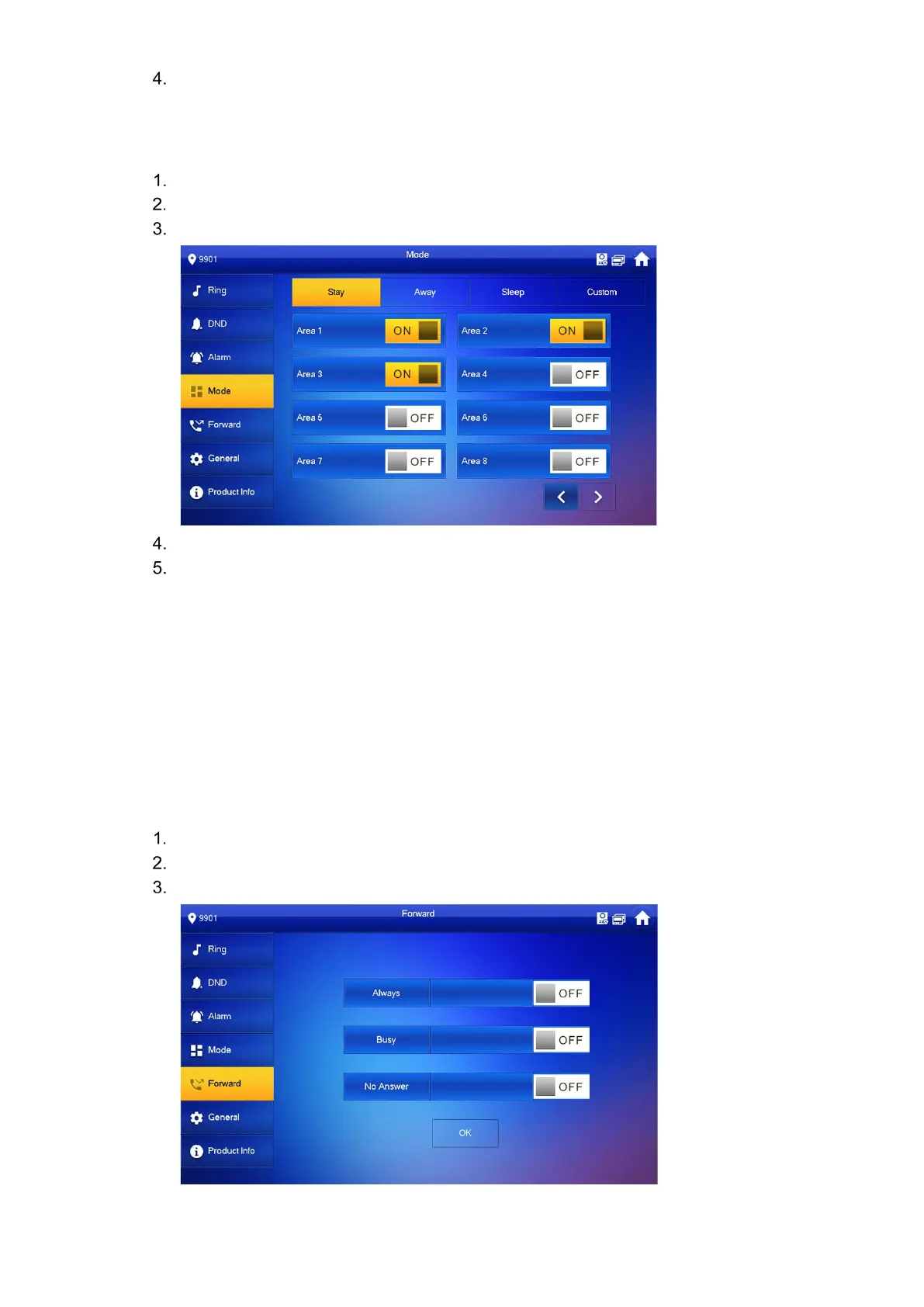Press OFF to enable alarm output function.
5.2.4 Mode Setting
Set area on/off status under different modes. Area mode can be set only in disarm status.
Press and hold Setting until the system displays the Password Verification dialog box.
Type your password and press OK.
Press Mode.
Select the arm mode in every tab.
Press OFF in every area to add it into arm mode. Multiple areas can be added into one
arm mode simultaneously, whereas one area can be added into different modes.
5.2.5 Setting Call Forwarding
The VTH allows you to forward incoming calls to another VTH device. Call forwarding is
configured only on the Master VTH, and the Master VTH synchronizes the setting to its
Extension VTH devices.
To forward a call to a VTH device in another building or unit on the same system, you
must format the call forwarding number as: Building Number + Unit Number + VTH Room
Number. For example, input “0101101” Builder 1, Unit 1, Room 101.
To forward a call to a VTH in the same unit, simply use the VTH Room Number.
Press and hold Setting until the system displays the Password Verification dialog box.
Type your password and press OK.
Press Forward.