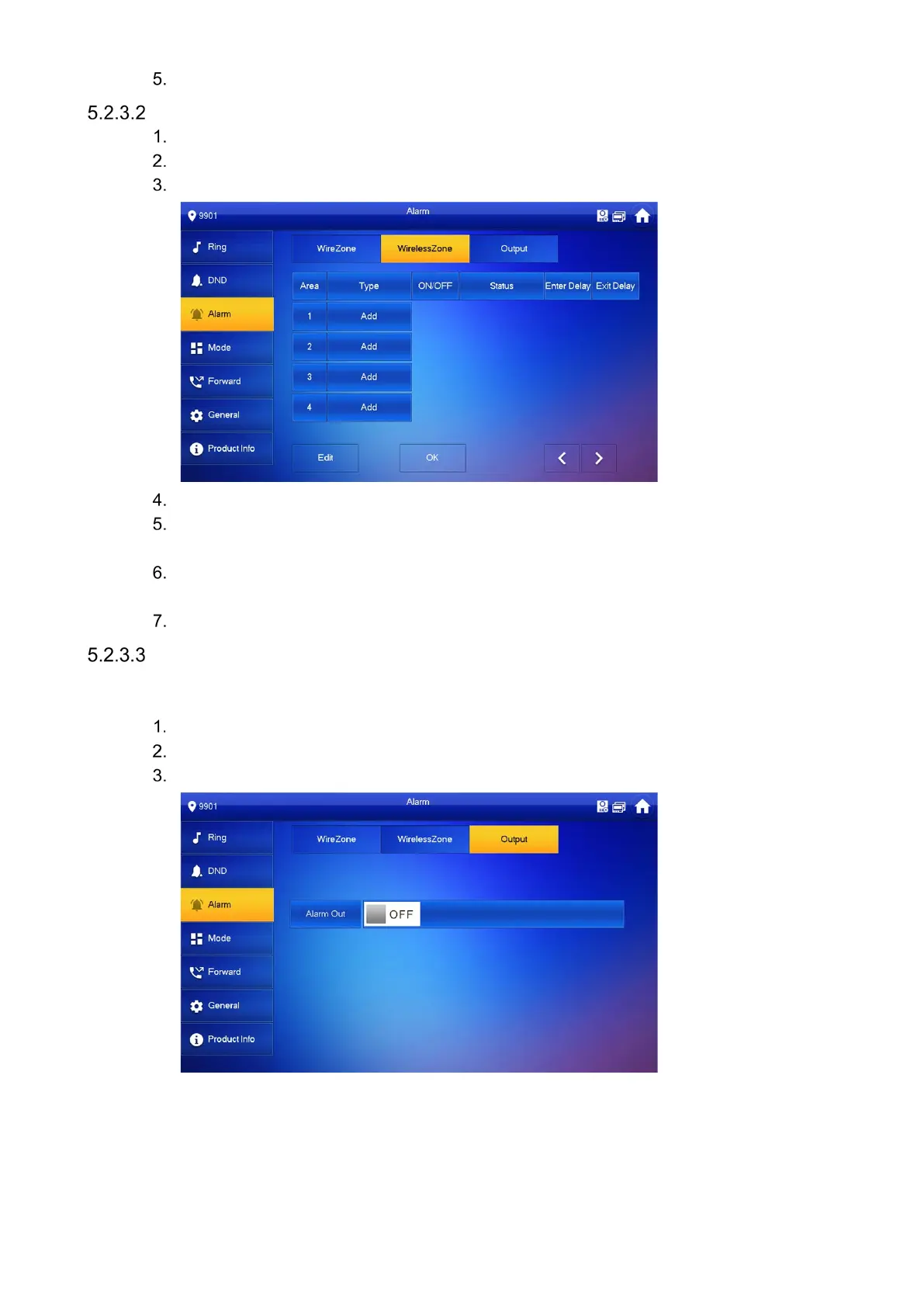Press OK to save the settings.
Configuring Wireless Alarm Zones
Press and hold Setting until the system displays the Password Verification dialog box.
Type your password and press OK.
Select Alarm > Wireless Zone.
Press Add.
Press the wireless code button on the wireless device. Please refer to the documentation
for the wireless device for instructions.
Press a corresponding position to set alarm status, enter delay, and exit delay. Refer to
Table 5-2: Alarm Zone Parameters for details.
Press Edit to select a zone and press Delete to delete the selected area.
Configuring Alarm Output
After enabling alarm output, when other devices call this VTH, the alarm output device will output
alarm information.
Press and hold Setting until the system displays the Password Verification dialog box.
Type your password and press OK.
Select Alarm > Output.
