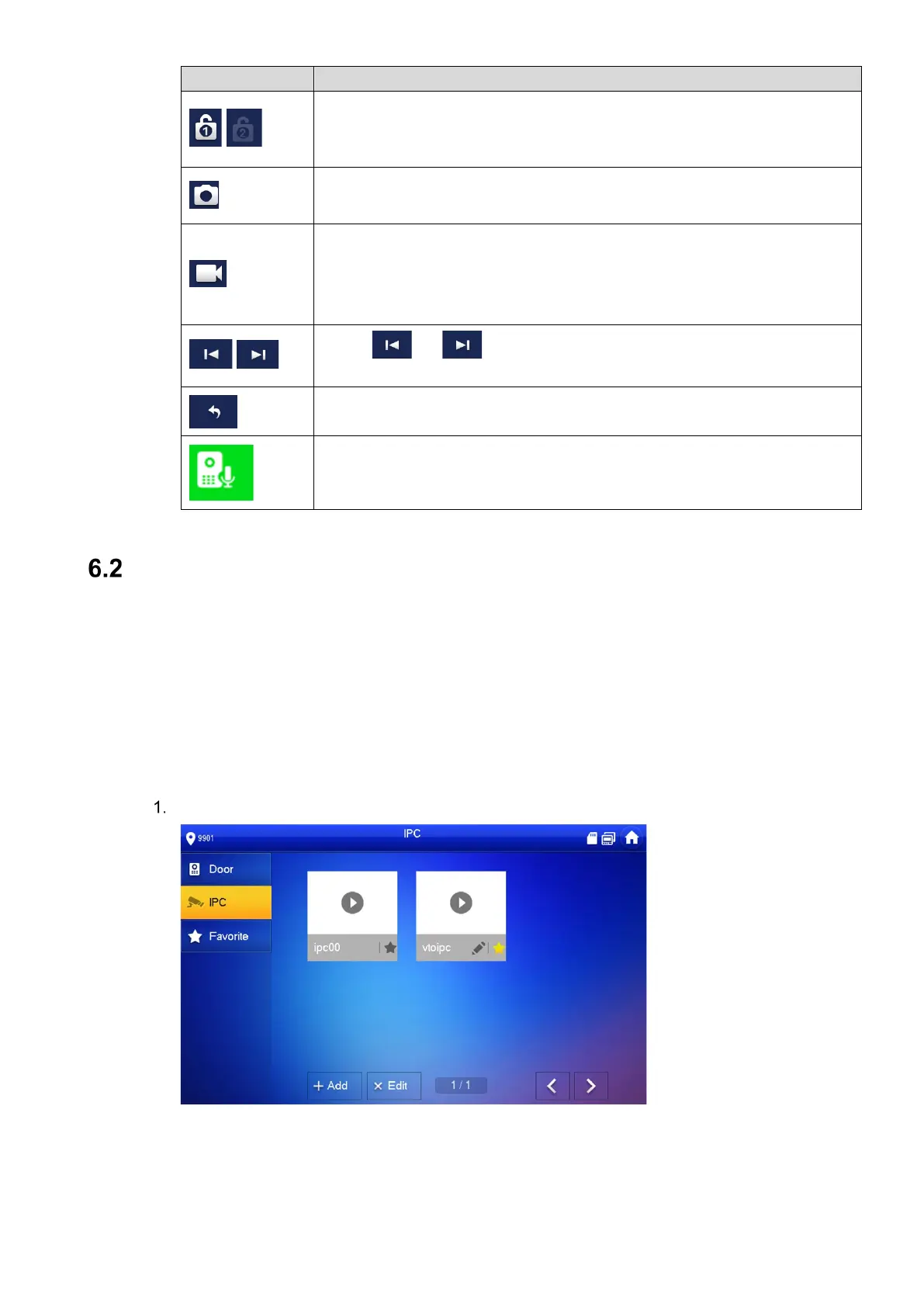/
Unlock the VTO remotely.
The system provides 2-channel unlock function. If the icon is gray, then
the unlock function for this VTO is not available.
Take a snapshot.
This key is gray if an SD card is not installed in the VTH.
Start recoding video.
Videos are stored in the installed SD card. If the SD card is full, then the
VTH overwrites older video.
This key is gray if an SD card is not installed in the VTH.
/
Press or to switch to between multiple connected VTO
devices to view that specific video feed
Cancel monitoring.
Speak to a person at the monitored device.
Press the key again to disconnect.
Table 6-1: VTH Video Monitoring Actions
Monitoring a Remote Camera
In addition to displaying video from a VTO station, the VTH can also display video from an IP
camera that is configured on the same network as the VTH device.
6.2.1 Adding a Camera
An IP camera that is added to the intercom system at the main VTO or via the mobile
application interface is automatically synchronized to each VTH in the system.
Note, ensure the IP camera is powered and connected to the same intercom network prior to
adding to the intercom system.
Select Monitor > IPC.
