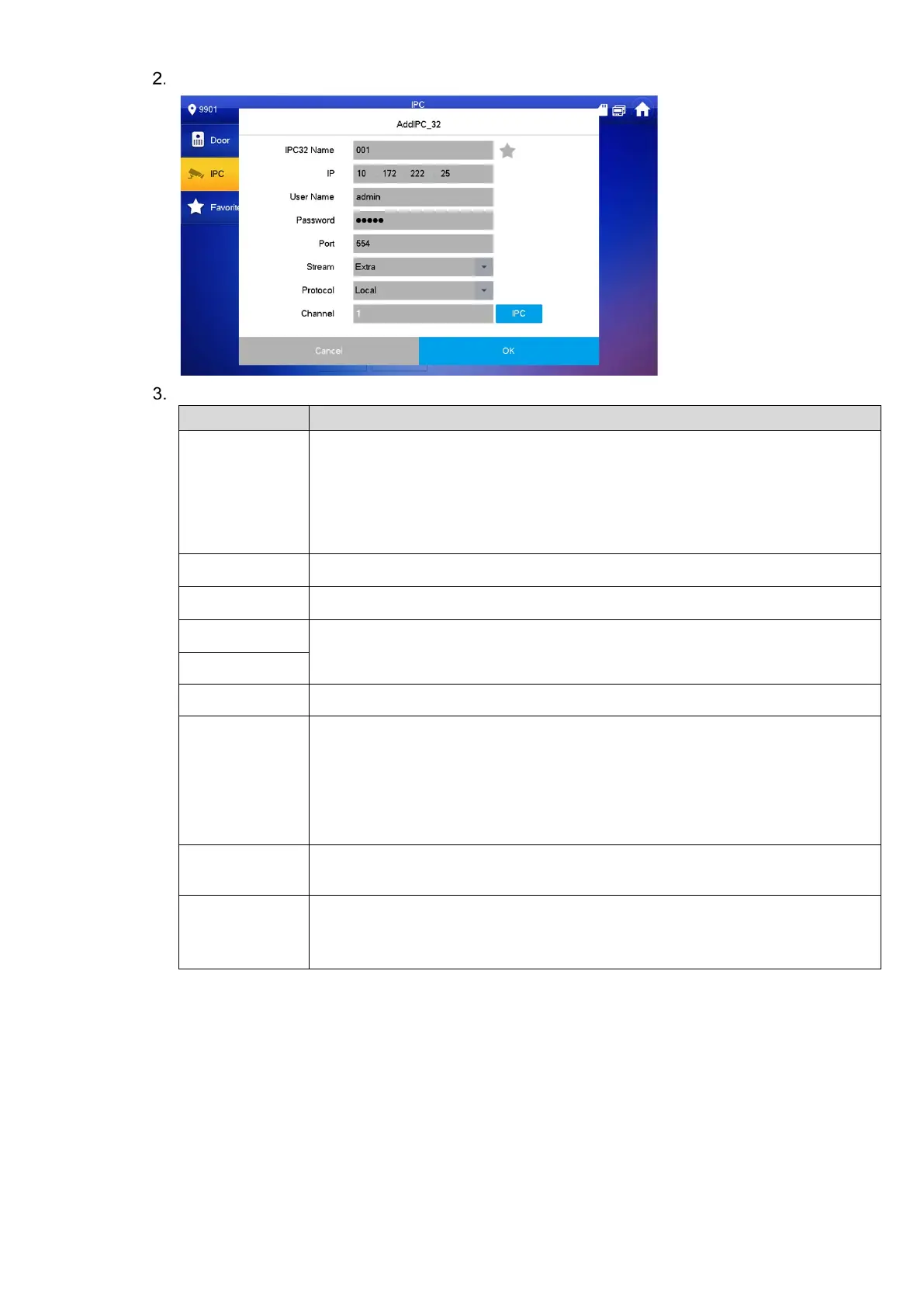Press +Add.
Configure the camera parameters using the table below.
IPC
Press this key to select the source of the incoming video feed: IPC, NVR,
DVR, or HDCVI DVR (HCVR).
• Select IPC if the video feed streams from a connected IPC directly.
• Select NVR/DVR/HCVR if the video feed streams via a central recording
device to which the IP camera is connected.
IPC32 Name Enter a name for the connected camera or recording device.
IP Enter the IP Address for the connected camera or recording device.
User Name
Enter the User Name and the Password to login into the e connected
camera or recording device.
Password
Port Default port is 554.
Stream
Select the stream type:
• Main stream: high-definition video that consumes a portion of bandwidth,
suitable for local storage.
• Extra stream: relatively smooth image with less bandwidth consumption,
suitable for network transmission with low bandwidth.
Protocol
Select either the video transmission protocol that the camera or device uses
to transmit video. Choose Local or ONVIF.
Channel
• IP Camera: Channel is always 1.
• Recording Device: Channel number is the same channel assigned to the
IP camera connected to the recording device.
Table 6-2: Remote Video Fee Parameters