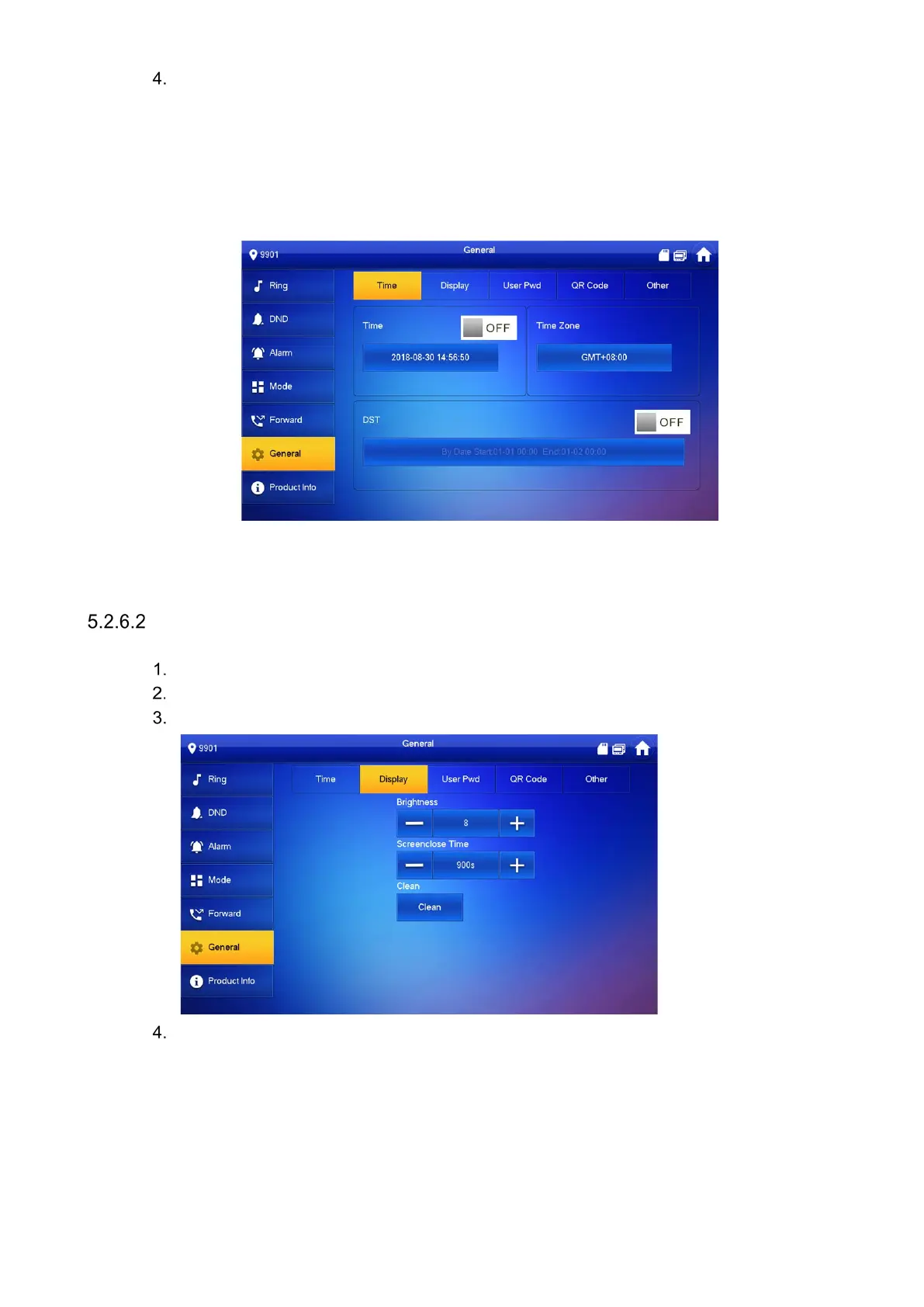Set the time parameter.
Manual system time:
a) Press ON.
b) Press time text box to set system time.
Set time zone:
a) Press ON.
b) Press the Time Zone text box and select the local time zone.
Set DST:
a) Press OFF in the DST box to enable DST.
b) Press DST text box and select DST start time and end time.
Display Setting
Set VTH screen brightness, screensaver time, and clean time.
Press and hold Setting until the system displays the Password Verification dialog box.
Type your password and press OK.
Select General > Display.
Set parameters.
a) Press the “+” or the “–“ to set the Brightness and Screensaver Time.
a) Press Clean to lock the screen for 10 seconds in order to clean the touchscreen.