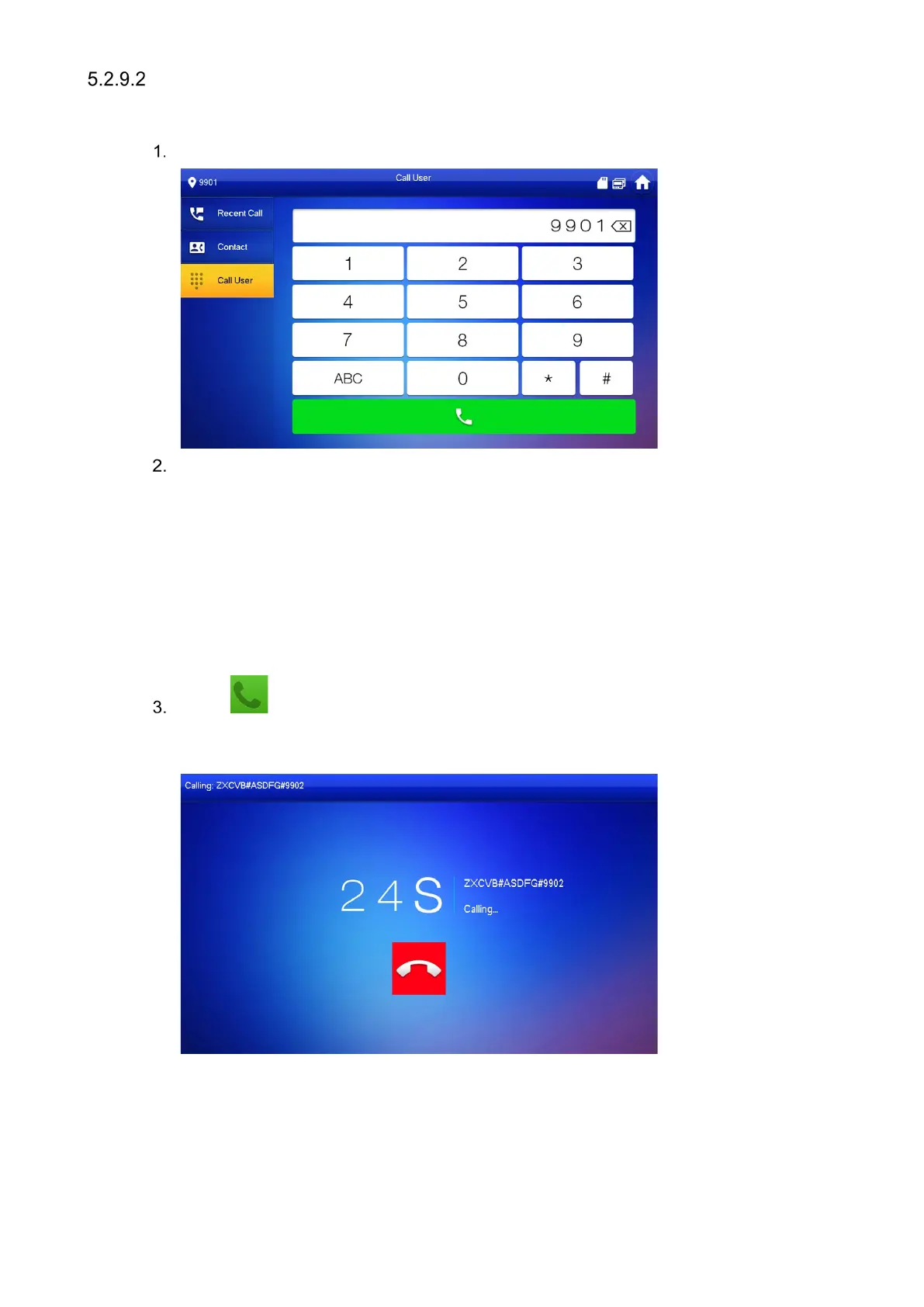Calling Other VTH Units
Make sure that resident-to-resident call function has been enabled. If both VTHs have a
camera, bilateral video call can be provided.
Select Call > Call User.
Enter the room number for the VTH you wish to call.
If VTO works as SIP server, dial room no. directly.
If the platform works as SIP server:
• To c all a user in the same unit and building, dial the room number directly.
• To c all a user in another buildings or unit, dial the complete address: Building
Number + Unit Number + Room Number. For example, to call Building 1 Unit 1
Room 101 dial 1#1#101 to call.
If master VTH (101#0) calls extension (101#1), please enter room no.: #1; if the extension
calls master VTH, please enter room no.: #0.
Press to place the call.
The system displays calling interface. If VTH owns a camera, there will be videos after
answering the call.