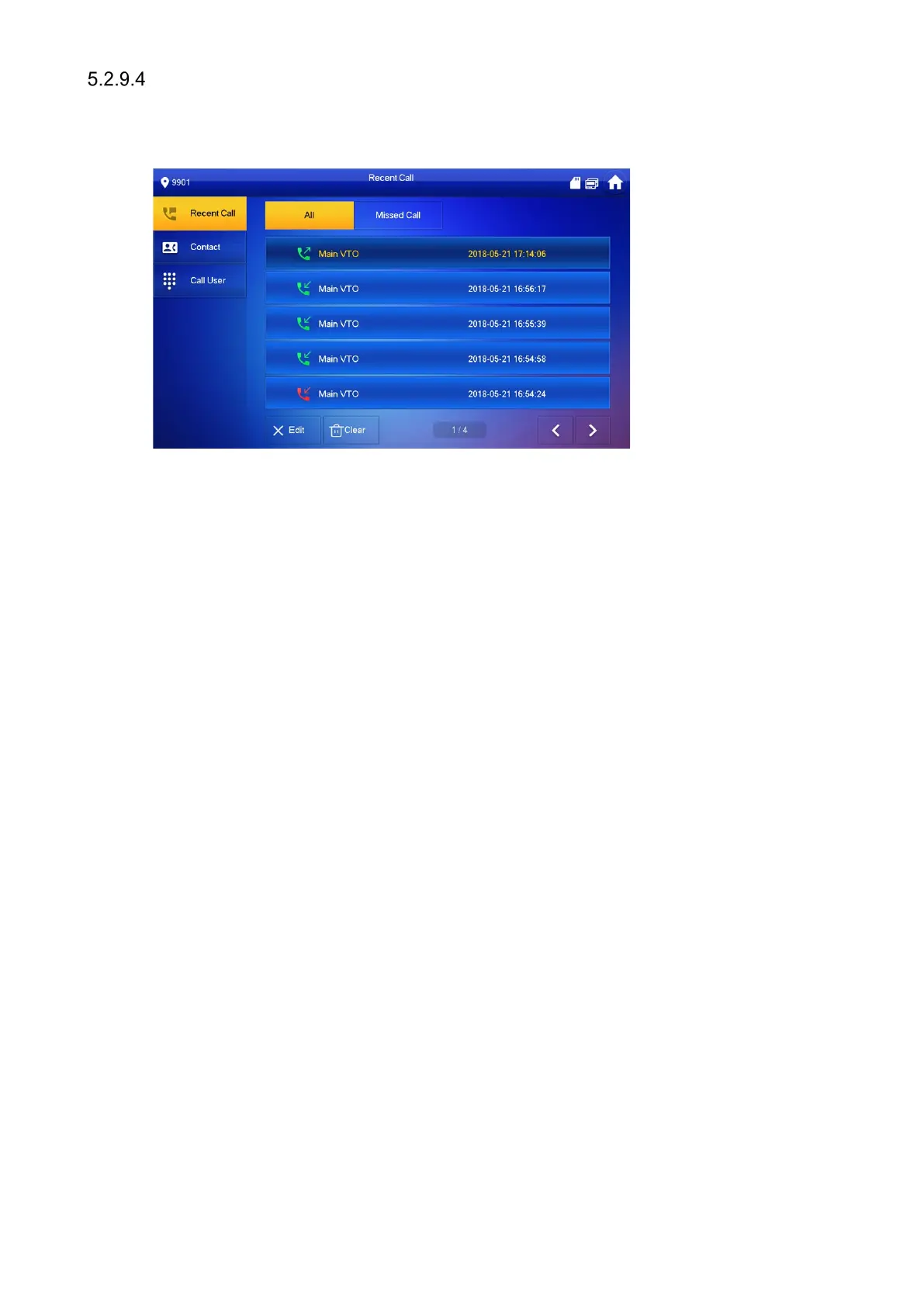Managing Recent Calls
View and manage missed calls, accepted calls, and the call log of the VTH.
To c all back a recent contact, select Call > Recent Call. Select the list of all calls or a list of
only missed calls.
Select the recent call of required VTH, press Call to call the contact.
Press Edit, select a recent call record, and press Delete to remove the record.
Press Clear to clear all recent calls in this tab.