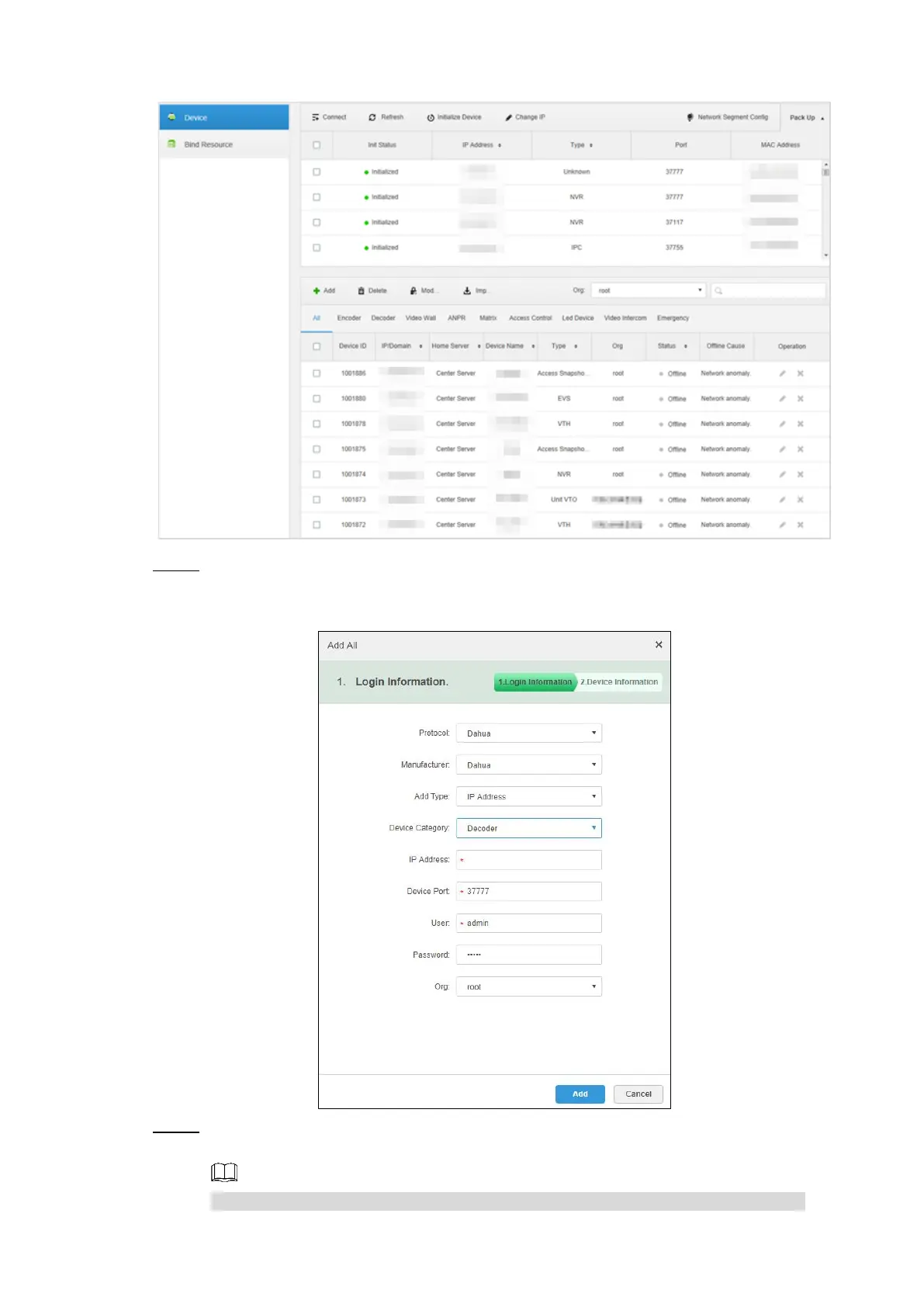System Configurations 45
Device Figure 4-37
Click Add. Step 4
The interface is shown in Figure 4-38.
Add a device (1) Figure 4-38
Select Protocol, Manufacturer, Add Type, Device Category, Organization, Video Step 5
Server, input IP Address, Device Port and Username/Password.
The parameters vary with the selected protocols. The actual interface shall prevail.
