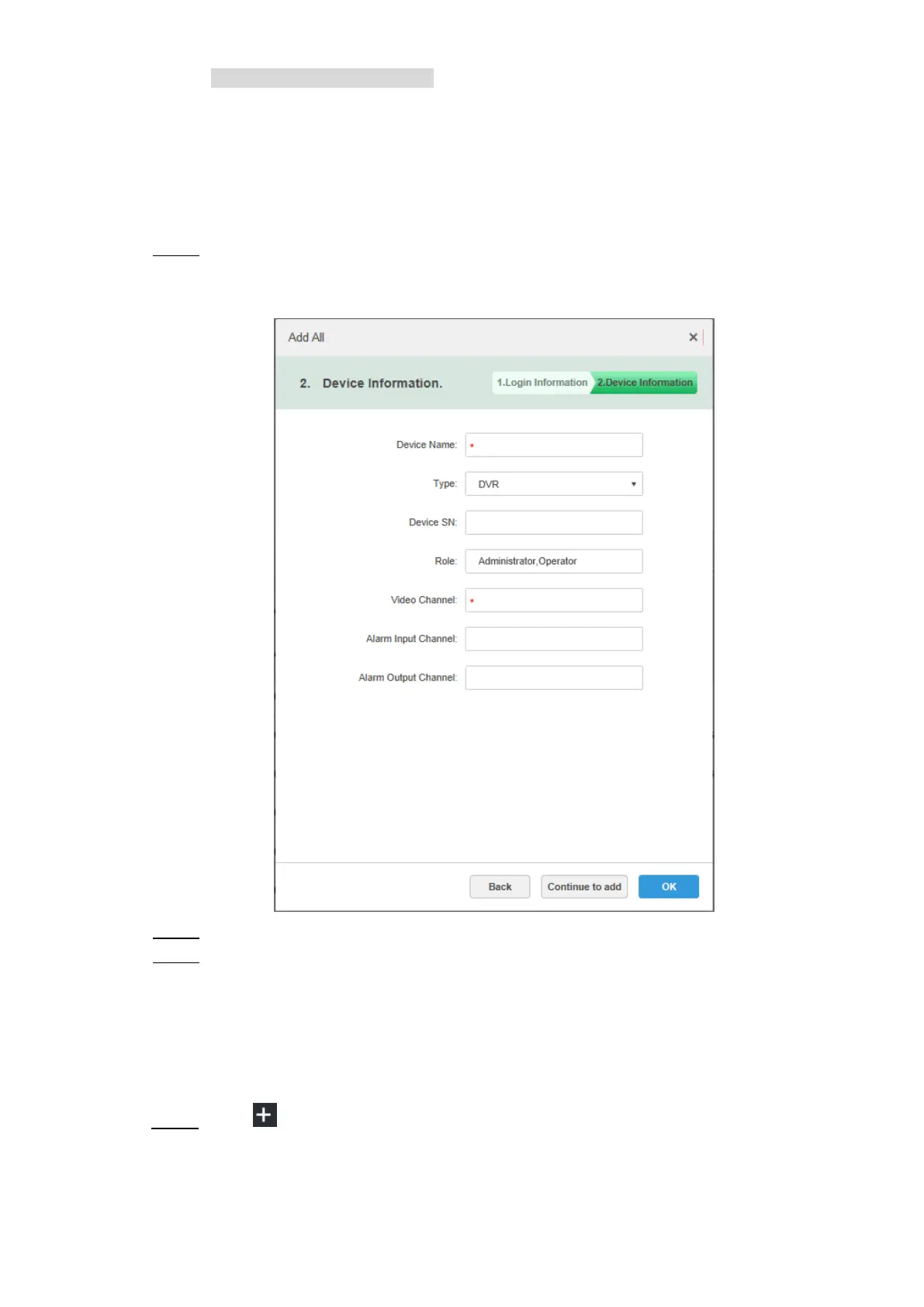System Configurations 46
In the Add Type dropdown list,
When IP Address is selected, enter device IP address.
When Auto Register is selected, enter device registration ID. Add encoders
through auto register; the ID of auto register has to be in accordance with the
registered ID configured at encoder.
When Domain Name is selected, the options are from the configured domain
during deployment.
Click Add. Step 6
The interface is shown in Figure 4-39.
Add a device (2) Figure 4-39
Select Device Type and enter Device Name, Alarm input/output channel, and so on. Step 7
Click OK. Step 8
Please click Continue to add if it continues to add device.
4.4.1.2 Adding Video Wall
Add a video wall layout on the platform.
Click and select Video Wall on the New Tab interface. See Figure 4-40. Step 1
