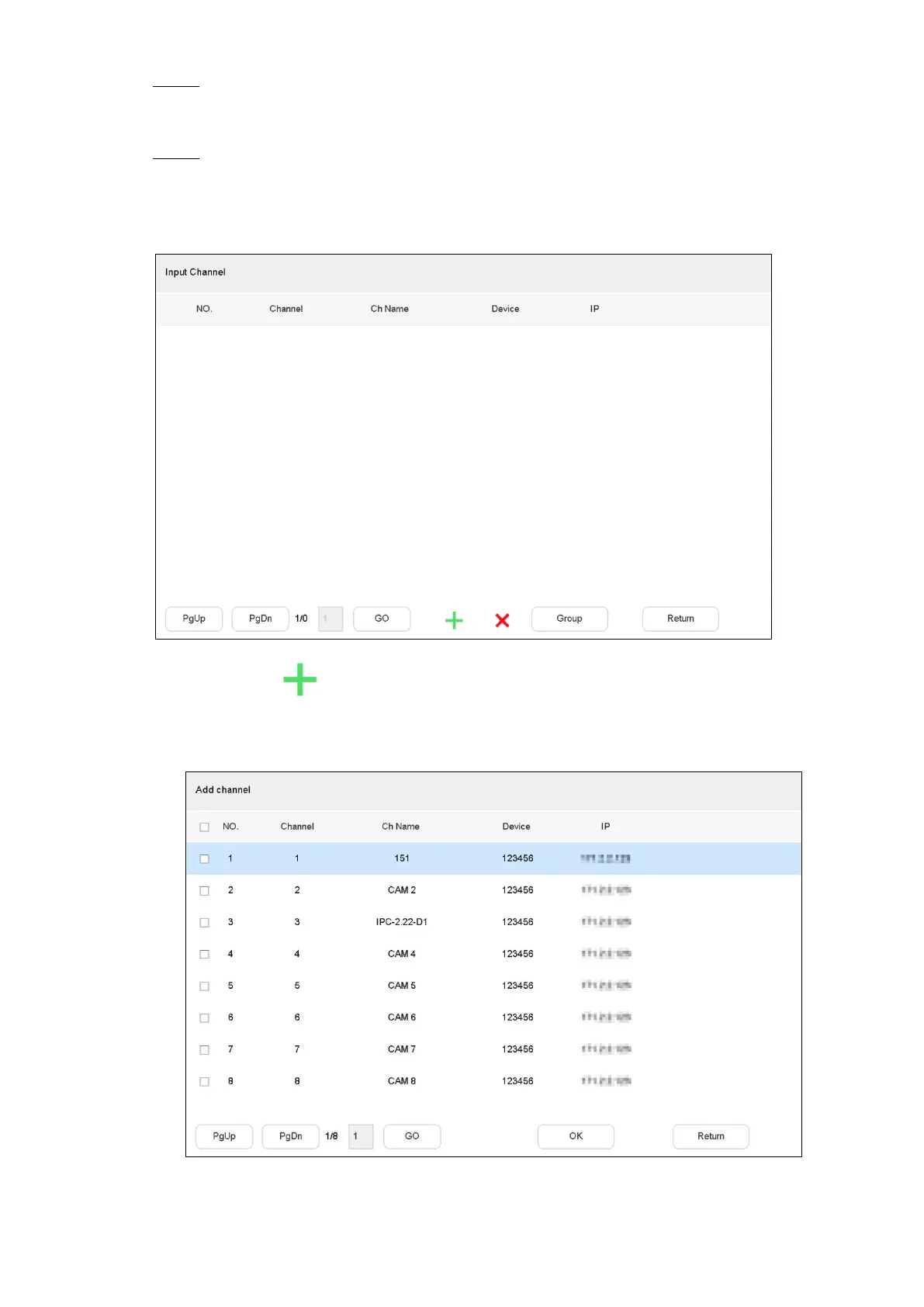System Configurations 65
In System authority, select role authority to operate the system. Step 3
Tick the check box to enable the authority.
Tick All to select all authorities.
Configure operation authority of device input channel. Step 4
1) Click Input Channel.
The Input Channel interface is displayed. See Figure 4-61.
Input channel Figure 4-61
2) Click .
The Add channel interface is displayed. See Figure 4-62.
Add channel Figure 4-62
3) Tick the check box of corresponding channel, and click OK.
