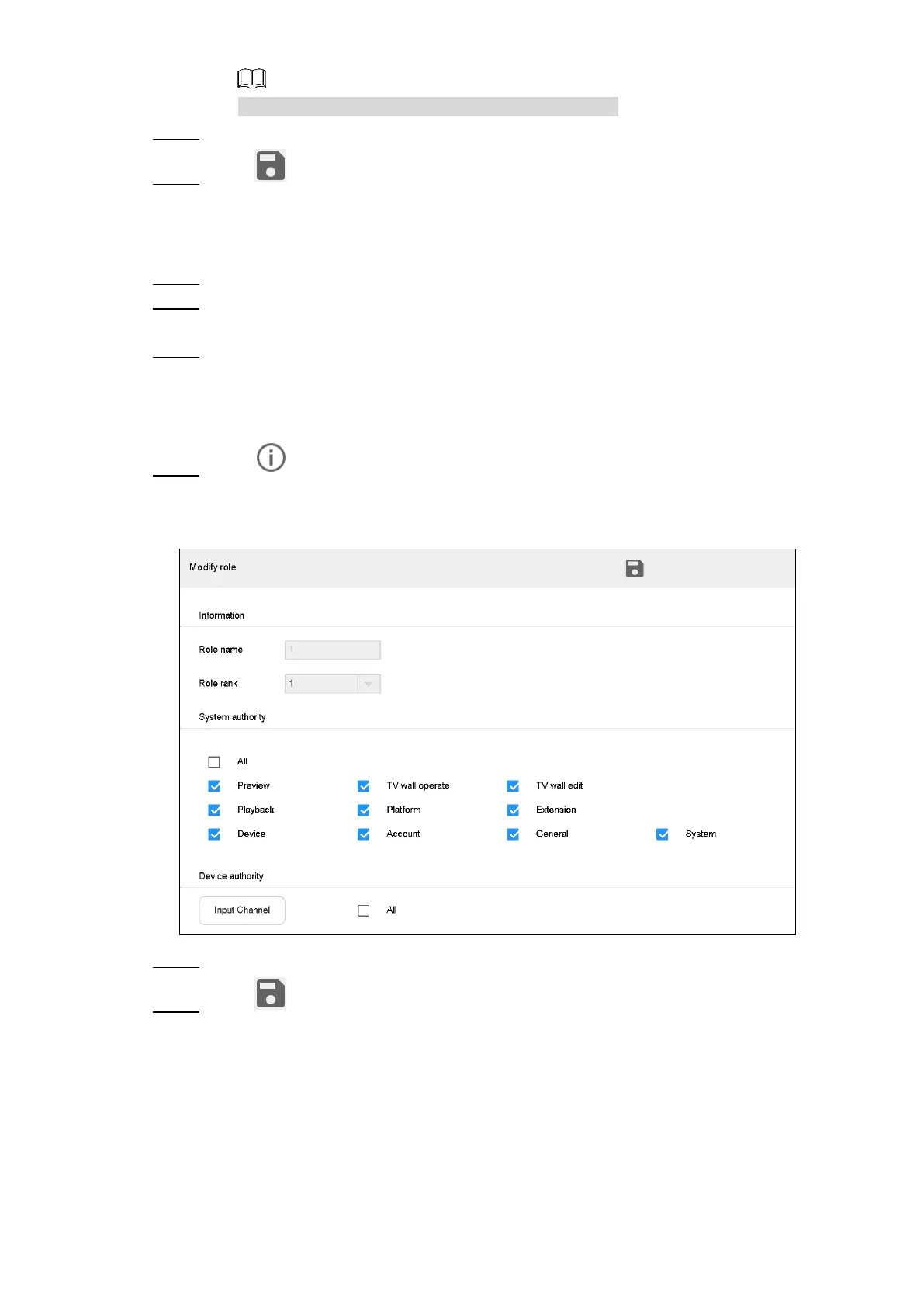System Configurations 66
Click Group to divide the input channels into groups.
Click Return to return to Add roles interface. Step 5
Click to save the settings. Step 6
Deleting Roles
Tick the check box of corresponding role. Step 1
Click Delete. Step 2
The Message dialog box pops up.
Click OK to finish.
Step 3
Modifying Role
Click corresponding to the role. Step 1
The Modify role interface is displayed. See Figure 4-63.
Modify role Figure 4-63
Modify role information according to actual needs. Step 2
Click to save the settings. Step 3
4.6.3.2 Account
You can view details about current user, add and delete user, and modify user password.
Select Settings > Account > Account. The Account interface is displayed. See Figure 4-64.
