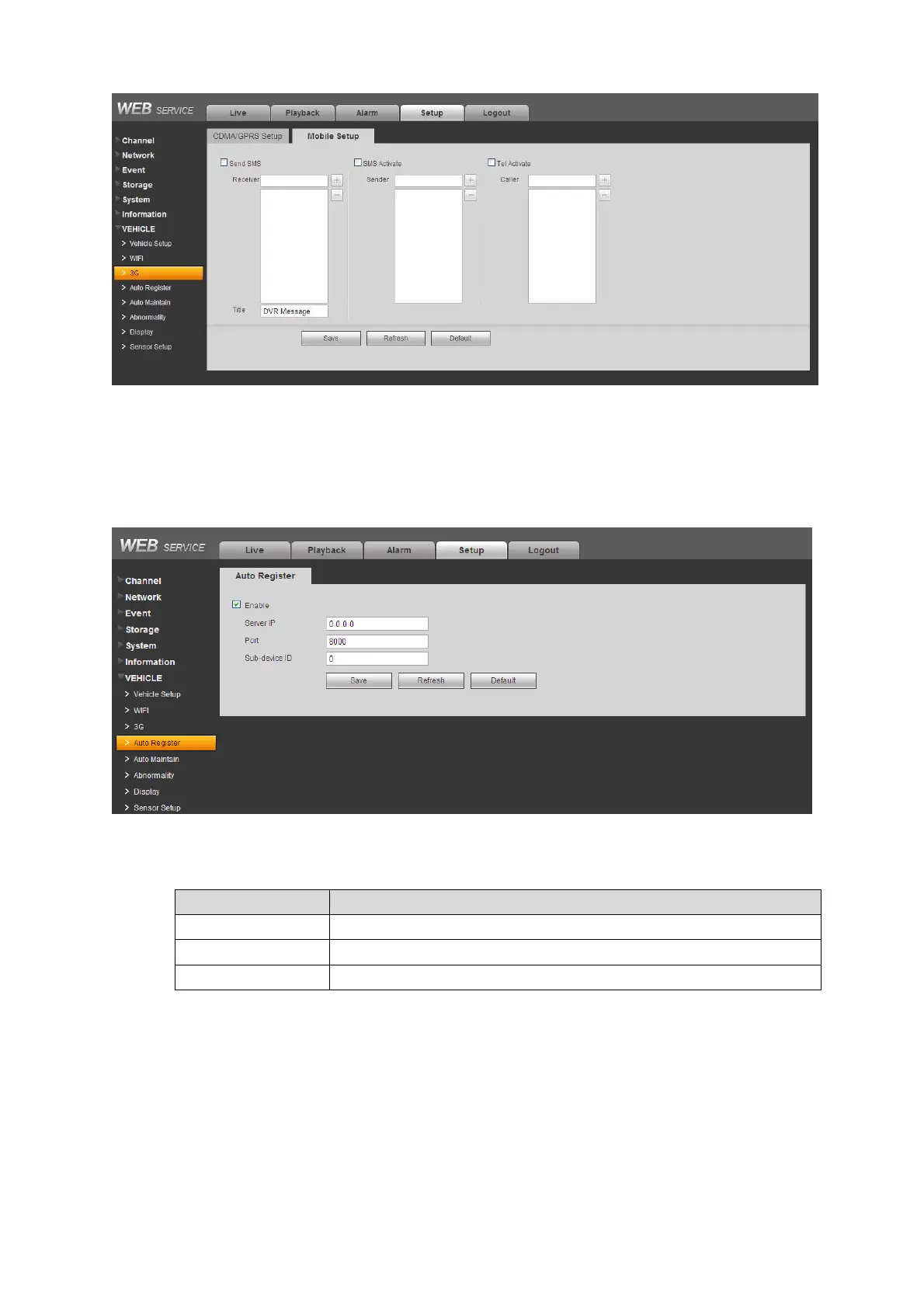Figure 5-61
5.9.7.4 Auto Register
The auto register interface is shown as in Figure 5-62. After the device connects to the network, it
can send out auto register query to the specified server.
Figure 5-62
Please refer to the following sheet for detailed information.
The device ID set from the DSS.
5.9.7.5 Auto Maintenance
The auto maintenance interface is shown as in Figure 5-63.
Here you can select auto reboot and auto delete old files interval from the dropdown list.
If you want to use the auto delete old files function, you need to set the file period.
