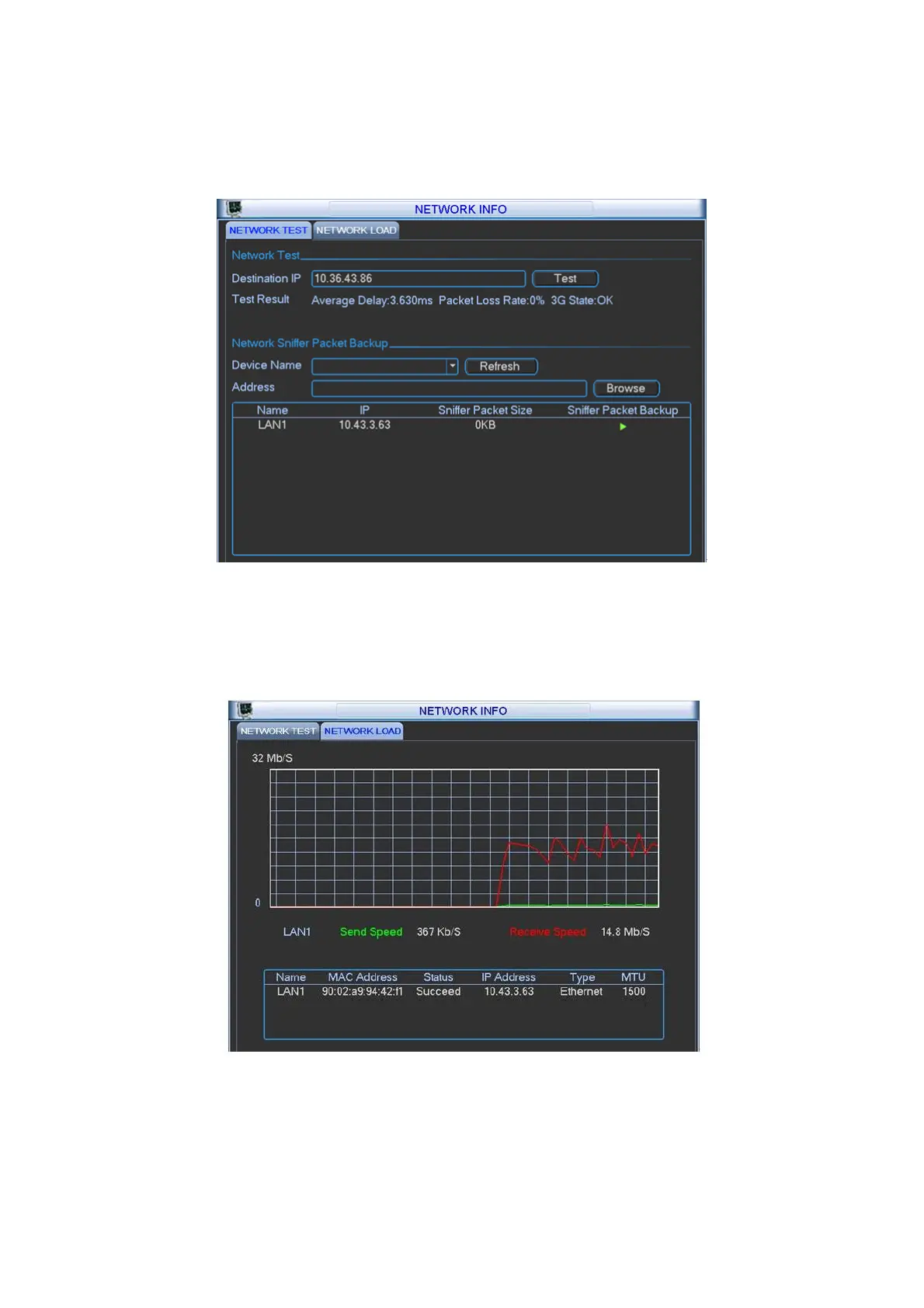Network Sniffer backup: Please insert USB2.0 device and click the Refresh button, you can view
the device on the following column. You can use the dropdown list to select peripheral device.
Click Browse button to select the snap path. The steps here are same as preview backup
operation.
Figure 4-20
4.7.8 Network Load
Network load is shown as in Figure 4-21. Here you can view the follow statistics of the device
network adapter. The green wave is send out speed and red wave is receive speed.
Figure 4-21
4.8 Vehicle
The vehicle interface is shown as below. See Figure 4-22. It includes seven buttons:
3G/Wifi/G-sensor/register/maintain/abnormal/TV adjust.
