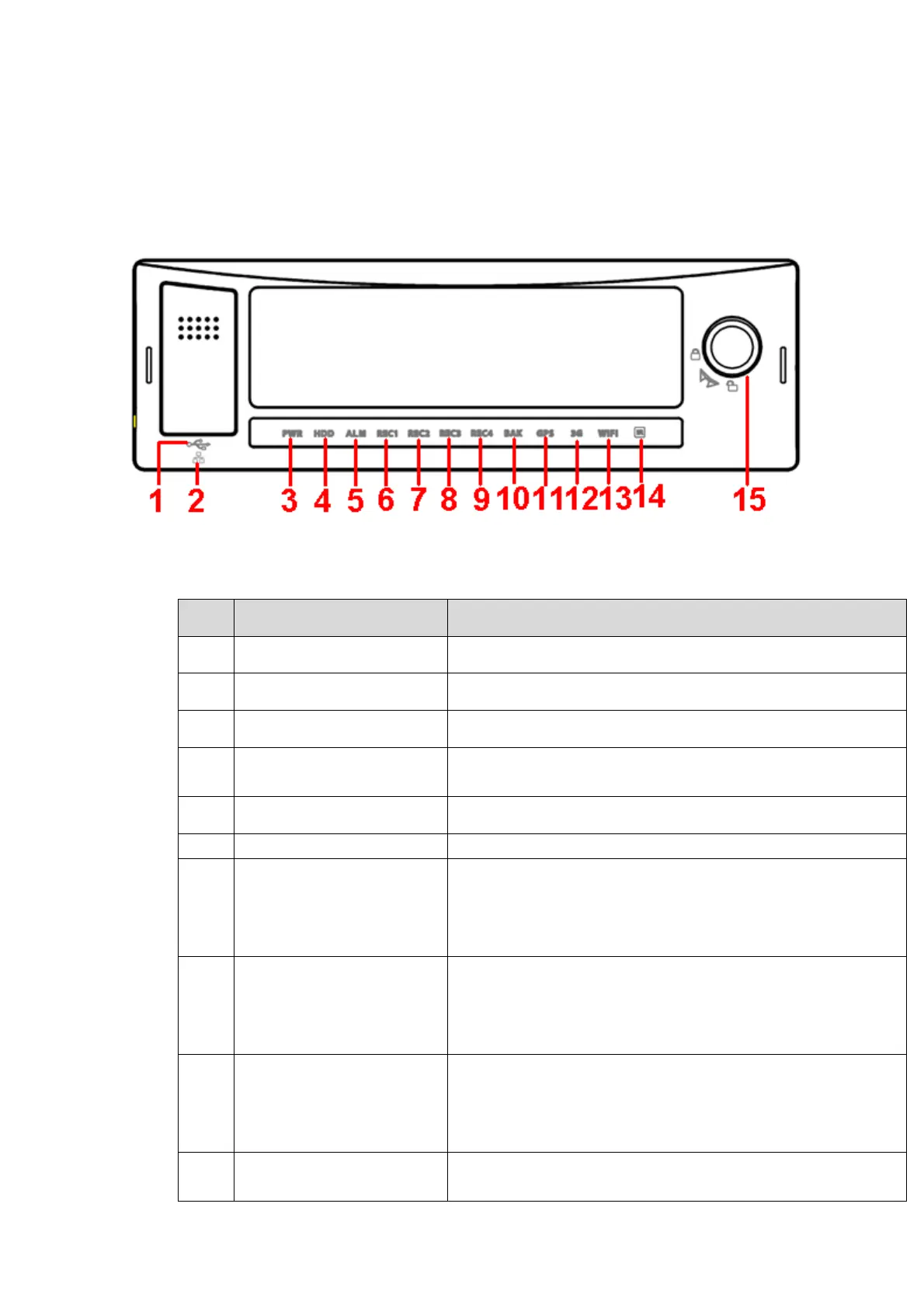2 Front Panel and Rear Panel
2.1 Front Panel
The front panel is shown as in Figure 2-1.
Figure 2-1
Please refer to the following sheet for detailed information.
Port name and indicator light
USB port. To connect to mouse, or flash disk to backup data.
The red light is on when the device is running.
The blue light is on when there is HDD. The light is off when
there is no HDD.
There is an alarm when the blue light is on.
Record indicator light 1~4
The blue light is on when system is recording.
The blue light is flashing when system is backup.
The blue light is on when the backup is finish.
The light is off when the backup error occurs or the flash
disk is removed.
GPS indicator light
Please note only the unit
of GPS module supports
this function.
The blue light is on when GPS function is normal.
3G indicator light
Please note only the unit
of 3G module supports
this function.
The blue light is on when 3G function is normal.
WIFI indicator light
Please note only the unit
The blue light is on when WIFI function is normal.
