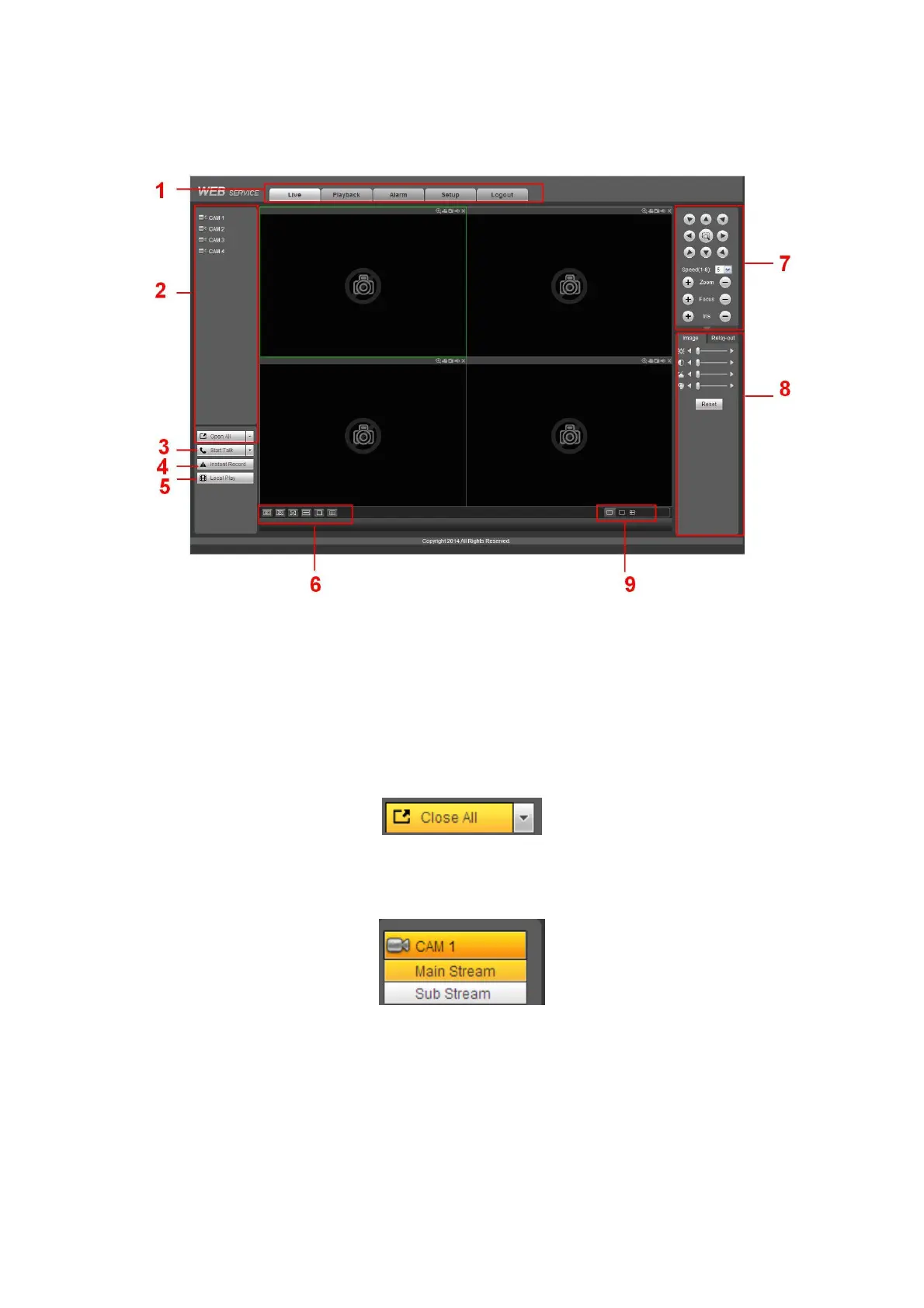5.3 LAN Mode
For the LAN mode, after you logged in, you can see the main window. See Figure 5-4.
Figure 5-4
This main window can be divided into the following sections.
Section 1: there are five function buttons: Live(chapter 5.4), setup (chapter 5.9), search
(chapter 5.10), alarm (chapter 5.11), and logout (chapter 5.12).
Section 2: There are channel number and one button: Start all. Start all button is to
enable/disable all-channel real-time monitor. Click it the button becomes yellow. See Figure
5-5.
Figure 5-5
Please refer to Figure 5-6 for main stream and extra stream switch information.
Figure 5-6
Section 3: Start dialogue button.
You can click this button to enable audio talk. Click 【▼】 to select bidirectional talk mode. There
are four options: DEFAULT, G711a, G711u and PCM. After you enable the bidirectional talk, the
Start talk button becomes End Talk button and it becomes yellow. See Figure 5-7.
Please note, the audio input port from the device to the client-end is using the first channel audio
