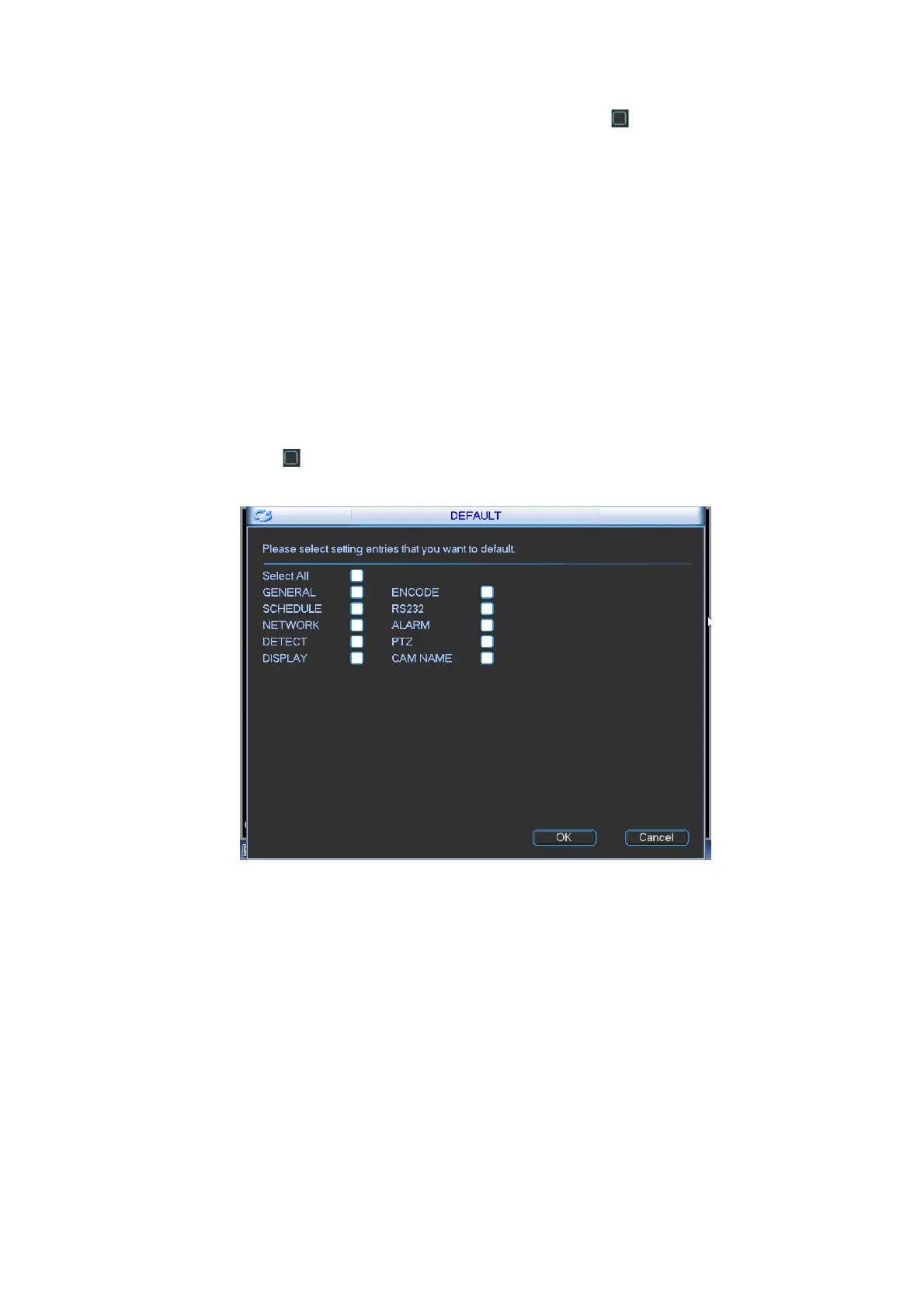Click default icon, system pops up a dialogue box. You can highlight to restore default factory
setup.
Select all
General
Encode
Schedule
RS232
Network
Alarm
Detect
PTZ
Display
Channel name
Please highlight icon to select the corresponding function. See Figure 4-68.
After all the setups please click OK button, system goes back to the previous menu.
Figure 4-68
Warning!
System menu color, language, video format, user account cannot restore default setup after
default operation!
4.10 Advanced
Double click advanced icon in the main window, the interface is shown as below. See Figure 4-69.
There are total five items: HDD, alarm output, record, account, and import/export.
