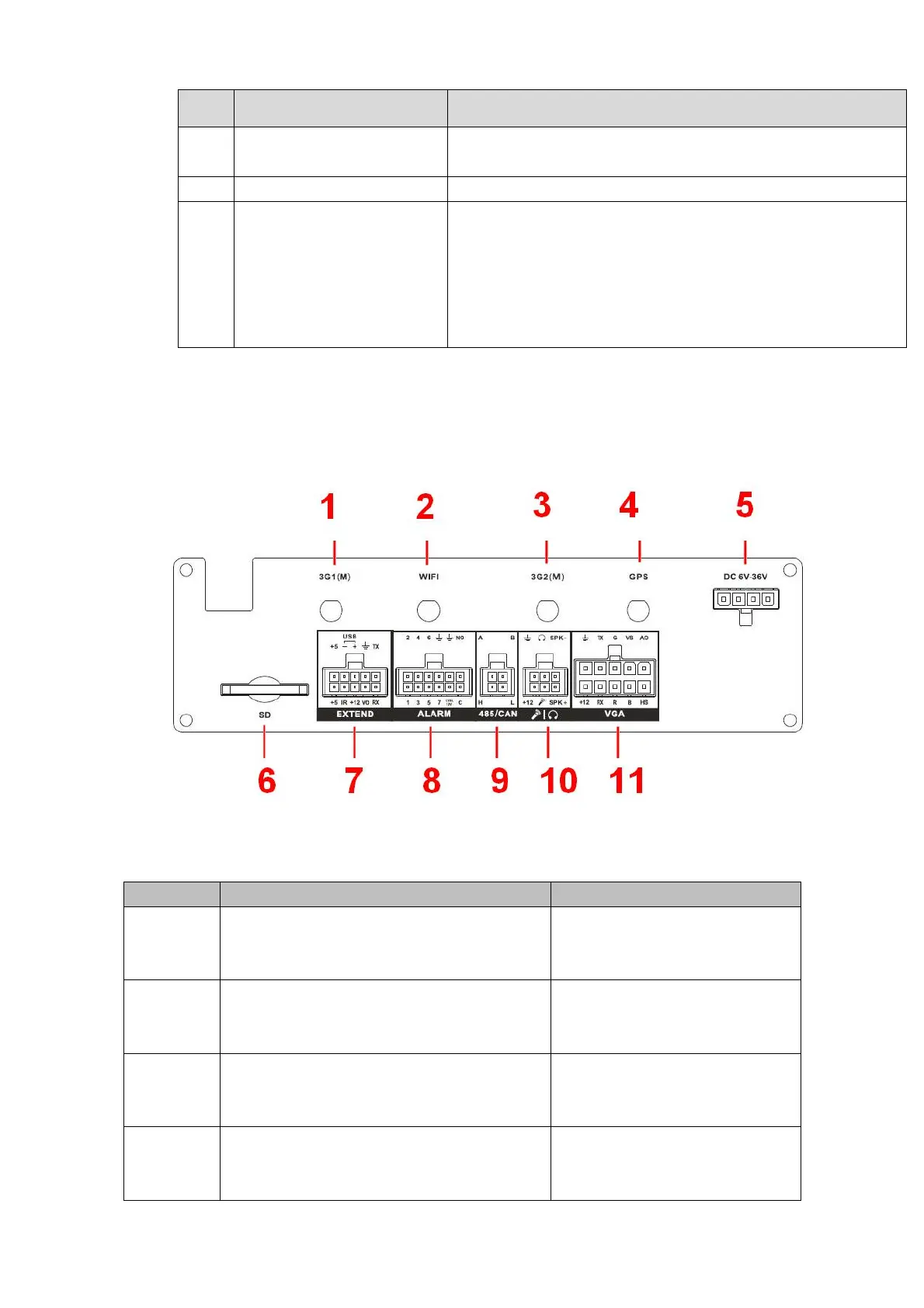Port name and indicator light
of WIFI function supports
this function.
It is to receive the signal from the remote control.
Device lock/unlock (on/off
button)
Please unlock the device before you remove the HDD
box. Otherwise system is going to shut down
automatically.
System can not boot up once the button is unlock.
Please lock the device first and the boot up the device. It
is to save the HDD.
2.2 Rear Panel
2.2.1 Rea Panel
The rear panel is shown as in Figure 2-2.
Figure 2-2
Please refer to the following sheet for front panel button information.
3G1 antenna port
Please note only the unit of 3G module
supports this function.
WIFI antenna port
Please note only the unit of WIFI module
supports this function.
3G2 antenna port
Please note only the unit of dual-3G
module supports this function.
The second 3G antenna port.(It
is for duak-3G mode only).
GPS port
Please note only the unit of GPS module
supports this function.
