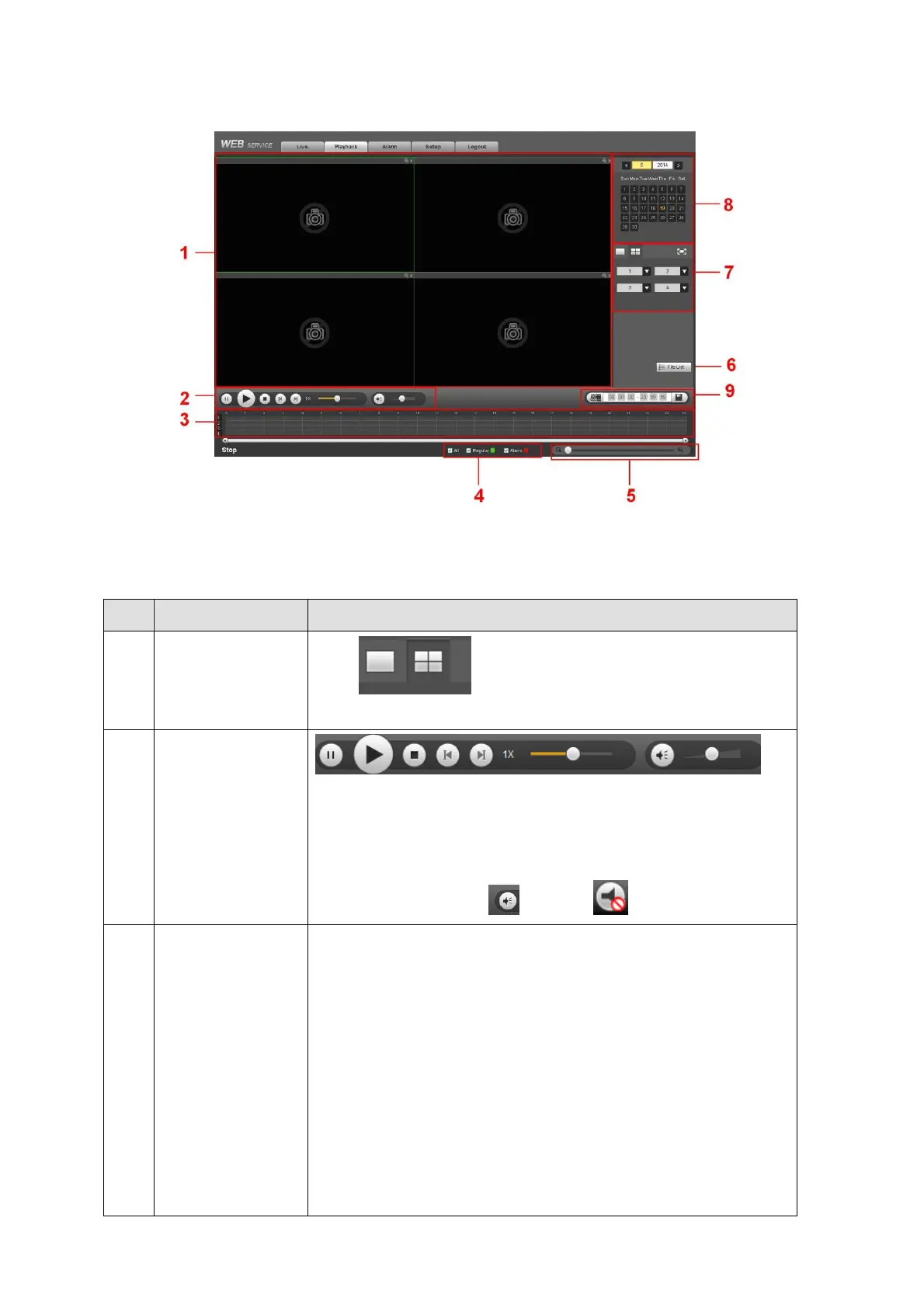Click to switch window amount.
During the playback process, double click a window to zoom in.
From left to right: pause/play/stop/previous frame/next frame/slow
play/fast play/volume.
Note
The next frame button is only valid when record is in pause mode.
Once the volume button becomes , the audio is mute.
It is to display the record type and its period in current search
criteria.
In 4-window playback mode, there are corresponding four
time bars. In other playback mode, there is only one time bar.
Use the mouse to click one point of the color zone in the time
bar, system begins playback.
The time bar is beginning with 0 o'clock when you are setting
the configuration. The time bar zooms in the period of the
current playback time when you are playing the file.
The green color stands for the regular record file. The red
color stands for the alarm record file and the yellow color
stands for MD record file. .
