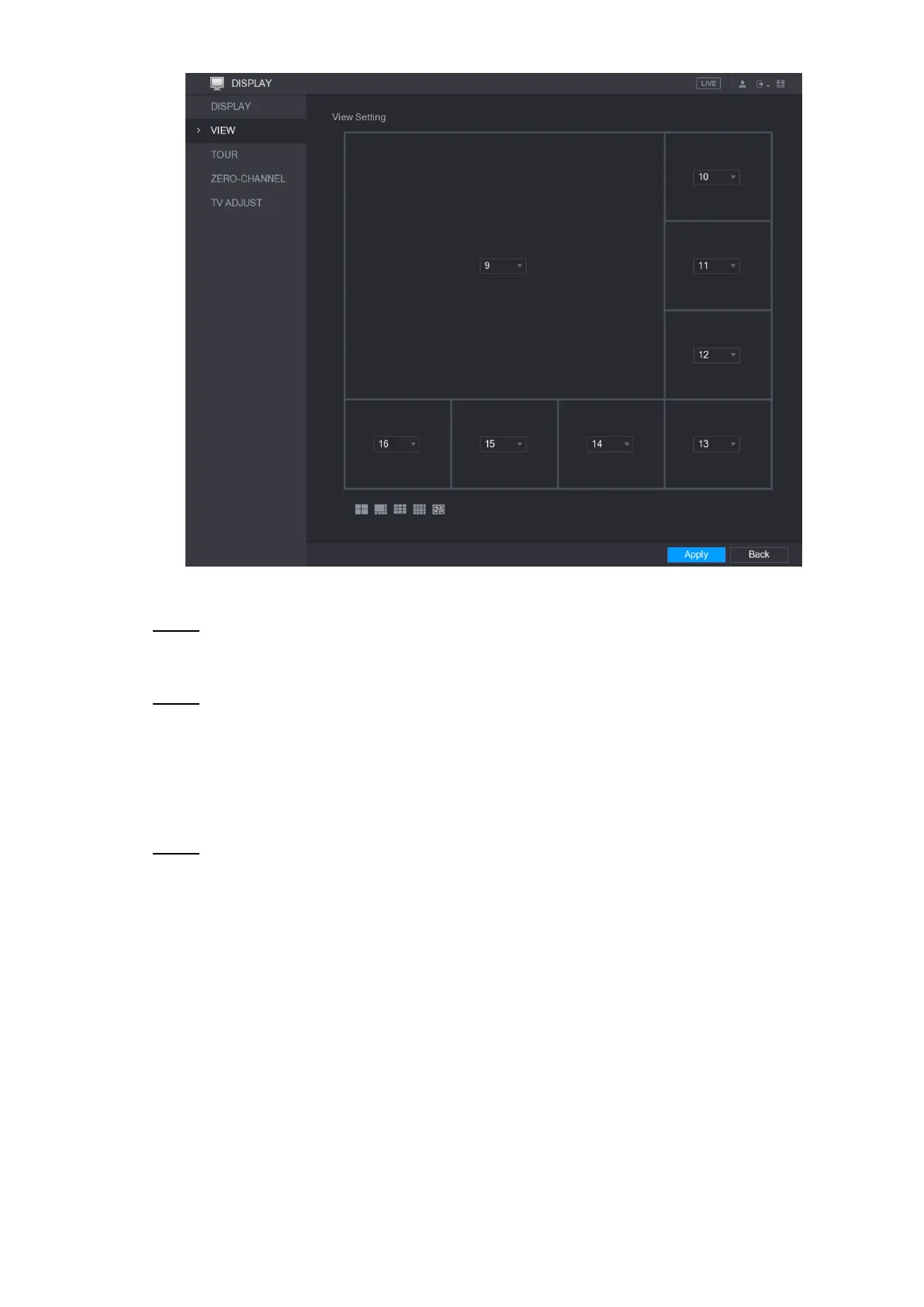Local Configurations 89
Figure 5-47
Adjust the position of channels if needed. Step 3
In the channel list, for example, in the channel 9 list, you can select 10, and then the
channel 9 and channel 10 exchange positions.
Click Apply to complete the settings. Step 4
The live view screen displays the same layout as configured in this section.
5.2.6.3 Configuring Zero-Channel Settings
You can view several video sources on one channel on the web end.
Select Main Menu > DISPLAY > ZERO-CHANNEL. Step 1
The ZERO-CHANNEL interface is displayed. See Figure 5-48.