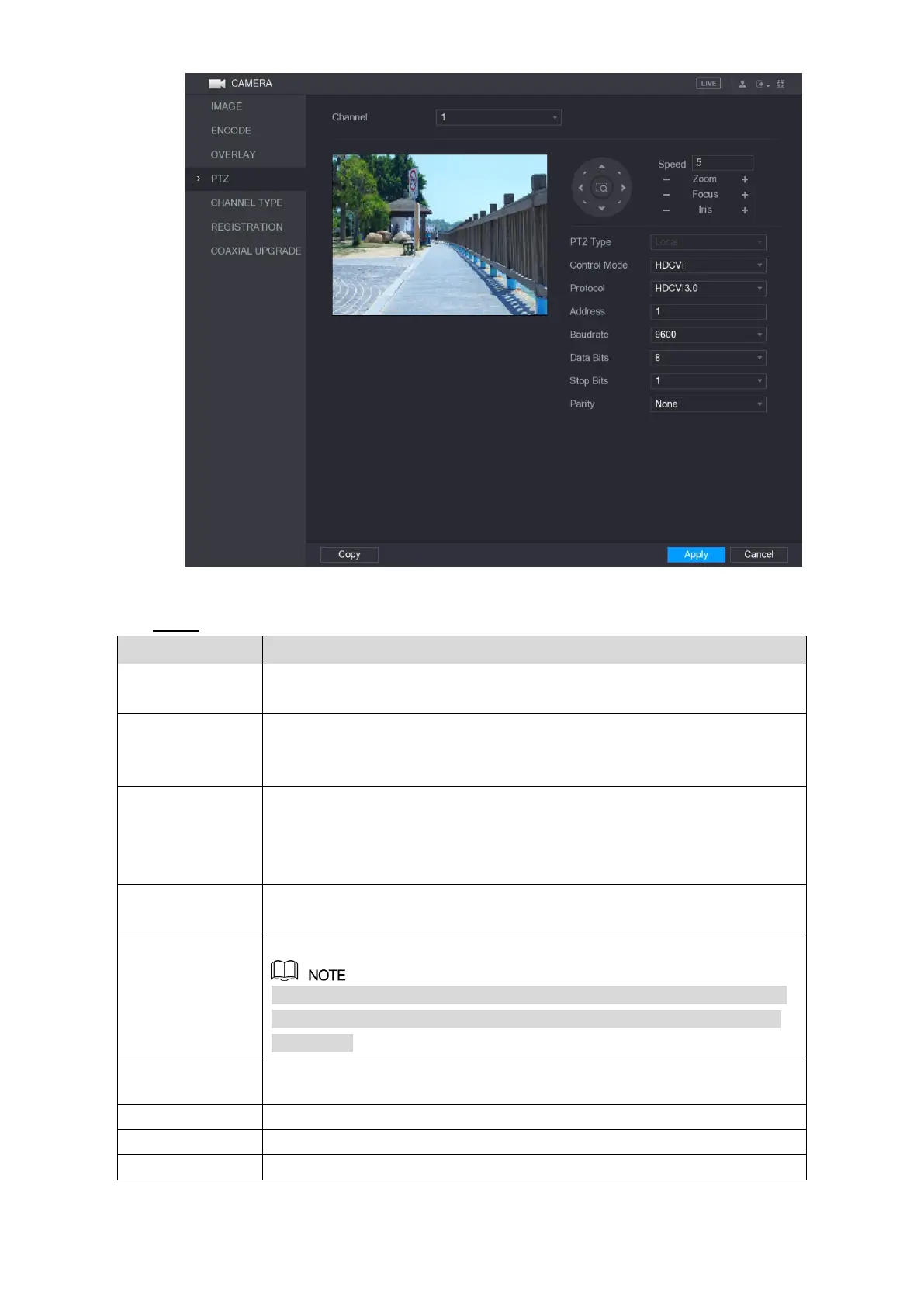Local Configurations 97
Figure 5-56
Configure the settings for the PTZ connection parameters. See Table 5-20. Step 2
In the Channel list, select the channel that you want to connect the PTZ
camera to.
Local: Connect through RS-485 port or coaxial cable.
Remote: Connect through network by adding IP address of PTZ
In the Control Mode list, select Serial or HDCVI. For HDCVI series
product, select HDCVI. The control signal is sent to the PTZ through the
coaxial cable. For the serial mode, the control signal is sent to the PTZ
through the RS-485 port.
In the Protocol list, select the protocol for the PTZ camera, for example,
select HDCVI3.0.
In the Address box, enter the address for PTZ camera. The default is 1.
The entered address must be the same with the address configured on
the PTZ camera; otherwise the PTZ camera cannot be controlled from
the Device.
In the Baudrate list, select the baudrate for the PTZ camera. The default
is 9600.
Table 5-20