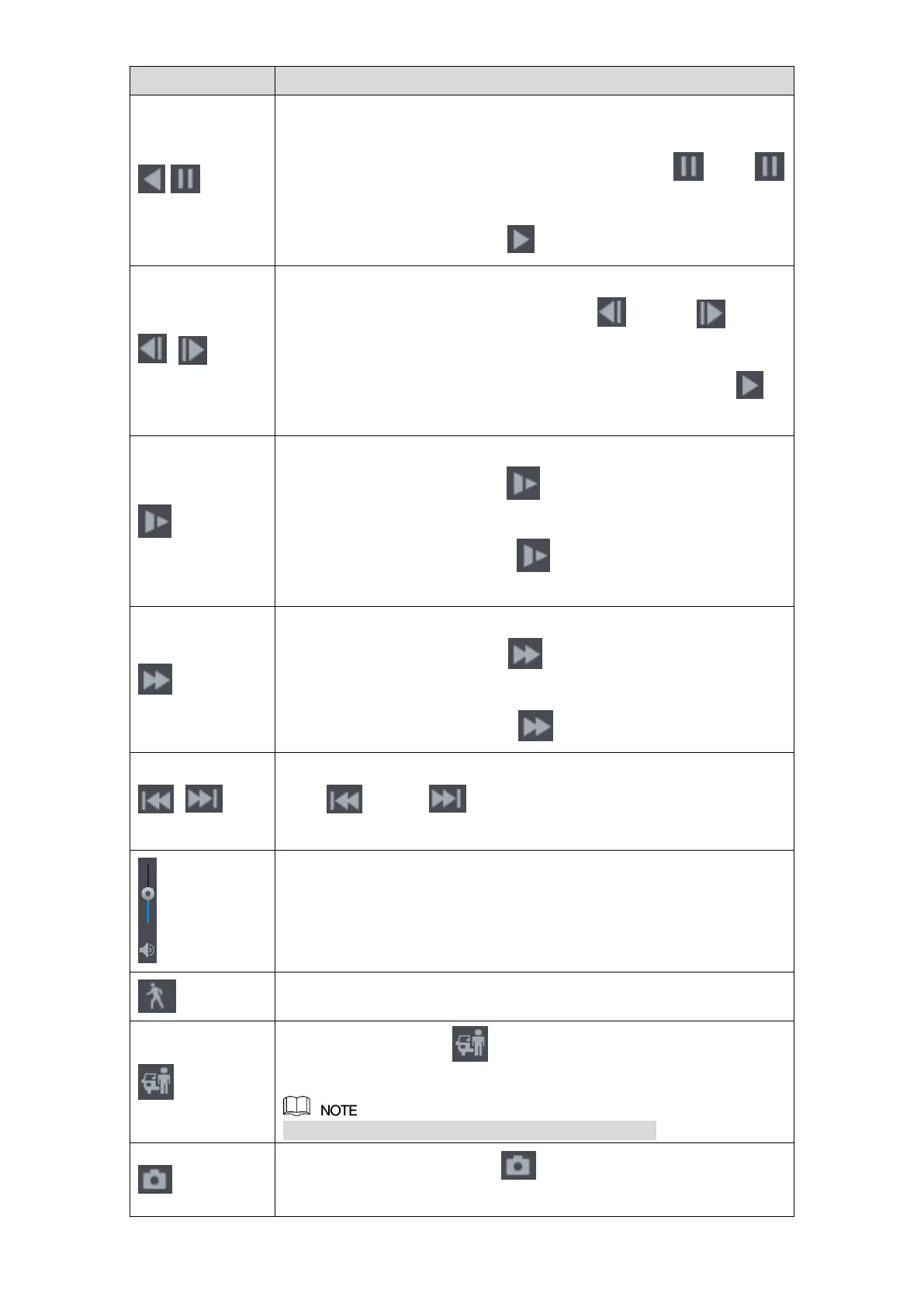Local Configurations 143
Play Backward.
During playing back, click the Play Backward button to backward
play the recorded video, the button switches to ; click
to stop playing backward.
During playing back, click to start playing forward.
Previous Frame/Next Frame.
When the playback is paused, click or click to play
single-frame recorded video.
When playing back single-frame recorded video, click to
Slow Playback.
During playing back, click to set the speed of slow playback
as SlowX1/2, SlowX1/4, SlowX1/8, or SlowX1/16.
During fast playback, click to slow down the speed of fast
Fast Playback.
During playing back, click to set the speed of fast playback
as FastX2, FastX4, FastX8, or FastX16.
During slow playback, click to speed up slow playback.
Previous Day/Next Day.
Click or click to play the previous day or next day of the
current recorded video.
Adjust volume of playback.
Smart Search. For details about using the smart search, see "5.9.4
Smart Search."
Smart detection. Click to select person or vehicle. The system
plays the detected person or vehicle videos.
Person and vehicle can be selected simultaneously.
In the full screen mode, click to take a snapshot and save into
the USB storage device or mobile HDD.