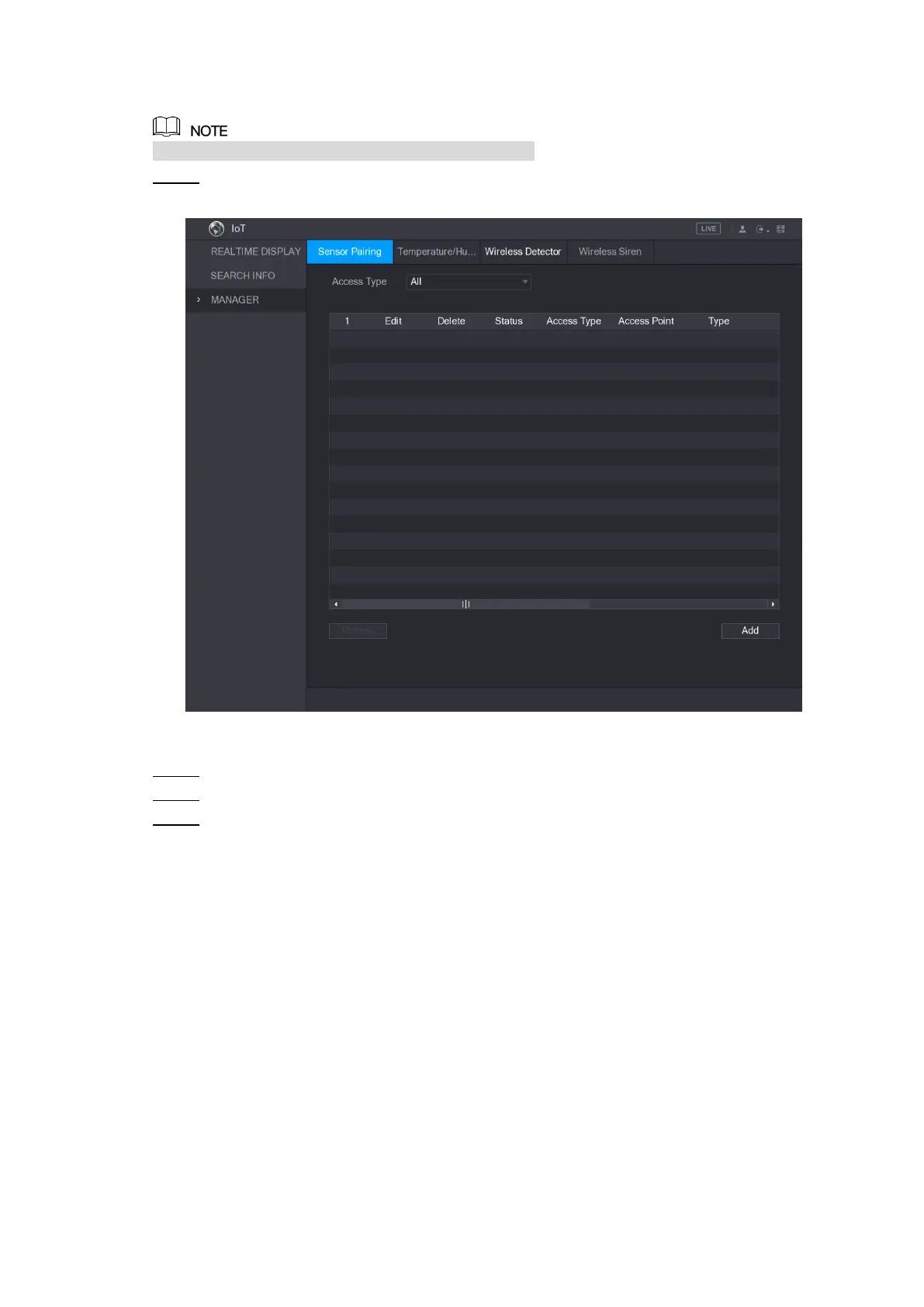Local Configurations 210
5.12.1.2 Connecting Sensor through Camera with Gateway
Only the camera with gateway supports this function.
Select Main Menu > IoT > MANAGER > Sensor Pairing. Step 1
The Sensor Pairing interface is displayed. See Figure 5-175.
Figure 5-175
In the Access Type list, select Camera Gateway. Step 2
In the Channel list, select the channel that is connected to the camera. Step 3
Click Add. Step 4
The Add interface is displayed. See Figure 5-176.