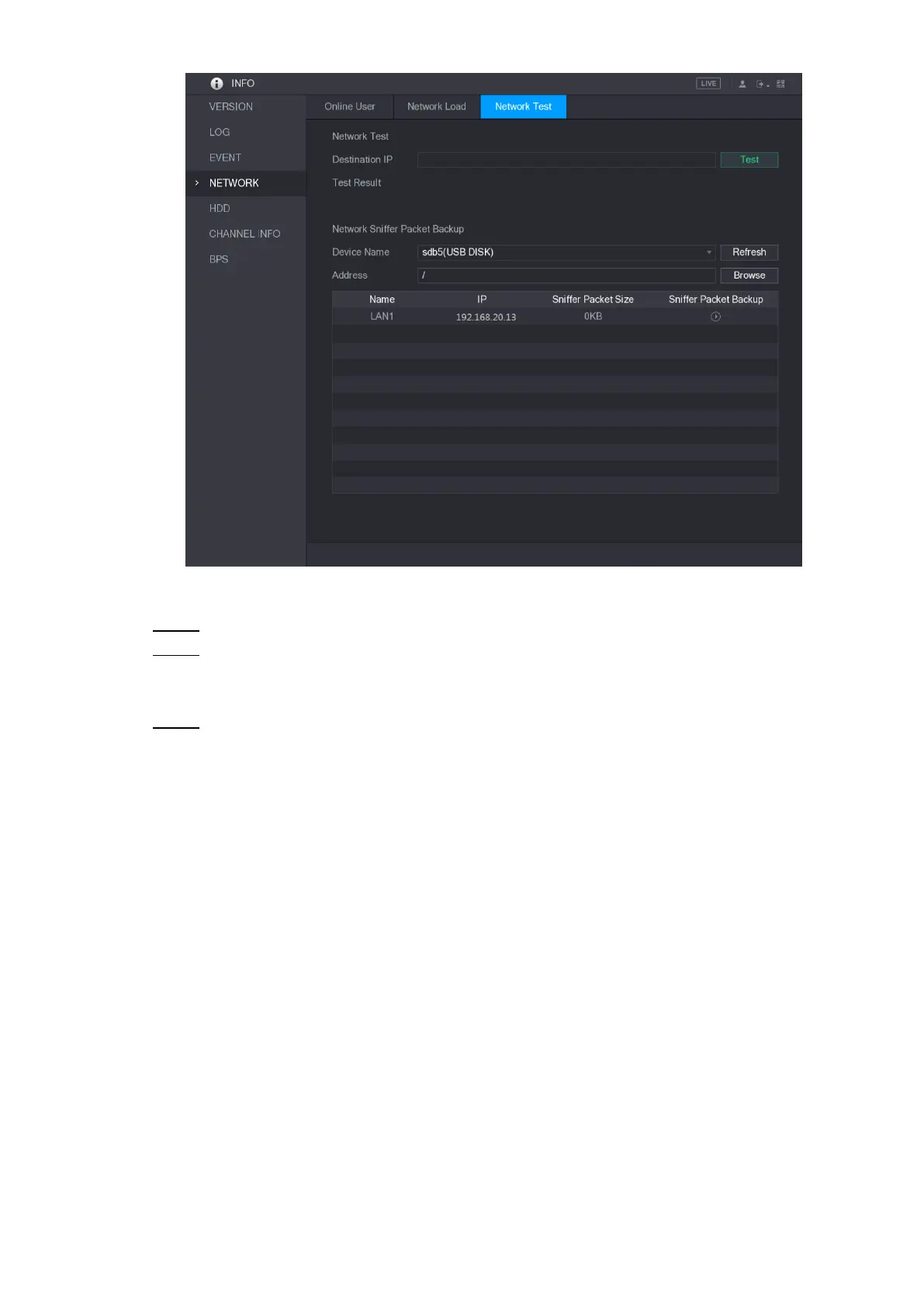Local Configurations 253
Figure 5-215
Connect a USB storage device to the Device. Step 2
Click Refresh. Step 3
The Device starts detecting the USB storage device and displays its name in the
Device Name box.
Select the route of the data that you want to capture and back up. Step 4
In the Network Sniffer Packet Backup area, click Browse. 1)
The Browse interface is displayed. See Figure 5-216.