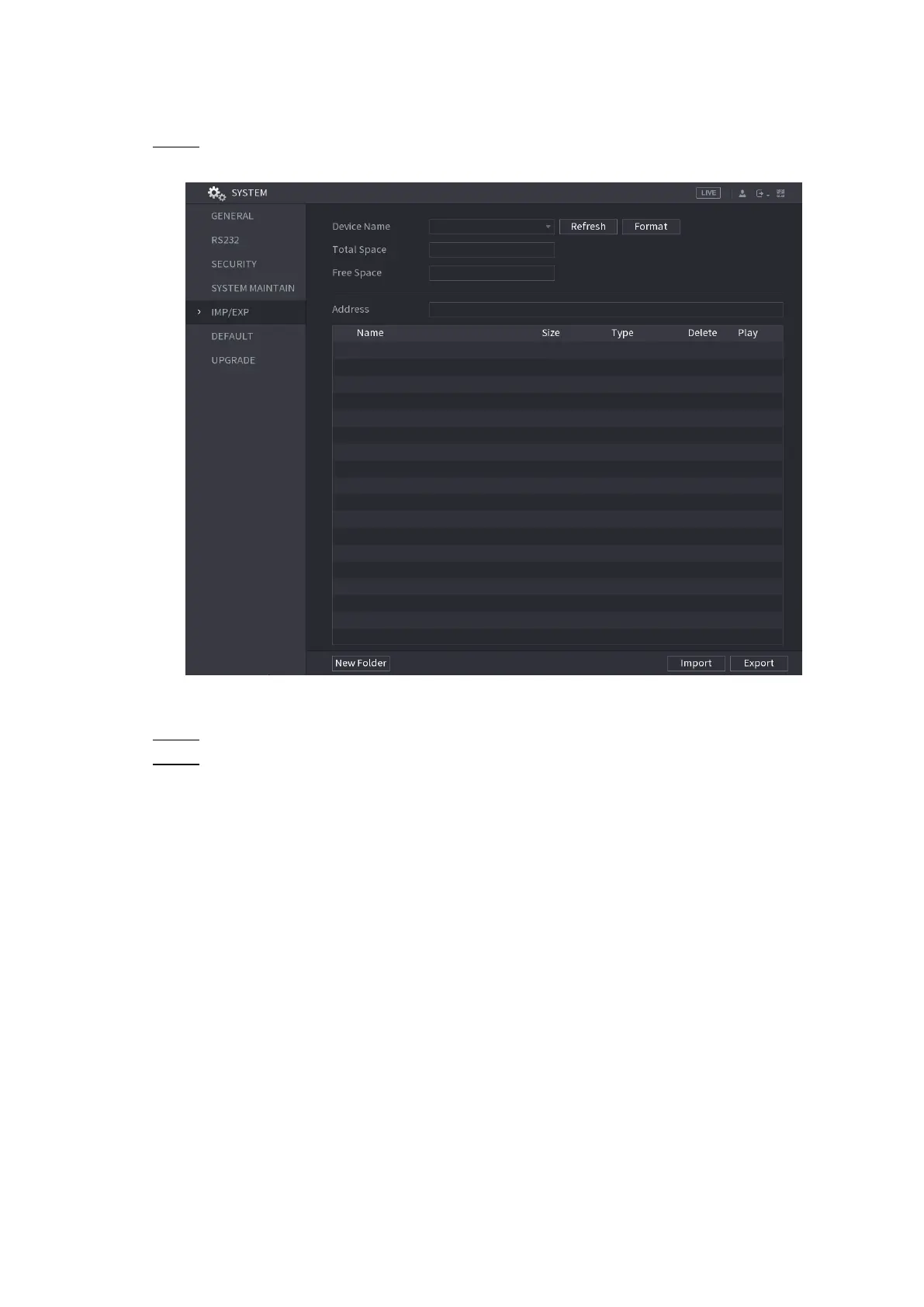Local Configurations 291
Exporting System Settings
Select Main Menu > SYSTEM > IMP/EXP. Step 1
The IMP/EXP interface is displayed. See Figure 5-264.
Figure 5-264
Insert a USB storage device into one of the USB ports on the Device. Step 2
Click Refresh to refresh the interface. Step 3
The connected USB storage device is displayed. See Figure 5-265.