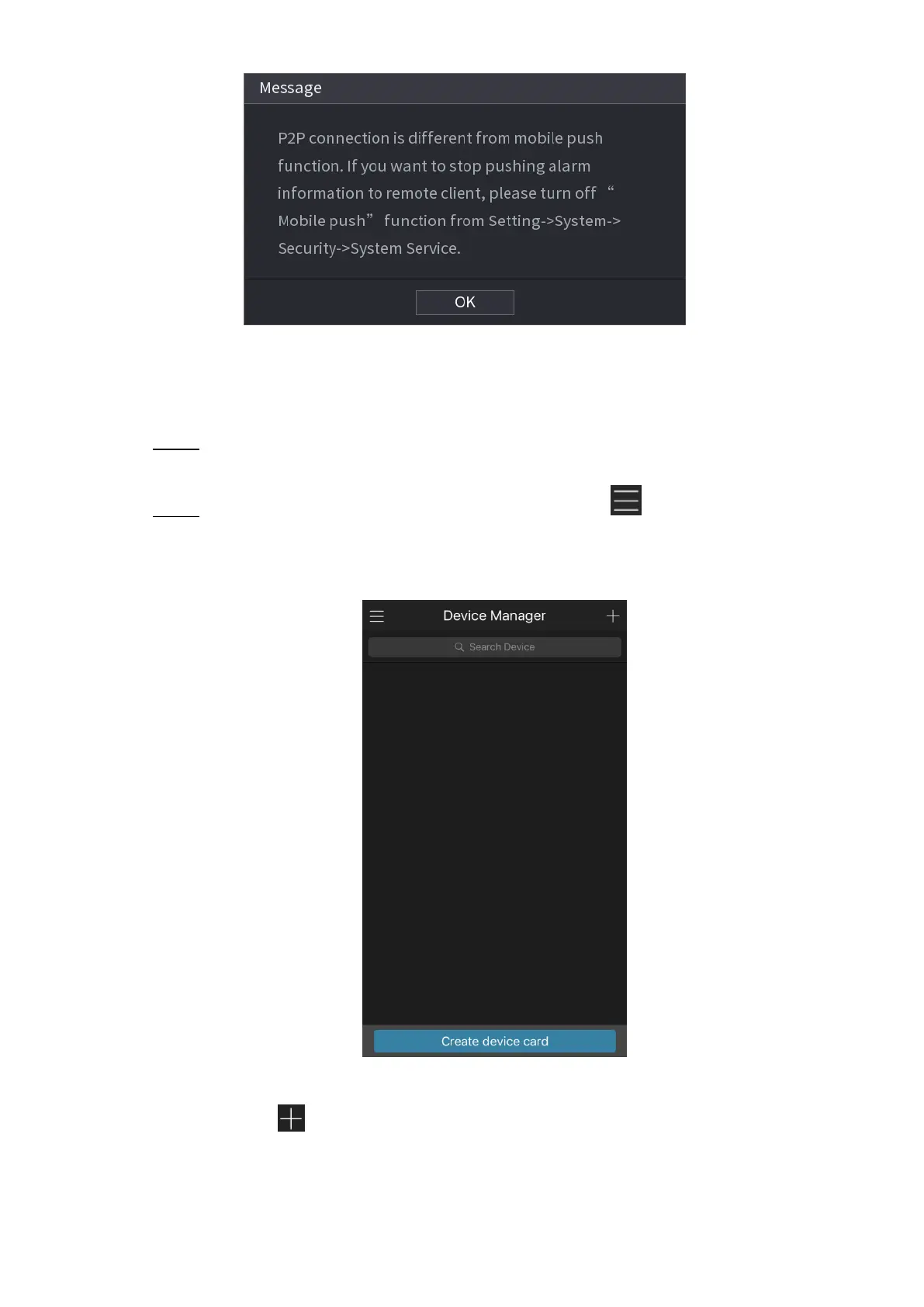Local Configurations 65
Figure 5-23
To use this function, take adding device into Cell Phone Client as an example.
Adding Device into Cell Phone Client
Use your cell phone to scan the QR code under Cell Phone Client to download the Step 1
application.
On your cell phone, open the application, and then tap . Step 2
The menu is displayed. You can start adding the device.
Tap Device Manager. 1)
The Device Manager interface is displayed. See Figure 5-24.
Figure 5-24
Tap on the top right corner. 2)
The interface requiring device initialization is displayed. A pop-up message
reminding you to make sure the Device is initialized is displayed.
Tap OK. 3)