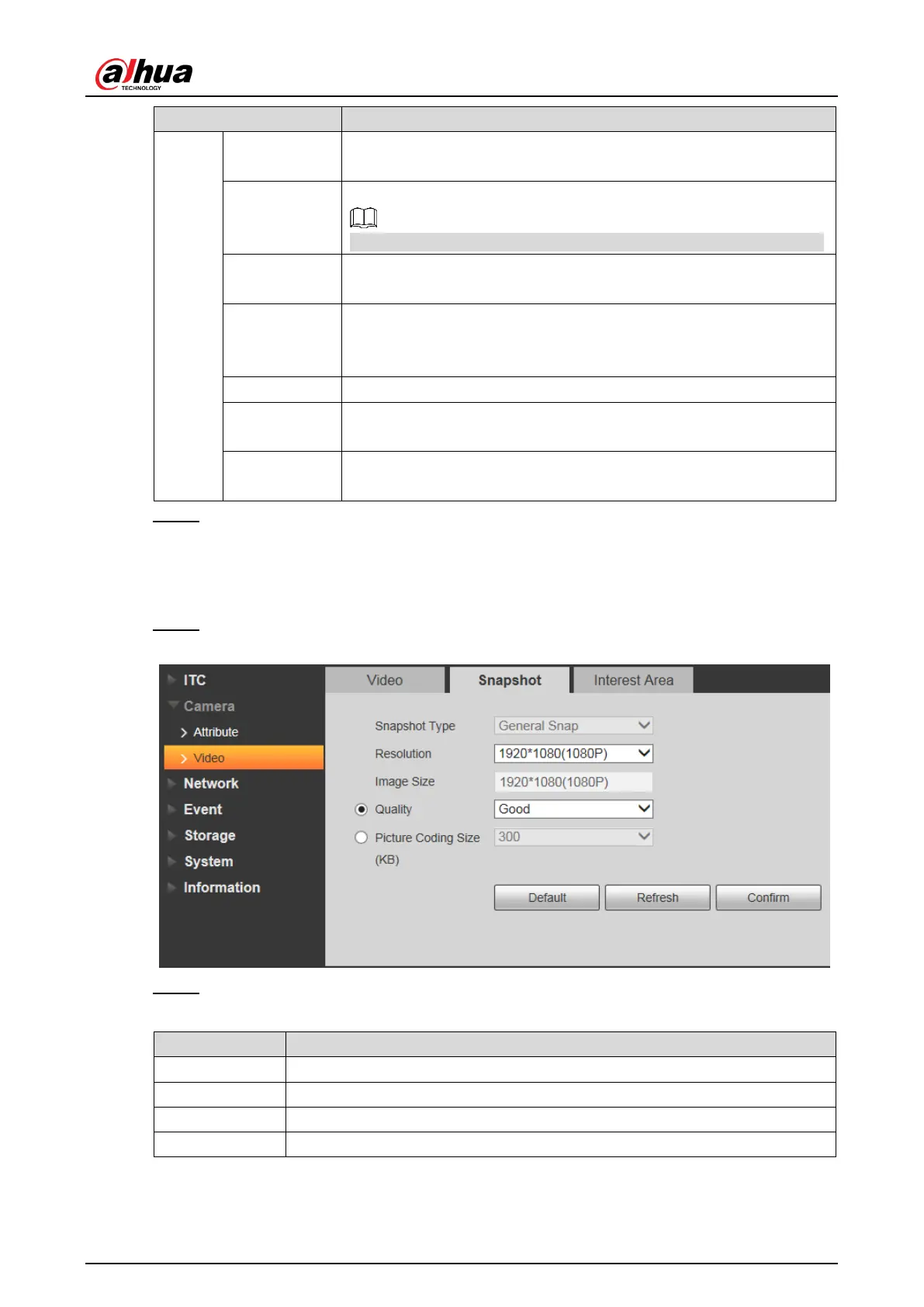User’s Manual
51
Encode Mode
Currently it only supports H.264B, H.264M, H.264H, H.265 and
MJPEG.
Resolution
Currently it only supports 720P, D1 and CIF.
The resolution of sub stream cannot be greater than main stream.
Frame
Rate(FPS)
Select frame rate according to the actual situation.
Bit Rate Type
Include VBR and CBR.
Image quality can be set only in VBR mode while it cannot be set
Image quality can be set in VBR mode. There are 6 levels optional.
Max Bit Rate
The value is the upper limit of the stream in VBR mode while it is
Interval
P frame quantity between two I frames, it is max 150. The system
default is set twice as big as frame rate.
Step 3 Click Confirm.
4.5.2.2.2 Snapshot
You can set the picture stream, including resolution, quality or picture size.
Step 1 Select Setup > Camera > Video > Snapshot.
Figure 4-54 Snapshot
Step 2 Configure the parameters.
Table 4-25 Snapshot parameters description
Currently it only supports general snapshot.
Resolution The snapshot resolution.
Image Size It is in accordance with resolution value.
Quality Set the snapshot quality which includes 6 levels optional.
