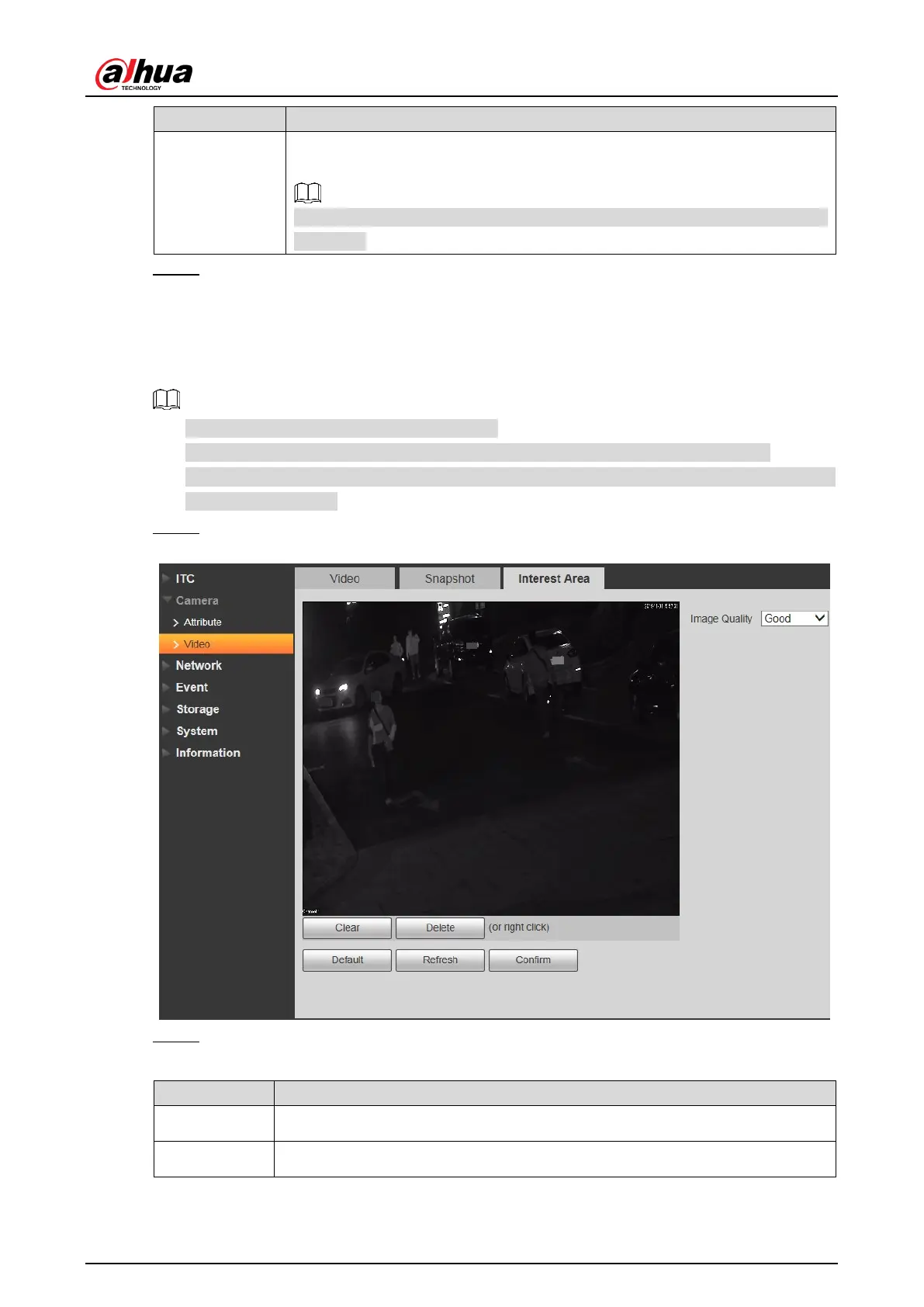User’s Manual
52
Size (KB)
Set picture coding size, there are 8 levels optional; or select Customized,
the range is from 50 to 1024.
You can select either picture quality or picture coding size to make
Settings.
Step 3 Click Confirm.
4.5.2.2.3 Interest Area
Set interest area in the image, and then the selected image would display with configured
quality.
It supports max 3 regions at the same time.
The image quality is displayed by level: Worst, Worse, Bad, Good Better, or Best.
Click Remove All, and delete all the area boxes; Select one box, and then click delete or
right click to delete it.
Step 1 Select Setup > Camera > Video > Interest Area.
Figure 4-55 Interest area
Step 2 Configure parameters. See Table 4-26
.
Table 4-26 Interest area parameter description
Image Quality Set snapshot quality which includes 6 levels optional.
Clear Click it and delete all the configured regions.
