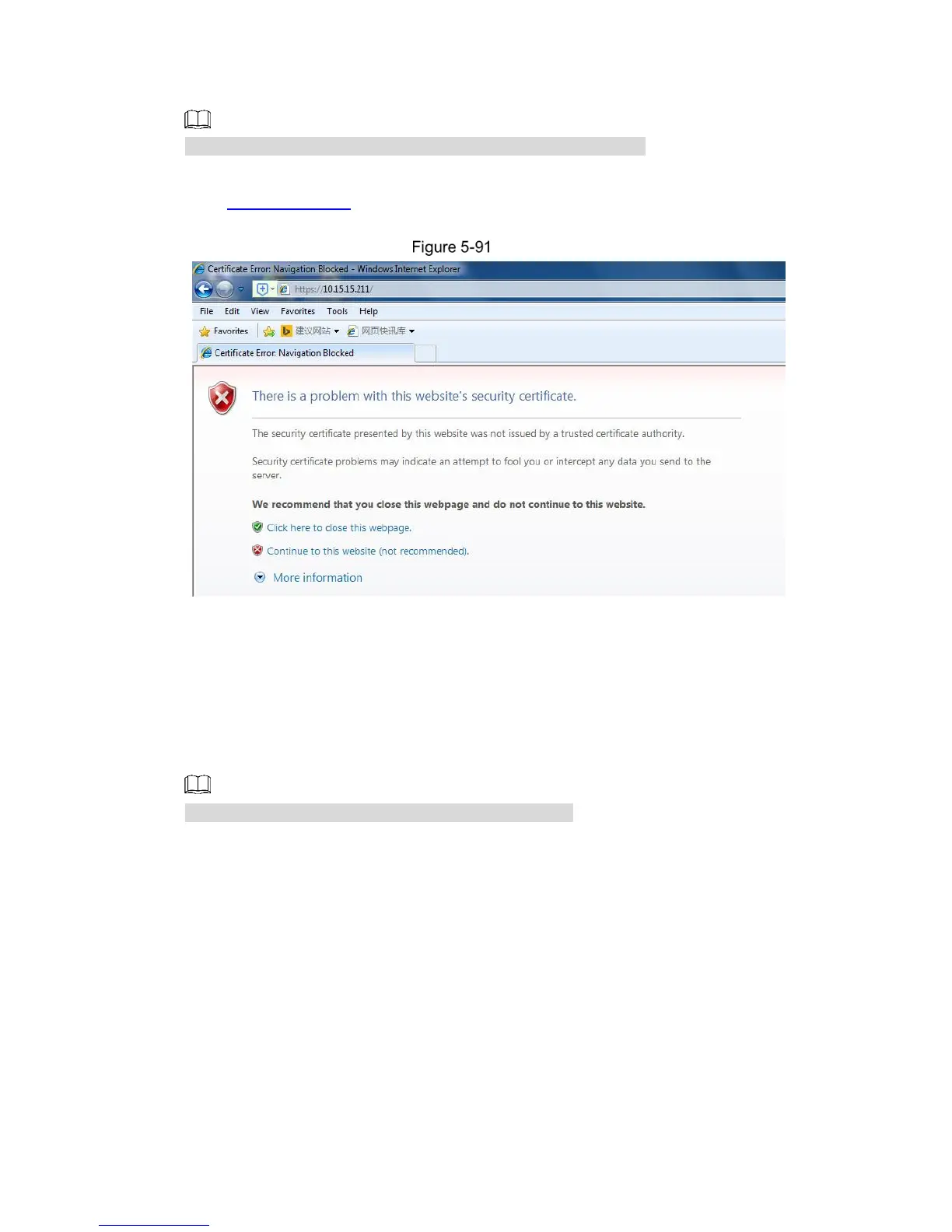WEB Client 90
Use HTTPs
xx.xx.xx.xx corresponds to your device IP address or domain name.
Use HTTPs login
Inputhttps://xx.xx.xx.xx in the browser, the login interface is displayed; the browser will prompt
certificate error if certificate is not installed. See Figure 5-91.
Certificate error
5.4.6.4 Default setting
It can realize device default setting in this interface, click Default and the device reboots and
the system will restore.
Select Setting > System > Default, the Default interface interface is displayed, see Figure
5-92
Network IP address information is not restored to default.
