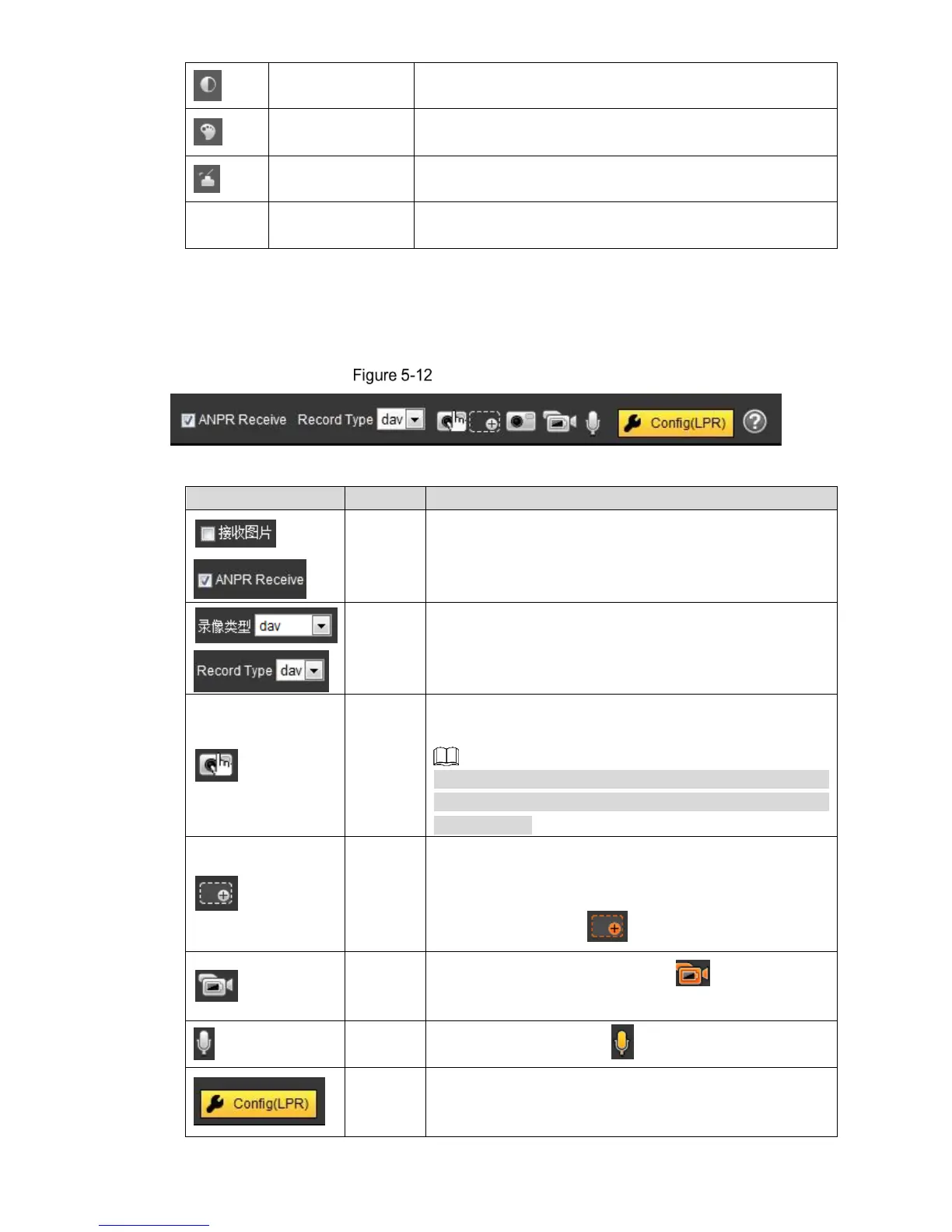Adjust monitoring image contrast. The range is from 0 to
128. It is 64 by default.
Adjust monitoring image hue. The range is from 0 to 128. It
is 64 by default.
Adjust monitoring image saturation. The range is from 0 to
128. It is 64 by default.
Click the icon to restore brightness, contrast, saturation and
hue to default value.
5.2.3 General Function Option Column
In this chapter, it is to implement operations such as image and video capture, zoom, record
and talk etc.
General Function Option Column
Table 5-5 General function option
Check it and the system will automatically receive
triggered pictures, record plate, logo and associated info,
which will be displayed on the bottom of the page.
Select the format of record file, it is dav by default. It is
required to be ps for GB 28181.
Click the button and the device takes a snapshot and it is
saved in the storage path.
It needs to select ANPR Receive first, and then the
captured picture and vehicle info will be displayed on the
live interface.
Drag left mouse button and select any area within the
video window, and then the area will be zoomed in. In any
area of the video window, click right mouse button, or left
mouse button to click and exit.
Click to start recording. Click again to stop
recording.
Click to enable talk. Click again to end talk.
It is able to draw the area of plate detection, adjust
camera’s focal length and set local character etc.
