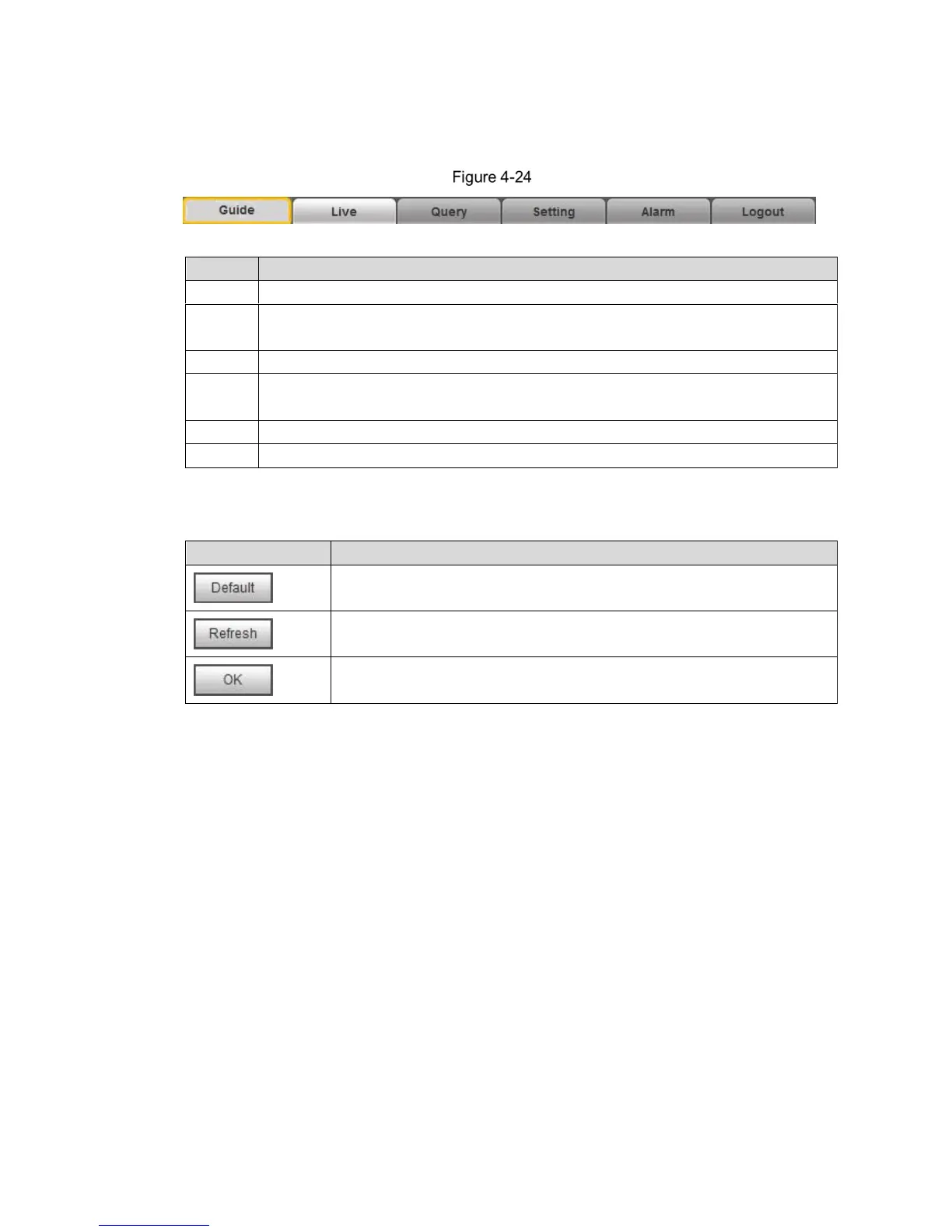Basic Configuration24
4.2.5 Interface Layout
The chapter mainly introduces the operation of following 6 functions on the WEB interface.
SeeFigure 4-24. Please refer to0for more details.
Tab
Tab function description
It configures basic functions of the camera, including
Adjust video and image window, record video and image, set client image
parameter and so on.
Inquires different types of picture and video, watermark verification of video as well.
Sets business rules of intelligent traffic, camera basic attribute, network, event,
storage, system and view system information.
The following buttons are very common in the WEB interface. Please refer to0 for respective
definition.
Common buttons description
Click the button, and click OK, then all the parameters will be recovered
to system default.
Click the button and all the parameters will be recovered to the value
which is the latest saved.
Click the button after the parameter config is completed, and then it
makes the current setting valid.
