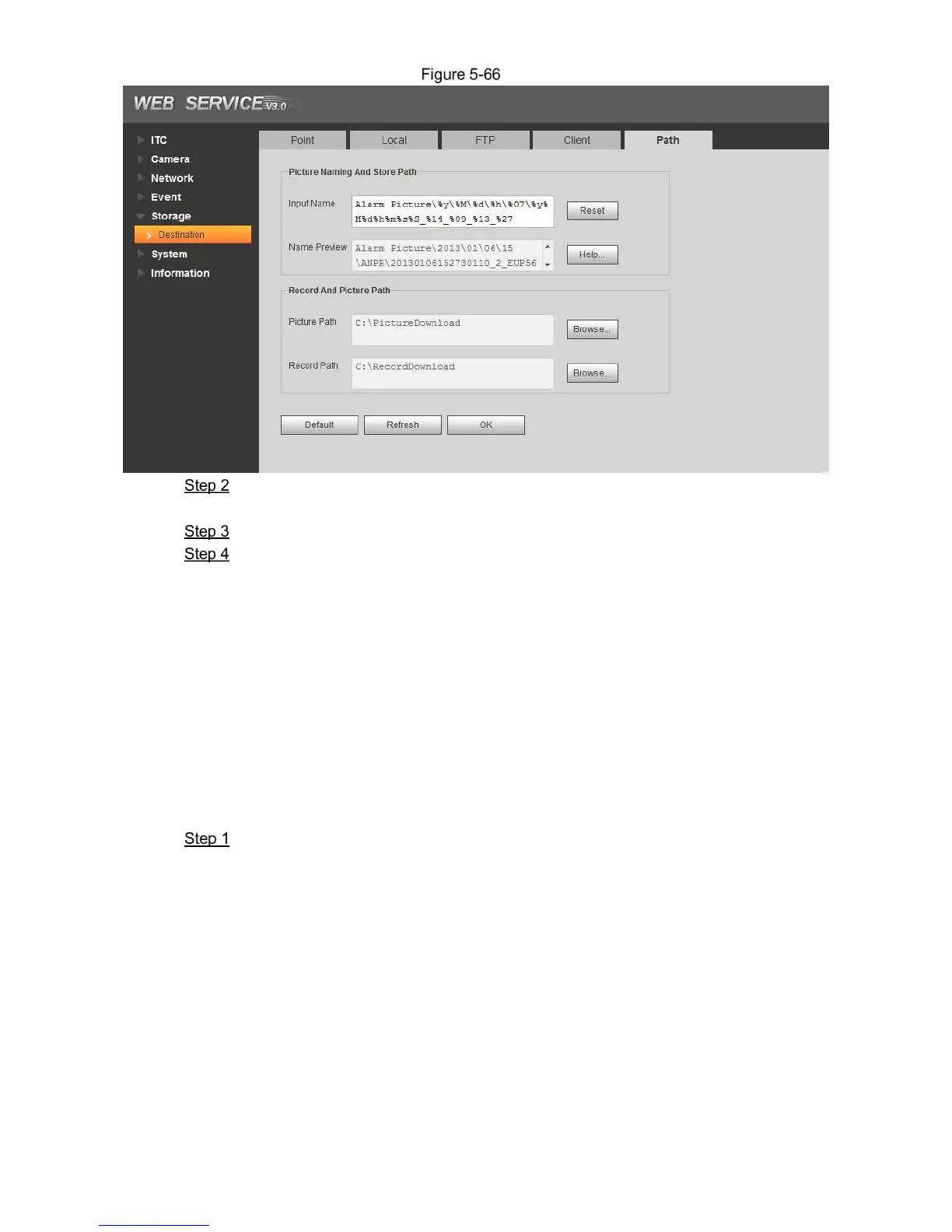WEB Client 74
Storage path
According to your actual requirement, set the naming of picture and storage path.
Please refer to Help for more details.
Set the root path of record and snapshot according to actual requirement.
Click OK to finish configuration.
5.4.6 System
The system supports configuring general info, adding user, restoring default setting and
configuring import & export file etc.
5.4.6.1 General
5.4.6.1.1 General
In this section, you can set device SN, language and video standard etc.
Select Setting > System > General > General.
The General interface is displayed. See Figure 5-67.
