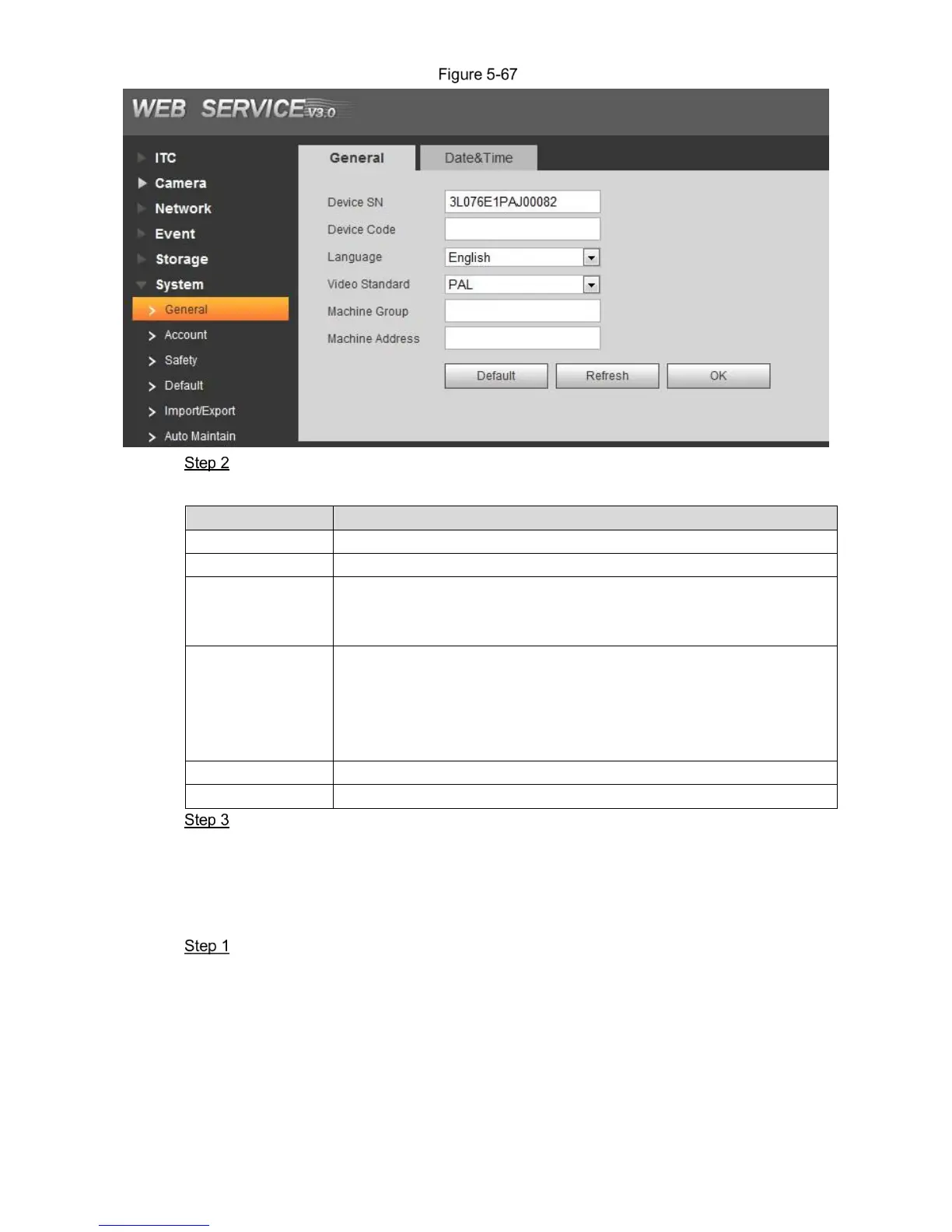WEB Client 75
General
Configure the parameters. Please refer to Table 5-33 for more details.
Table 5-33 General parameters description
The device’s ID number. Supports English or number.
Device Code Failed to support OSD info overlay.
The language displayed on WEB. The language will be automatically
switched after logging in WEB again. Currently it only supports
simplified Chinese.
PAL: Phase Alternating Line currently most countries around the
world (including most countries in Europe, Africa, Australia and
China) adopts this standard.
NTSC: National Television System Committee The main countries
which adopt this standard include America, Canada and Japan etc.
The device’s group information.
Set the location info of device capture.
Click OK to finish configuration.
5.4.6.1.2 Date & Time
In this interface, you can set date and time format, system time, DST (Daylight Saving Time) or
NTP server and so on.
Select Setting > System > General > Date & Time.
The Date & Time interface is displayed. See Figure 5-68.
