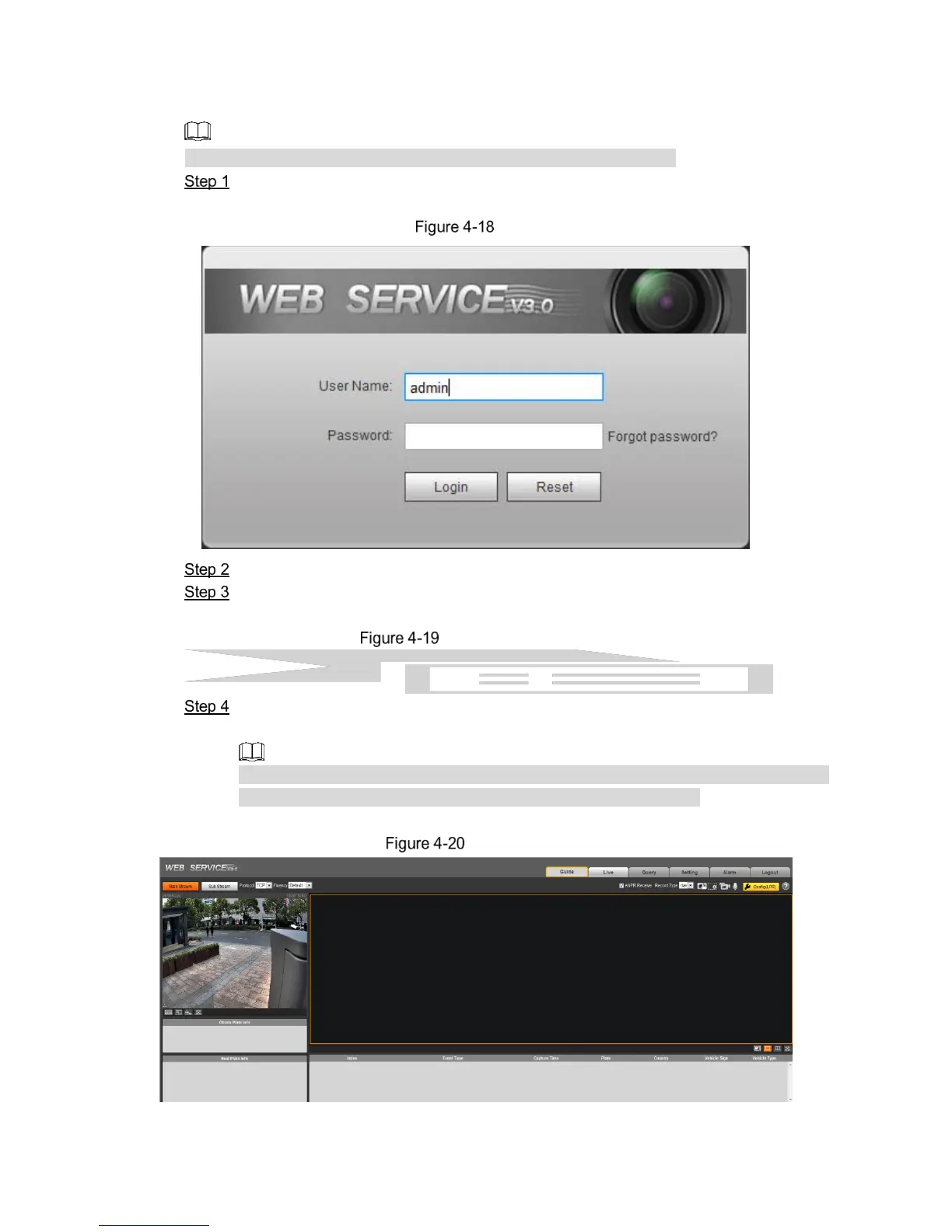Basic Configuration21
4.2.3 Direct Login
You can directly log in WEB interface if device initialization is completed.
Open the browser, enter the device IP address, and then press Enter.
After it is successfully connected, the login interface is displayed. See Figure 4-18.
Login interface
Enter Username and Password, and then click Login.
Click Please click here to download and install the plug-in in the picture/ video window.
The interface of File Download - Security Warning is displayed. See Figure 4-19
File download-security warning
Click Run.
The system automatically downloads webplugin.exe and installs it according to prompt.
Before installing plug-in, please make sure the associated plug-in option of active has
been modified as Enable or Prompt in Internet Option > Security.
After installation is completed, the WEB main interface is displayed. See Figure 4-20.
WEB main interface (2)
