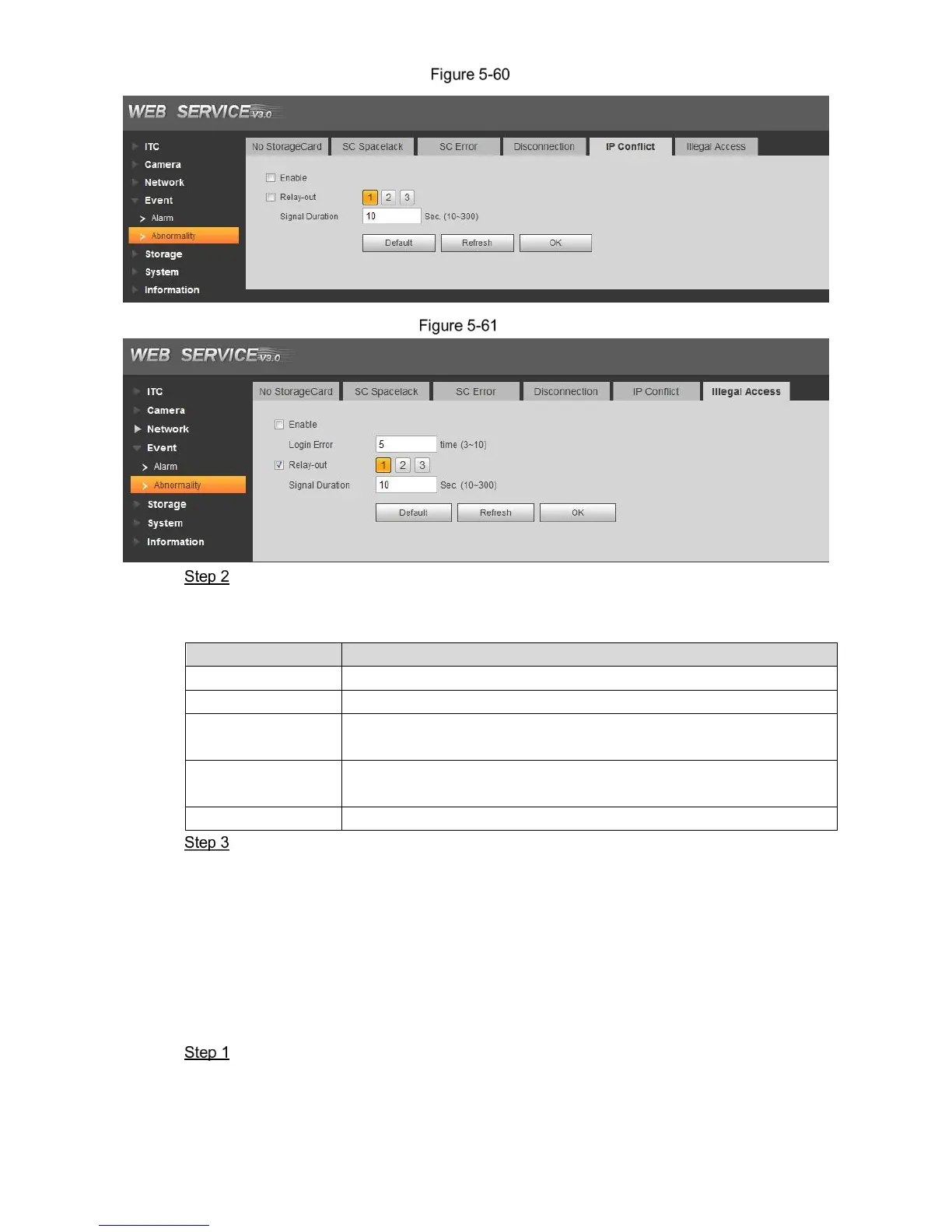WEB Client 70
IP Conflict
Illegal access
Configure parameters according to actual requirement. Please refer to Table 5-30 for
more details.
Table 5-30 Abnormality parameters description
Select it and enable corresponding functions of processing abnormality.
Set the remaining max space which triggers abnormality.
Select it and enable corresponding relay-out function, select the port
number of relay-out.
Relay-out lasts a period of time and stops after alarm is over.
The time unit is second and it ranges from10s to 300s.
Set the max times of login error, it ranges from 3 to 10
Click OK to finish configuration.
5.4.5 Storage
In this section, you can set associated info of storage and record control.
5.4.5.1 Point
Set the storage path of snapshot.
Select Setting > Storage > Destination > Path.
The Point interface is displayed, see Figure 5-62.
