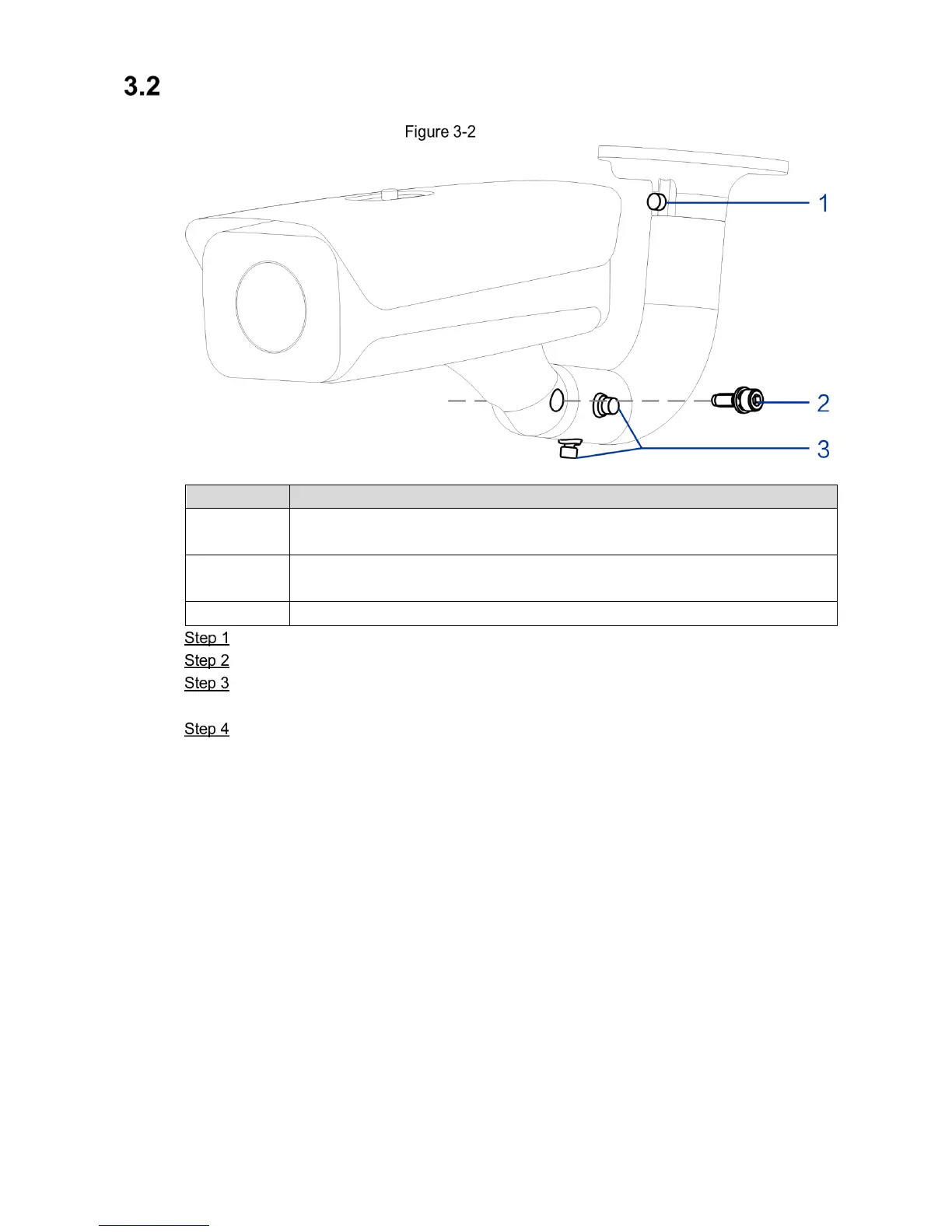Loosen the adjusting screw of the camera UDLR.
Insert all the camera cable into the bracket and then pull it out from the bracket tail.
Use a M6×20 screw to fix the camera and bracket, the screw can be used to adjust the
camera upward and downward.
Adjust the camera to proper location via all possible directions, and then tighten all the
adjusting screws.
