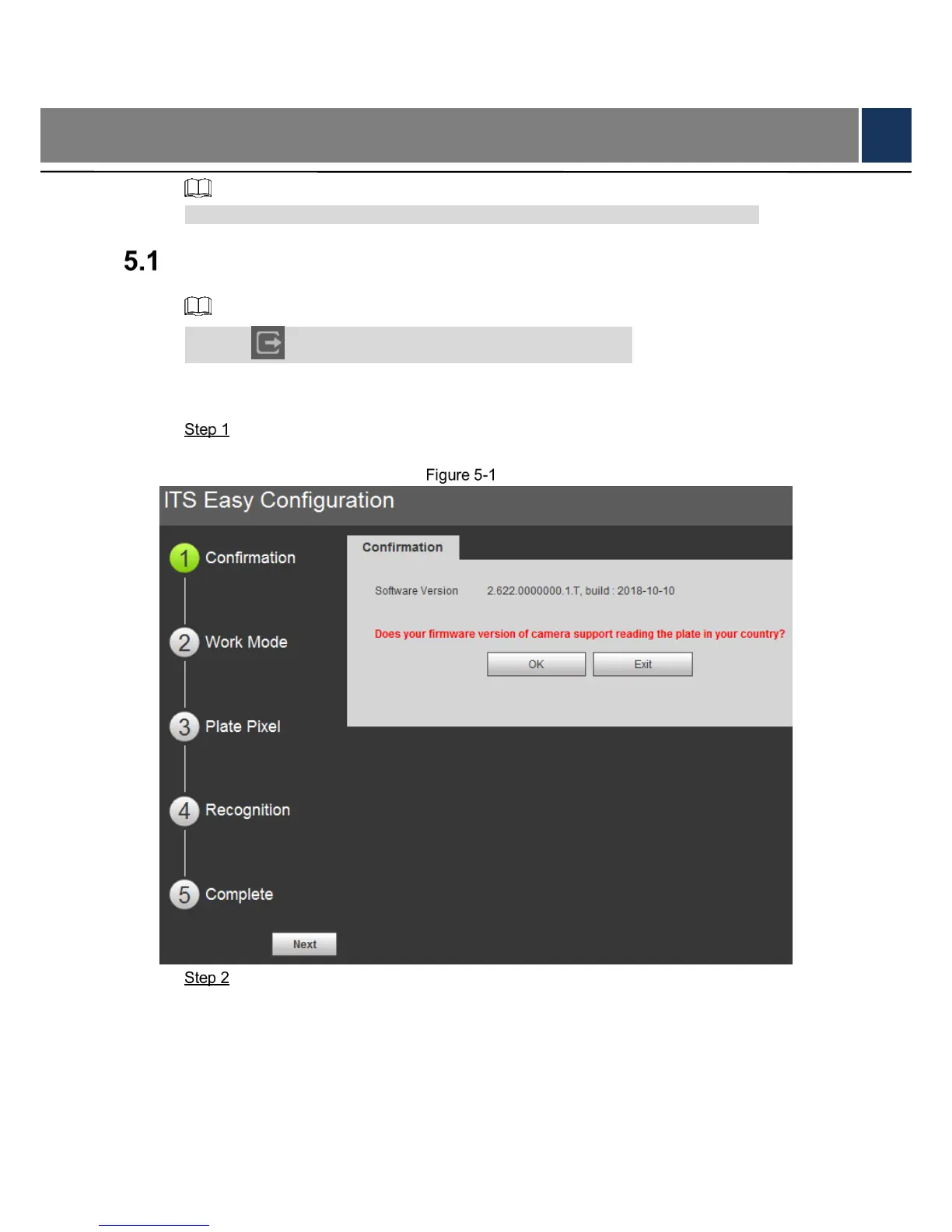5 WEB Client
The interface and its setting are for reference only, the actual interface shall prevail.
Guide
Click the on the upper right corner of guide interface to exit.
It can configure capture scenario and assist user with installation scenario on the guide
interface.
Click Guide tab.
The Confirmation interface is displayed. See Figure 5-1.
Confirmation
Confirm Software Version, click OK.
Work Mode interface is displayed. See Figure 5-2.
