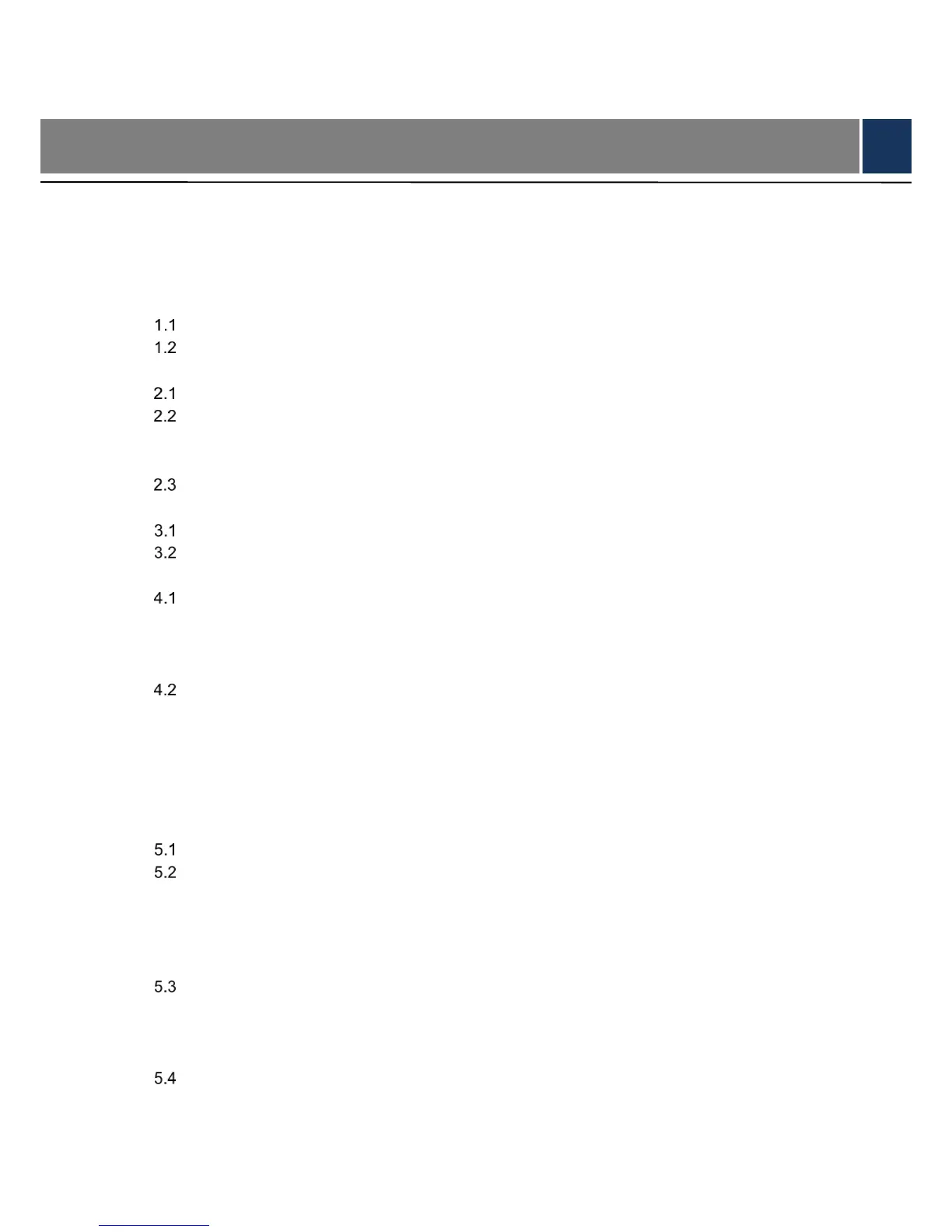Table of Contents
Cybersecurity Recommendations ............................................................................................................ II
Foreword ................................................................................................................................................. IV
Important Safeguards and Warnings ...................................................................................................... VI
Regulatory Information.................................................................................................................. VIII
1 Introduction .............................................................................................................................................. 1
Overview.......................................................................................................................................... 1
Features .......................................................................................................................................... 1
2 Device Structure ...................................................................................................................................... 4
Dimension........................................................................................................................................ 4
Structure .......................................................................................................................................... 5
2.2.1 Unit Device ............................................................................................................................ 5
2.2.2 Rear Panel ............................................................................................................................ 5
Device External Cable .................................................................................................................... 6
3 Device Installation ................................................................................................................................... 8
Universal Joint Installation .............................................................................................................. 8
Bracket Installation .......................................................................................................................... 9
4 Basic Configuration .............................................................................................................................. 10
Quick Config Tool .......................................................................................................................... 10
4.1.1 Initializing Tool..................................................................................................................... 10
4.1.2 Modifying IP Address .......................................................................................................... 12
4.1.3 Device Upgrade .................................................................................................................. 15
Web Login ..................................................................................................................................... 17
4.2.1 Recommended Config ........................................................................................................ 17
4.2.2 Device Initialization ............................................................................................................. 17
4.2.3 Direct Login ......................................................................................................................... 21
4.2.4 Password Reset.................................................................................................................. 22
4.2.5 Interface Layout .................................................................................................................. 24
5 WEB Client.............................................................................................................................................. 25
Guide ............................................................................................................................................. 25
Live ................................................................................................................................................ 28
5.2.1 Stream................................................................................................................................. 29
5.2.2 Video Window Setting Bar.................................................................................................. 29
5.2.3 General Function Option Column ...................................................................................... 31
5.2.4 Window Picture Adjustment Bar ......................................................................................... 33
Query ............................................................................................................................................. 33
5.3.1 Picture Query ...................................................................................................................... 34
5.3.2 Record Query...................................................................................................................... 36
5.3.3 Plate Query ......................................................................................................................... 38
Setting ........................................................................................................................................... 38
5.4.1 ITC....................................................................................................................................... 38
5.4.2 Camera ............................................................................................................................... 55
