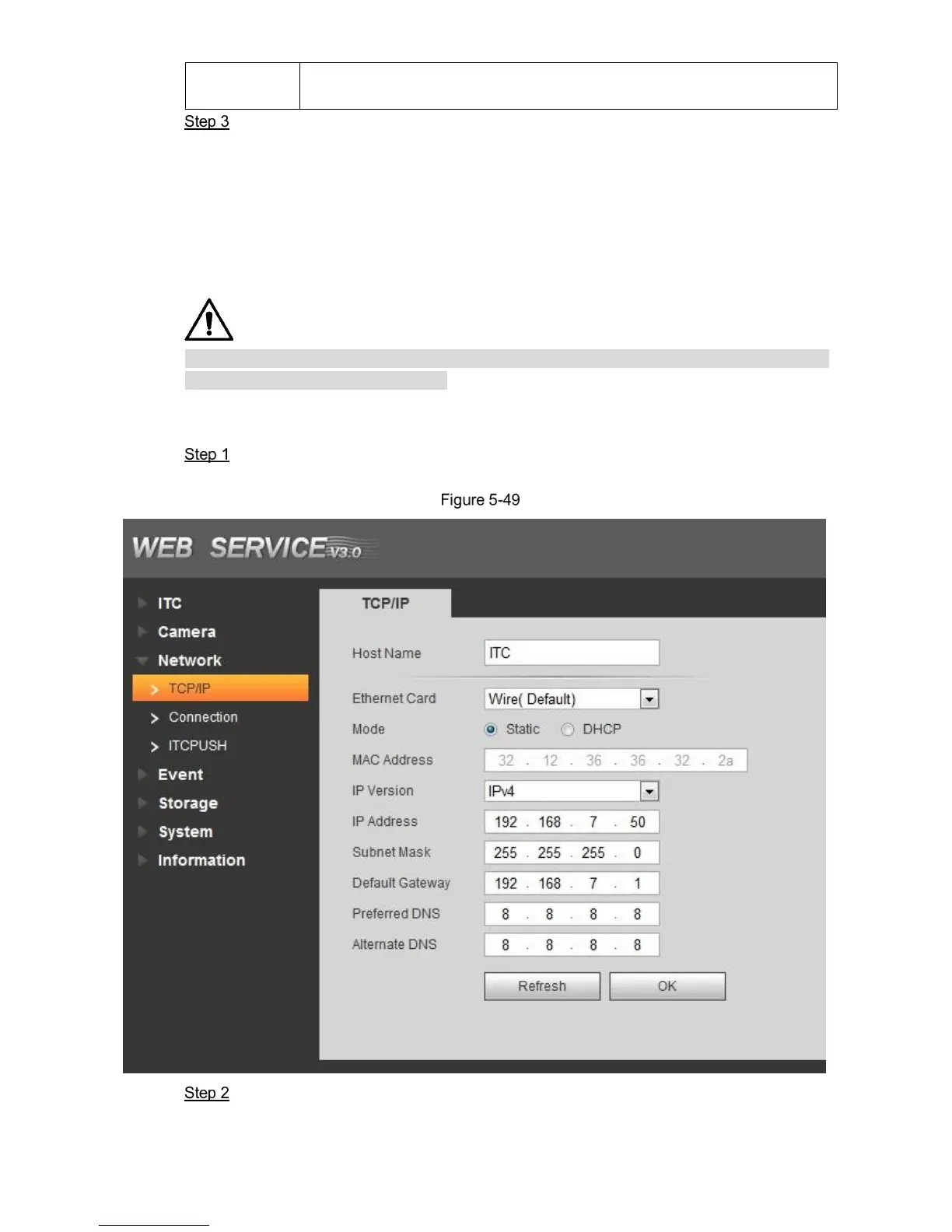Click it and delete the latest ROI. It can click for several times. Right click any
position in the image to realize the same effect.
Click OK to finish configuration.
5.4.3 Network
In this section, you can set IP address, port and other parameters.
5.4.3.1 TCP/IP
Some models support dual network port. Please do not set them in the same network segment;
otherwise it may cause network error.
You need to configure the device IP address and DNS server. Make sure it is connected to
other devices in the network.
Select Setting > Network > TCP/IP.
The TCP/IP interface is displayed. See Figure 5-49.
TCP/IP
Configure parameters according to actual requirement. Please refer to Table 5-26 for
more details.
