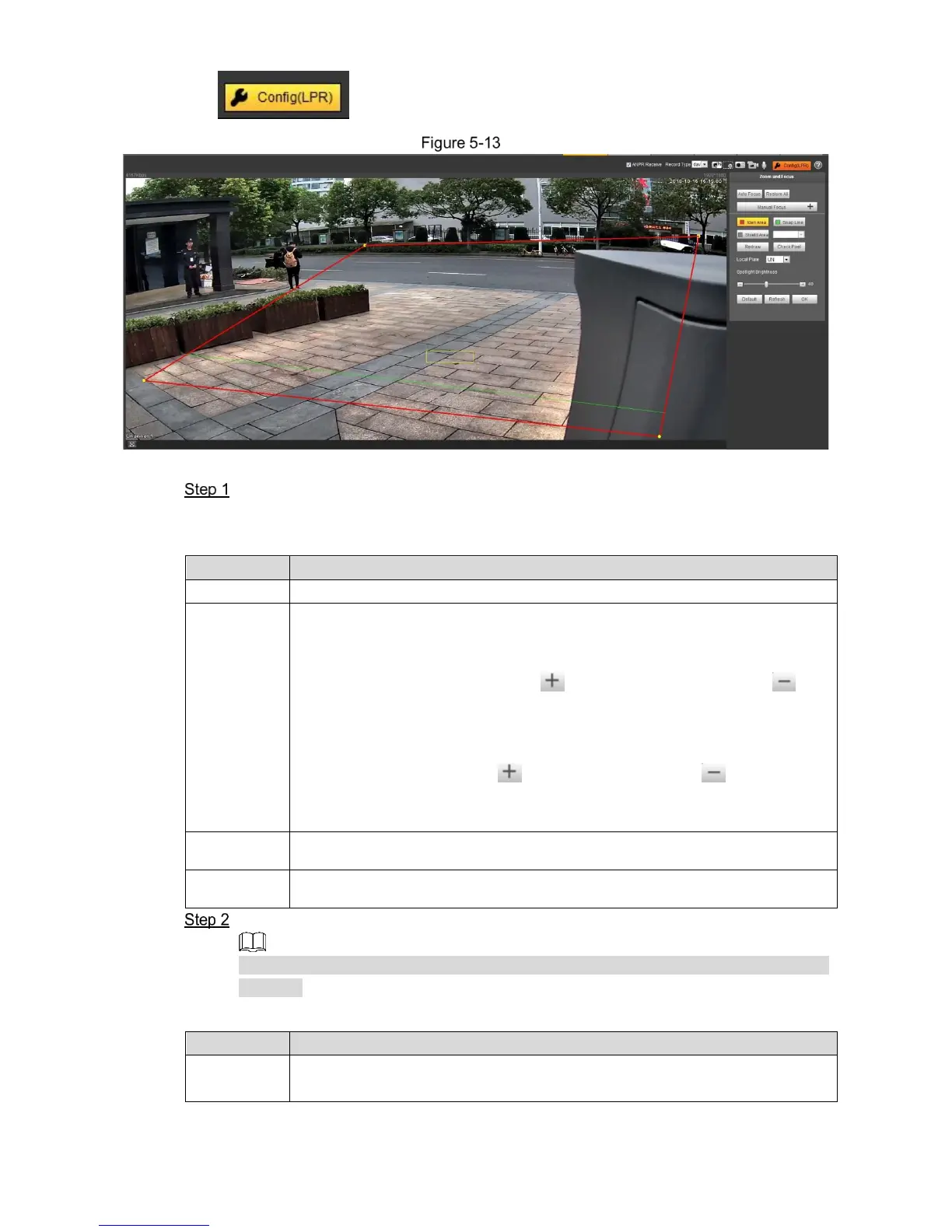WEB Client 32
Click , enter the interface of Config (LPR).
Config (LPR)
The steps of config (LPR) are shown as follows.
Set focus and zoom mode, which is used to recognize vehicle. Refer to Table 5-6for
more details.
Table 5-6 Focus parameter description
Auto adjust camera lens and make the scenario clearly focused.
Manually set focus parameter and make the camera focus on the vehicle.
Zoom:
Step length: There are totally 3 levels to be selected.
Zoom in, zoom out: Click and add a step length, click and
reduce a step length; Or directly drag adjustment bar and set zoom.
Focus:
Step length: There are totally 3 levels to be selected.
Focal length: Click and add a speed, click and reduce a
speed; or it can directly drag adjustment bar to set near and far focal
length.
All is restored to initialization settings.
Select the config line type which needs to be drawn. Refer to Table 5-7 for more details.
The configured area line and detection line in the Guide are displayed in the video
interface.
Table 5-7 Config line parameters description
Click it and draw the area range which needs to be detected.
The recognition area line is displayed as red box.
