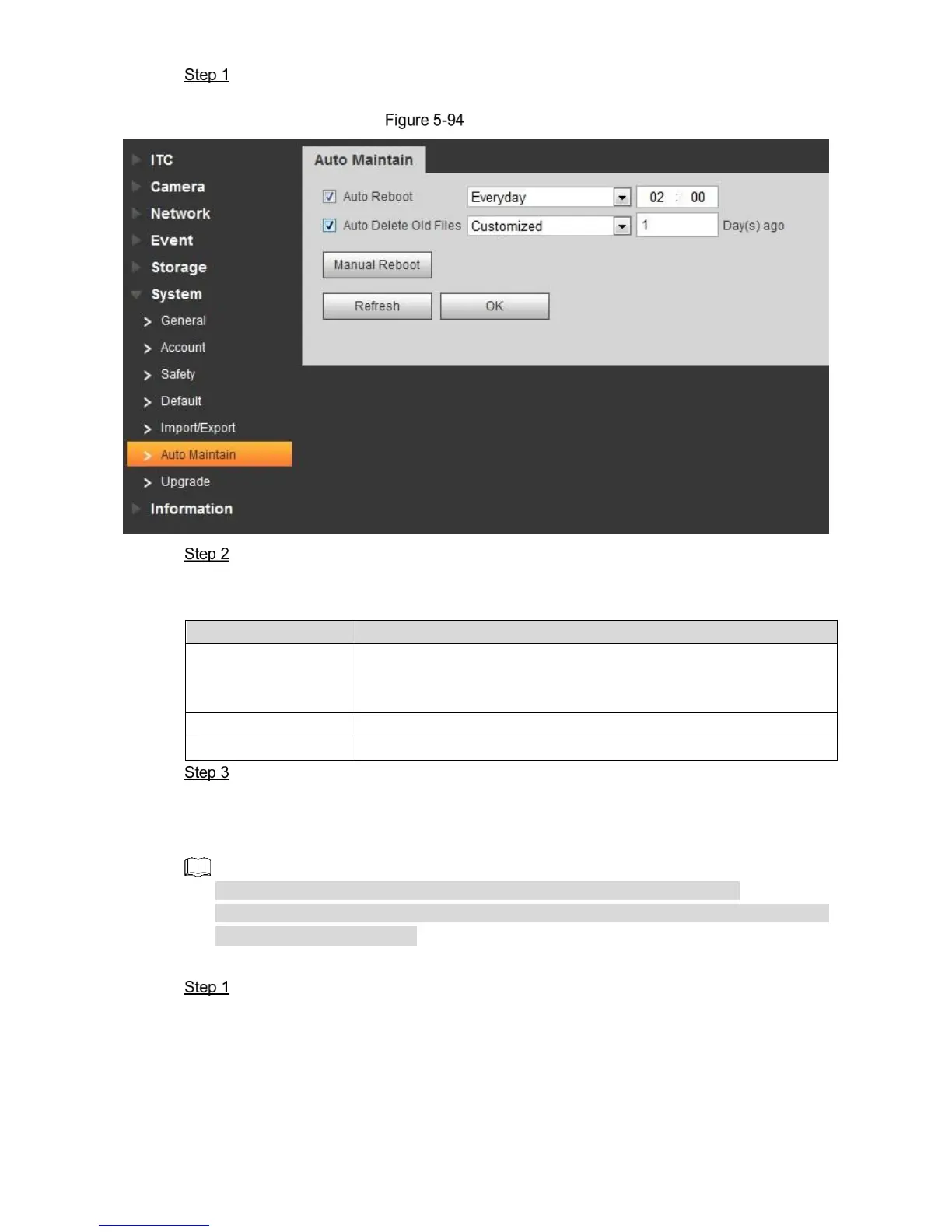WEB Client 92
Select Setting > System > Auto Maintain.
The Auto Maintain interface is displayed. See Figure 5-94.
Automatic Maintenance
Configure parameters according to actual requirement. Please refer to Table 5-39 for
more details.
Table 5-39 Auto maintain parameter description
The system will automatically reboot within the set period and
time.
Select and set reboot period and time.
Customize time and delete all the old files before the time.
Click OK to finish configuration.
5.4.6.7 Firmware Upgrade
Upgrading the wrong program might result in the device not working properly.
During upgrading, make sure the device is not disconnected from power and network, and
reboot or shut down the Web.
Upgrade device firmware.
Select Setting > System > Upgrade.
The Upgrade interface is displayed. See Figure 5-95.
