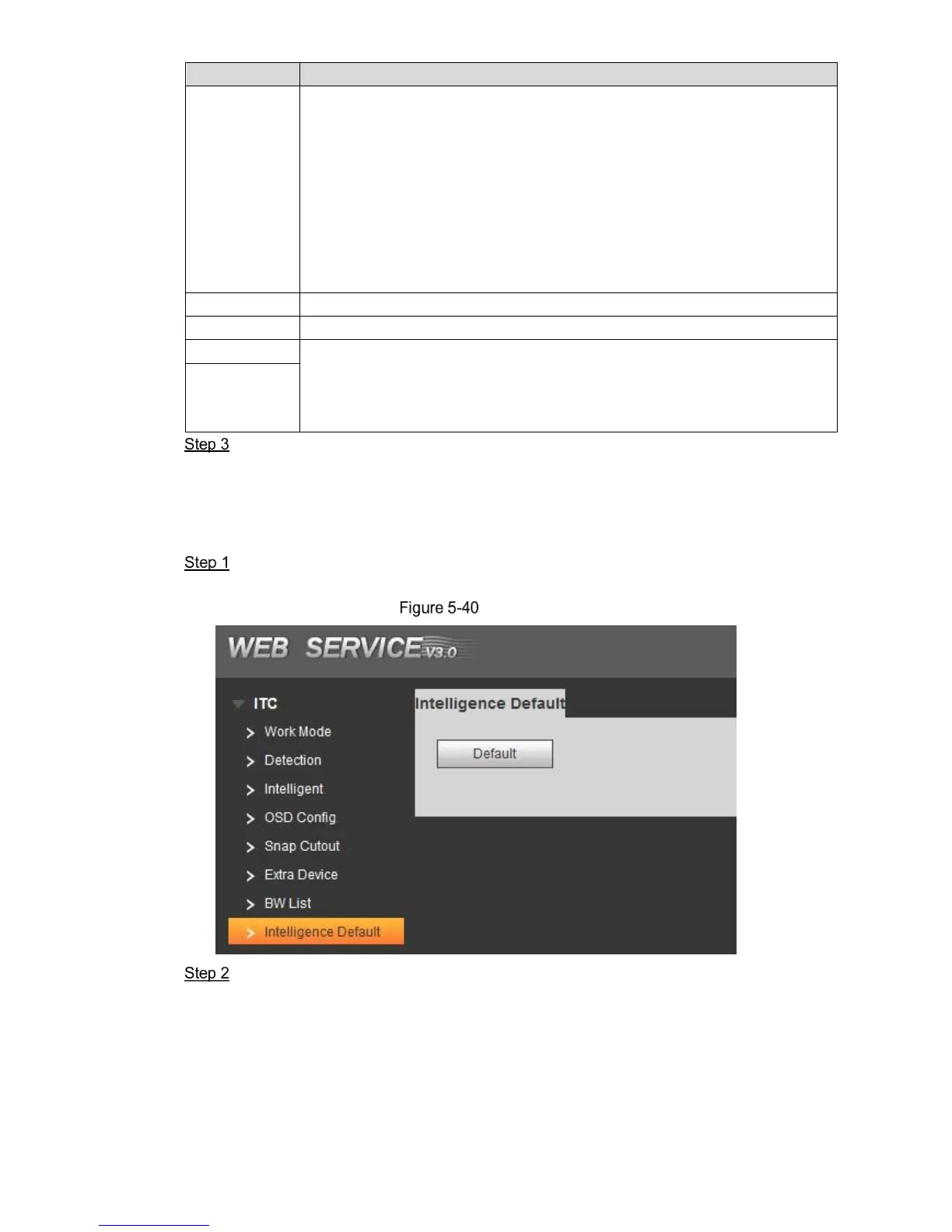It can trigger alarm via different barrier mode.
White List Open: Capture the vehicle which conforms to white list or
fuzzy matching and then output open barrier signal.
Every Trigger (Camera): Capture any vehicle and output open barrier
signal.
Every Plate (Camera): Capture any plated vehicle and output open
barrier signal.
Order (Server): Platform issues command and output open barrier
signal.
Click the button and manually trigger outputting signal of opening barrier.
Click the button and manually trigger outputting signal of closing barrier.
Relay-out: Activate alarm linkage output port. You can select anyone out
of 3 ports.
Signal Duration: It is the time for which the open barrier or close barrier
signal is going to last.
Click OK to finish configuration.
5.4.1.8 Intelligence Default
In this section, you can restore capture setting and intelligent parameter to default setting.
Select Setting > ITC > Intelligent Default.
The Intelligence Default interface is displayed. See Figure 5-40.
Intelligence Default
Click Default.
The DEFAULT interface is displayed. See Figure 5-41.
