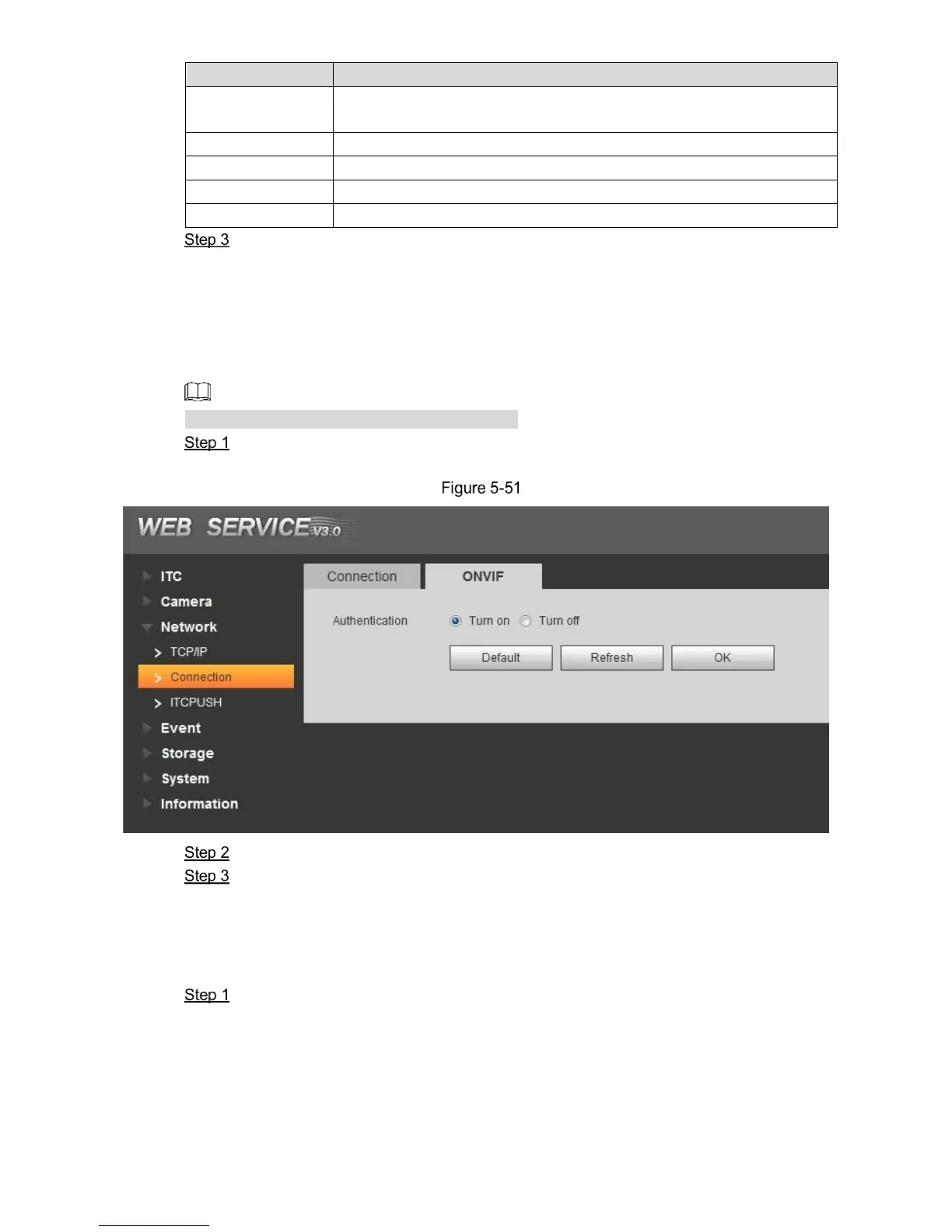The max number of clients (web client, platform client and so on) that
can connect to the device simultaneously; the value is 20 by default.
Click OK to finish configuration.
5.4.3.2.2 ONVIF
ONVIF (Open Network Video Interface Forum) enables network video framework agreement.
Enable ONVIF, and realize network video framework agreement to make different network
video products interconnected.
ONVIF login authentication is enabled by default.
Select Setting > Network > Connection > ONVIF.
The ONVIF interface is displayed, see Figure 5-51.
ONVIF
Set Authentication as On.
Click OK to finish configuration.
5.4.3.3 ITC Push
Push the captured vehicle violation info to server.
Select Setting> Network > ITC Push.
The ITC Push interface is displayed. See Figure 5-52.
