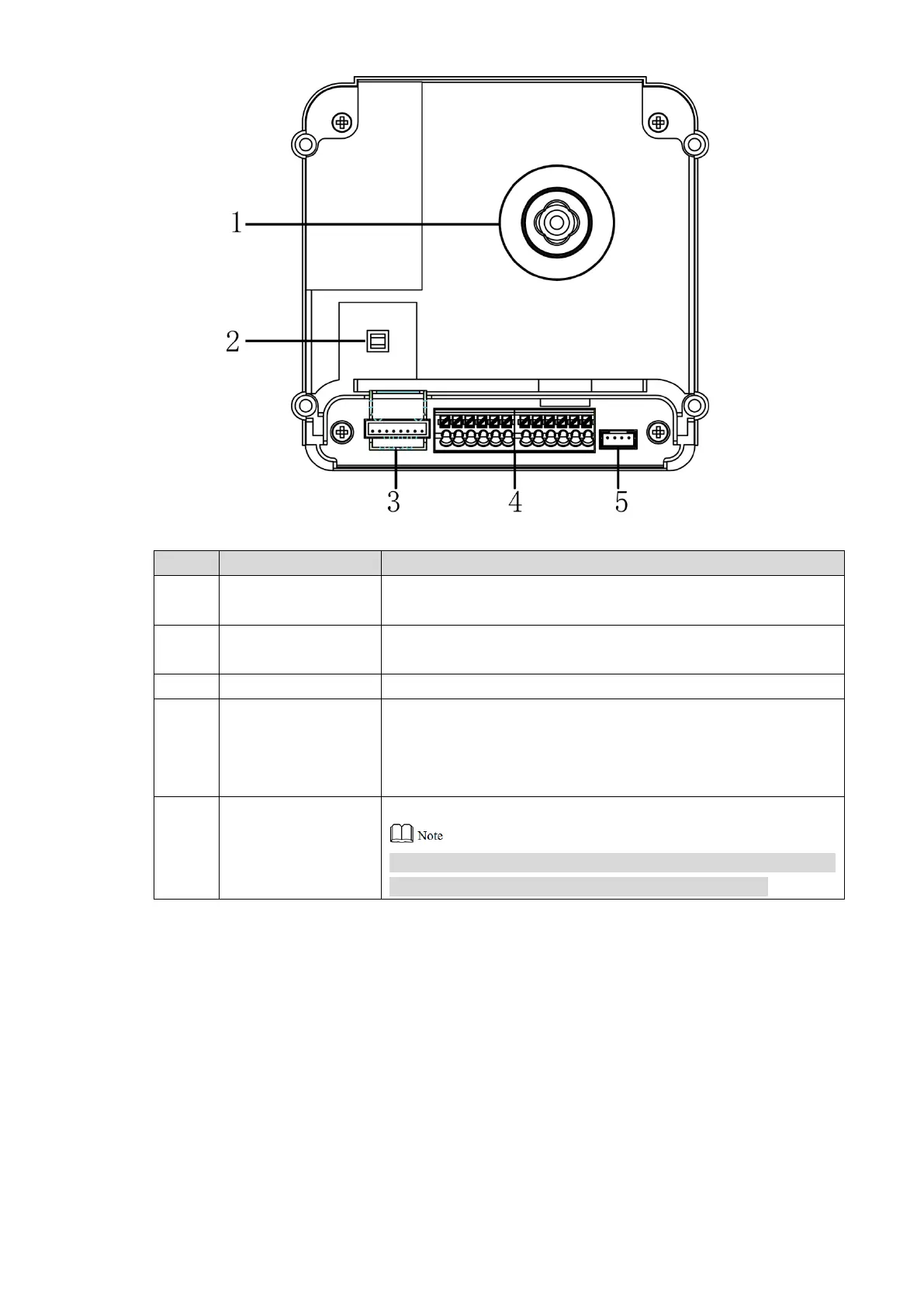4
Figure 2-2
Camera angle
adjusting column
When VTO is detached from the wall forcibly, give out alarm
sound and report alarm info to management centre.
Connect network cable (RJ45 plug) through a connection line.
Provide power port, lock port, door sensor feedback port and
exit button port to connect power supply, electric control lock,
solenoid lock and exit button. Wiring method is shown in
Figure 2-3 and Figure 2-4.
Connect other modules.
In case of cascade connection of multiple modules, modules
shall adopt cascade connection between each other.
Table 2-2