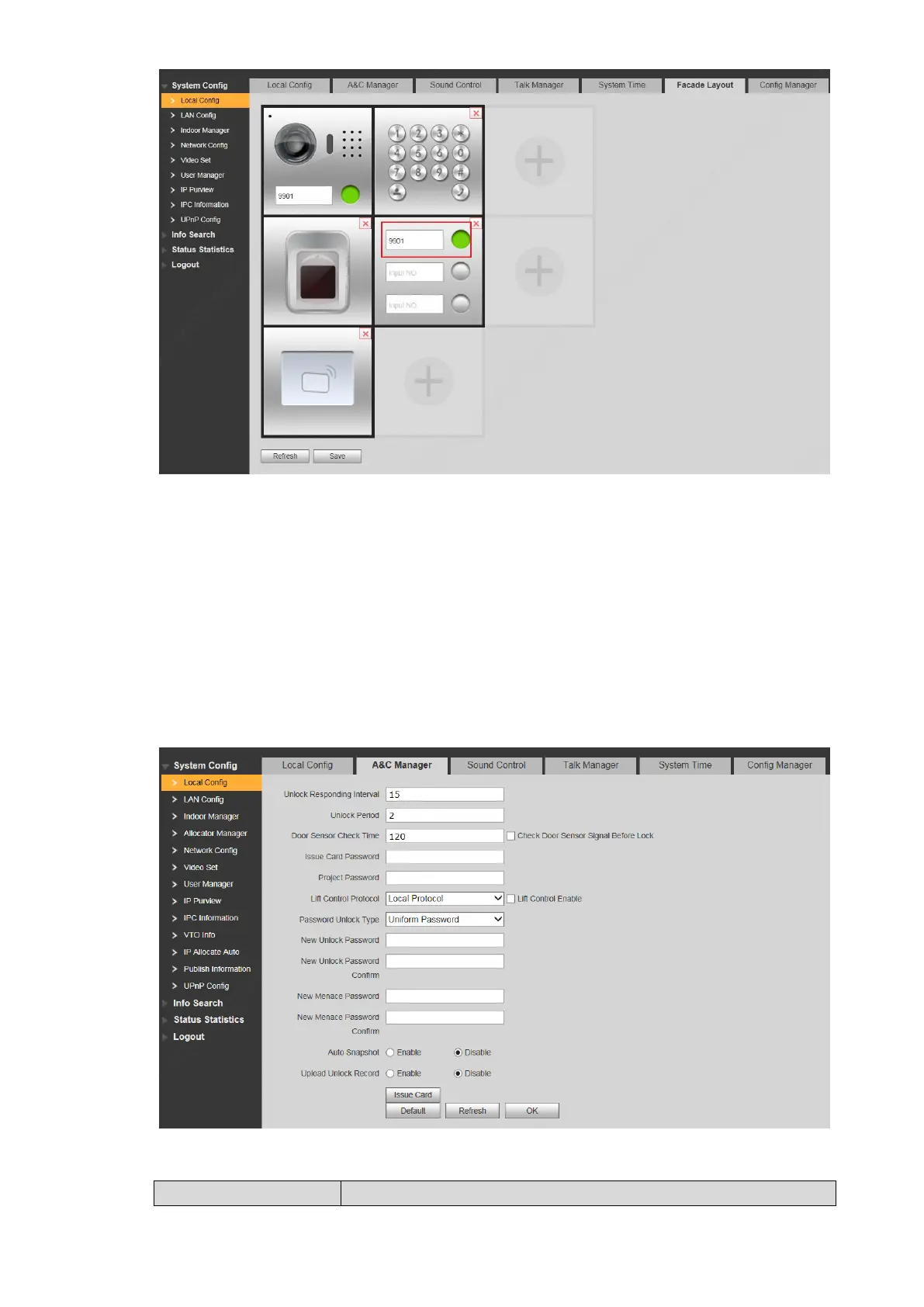71
Figure 7-32
Click “Save” to save the settings. Step 4
After saving, reboot the device to take effect.
7.7.3 Access Manager
Set unlock responding interval, unlock period, door sensor check time, unlock password,
menace password, auto snapshot and issue card..
Select “System Config >Local Config > A&C Manager”. Step 1
The system displays “A&C Manager” interface, as shown in Figure 7-33.
Figure 7-33
Set parameters and refer to Table 7-8 for details. Step 2