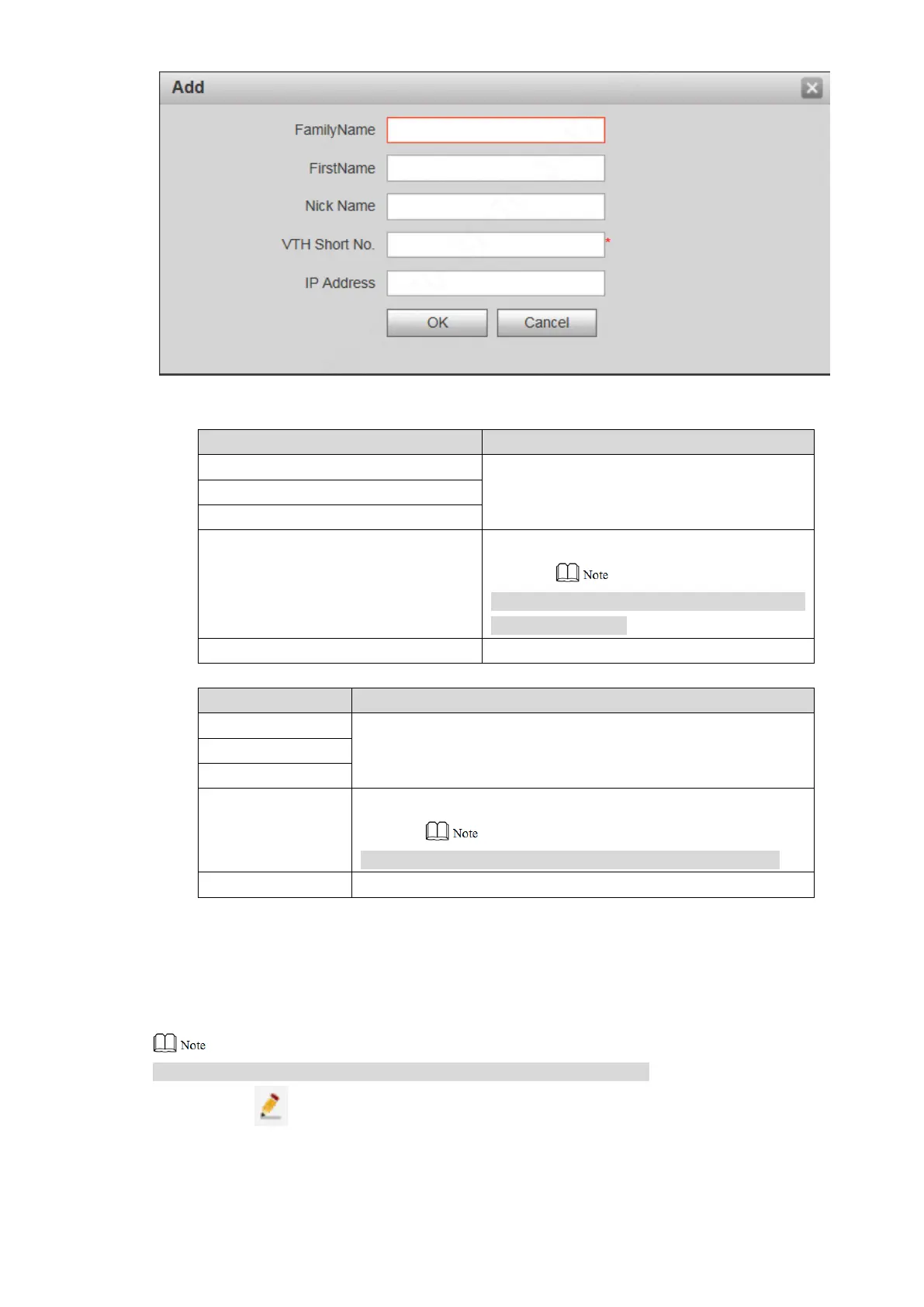77
Figure 7-39
Set parameters and refer to Step 2
Set VTH user name and nick name, in order
to identify VTH.
Set VTH room no..
VTH short no. is the same as room no.
configured at VTH.
Table 7-11 for details. Step 4
Set VTH user name and nick name, in order to identify VTH.
Set VTH room no..
VTH short no. is the same as room no. configured at VTH.
Table 7-11
Click “OK” to save the settings. Step 5
7.8.2 Modify VTH
Only family name, first name and nick name of VTH can be modified.
Click . Step 1
The system displays “Modify” interface, as shown in Figure 7-40.