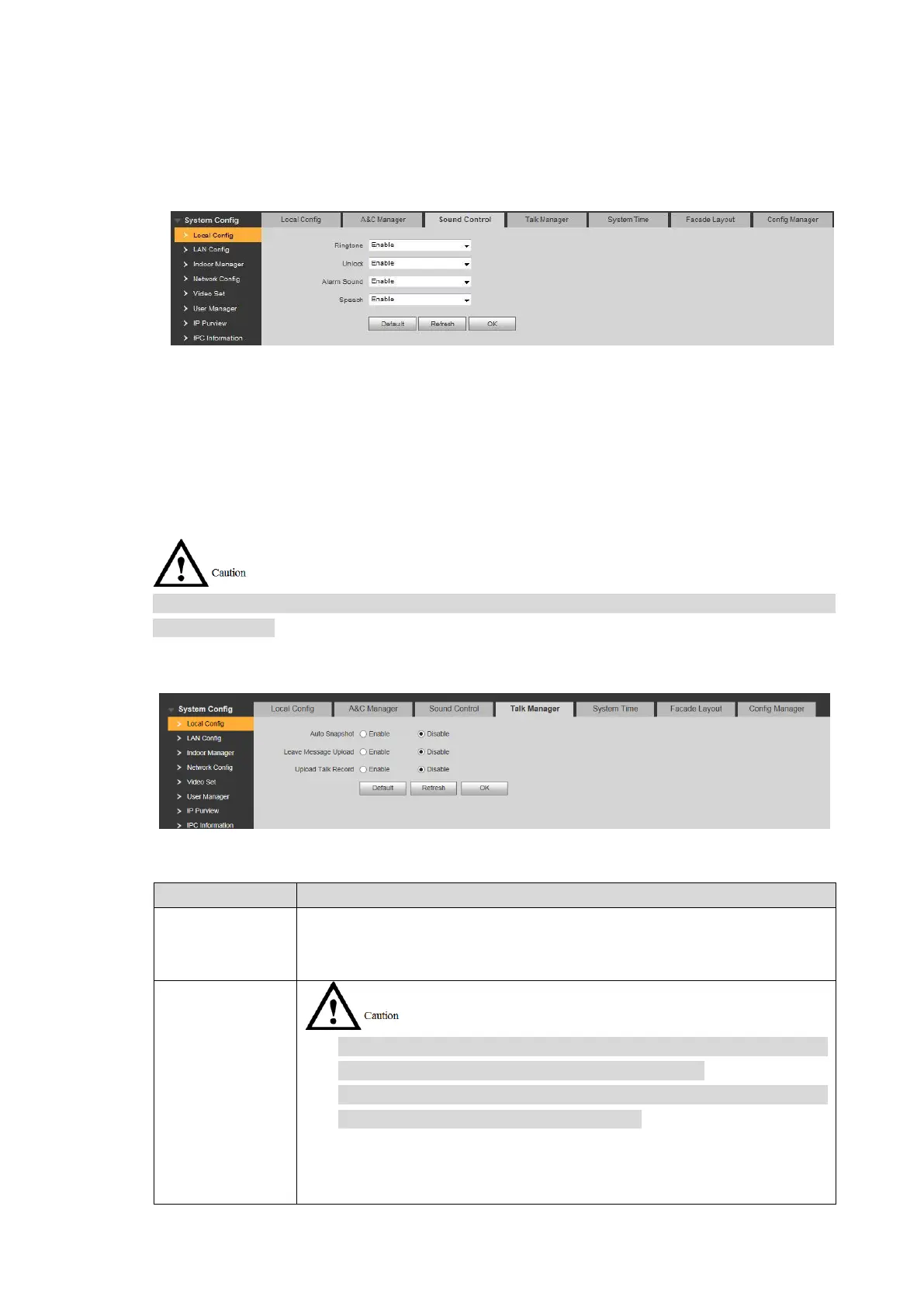73
7.7.4 Sound Control
Enable and disable unlock sound, ringtone, alarm sound and speech sound.
Select “System Config >Local Config > Sound Control”. Step 1
The system displays “Sound Control” interface, as shown in Figure 7-34.
Figure 7-34
Enable or disable corresponding sound. Step 2
Click “OK” to save the settings. Step 3
7.7.5 Talk Manager
Set the auto snapshot, message and record upload functions during talk.
Auto snapshot, message and record are uploaded to FTP. Please confirm that FTP server has
been configured.
Select “System Config >Local Config > Talk Manager”. Step 1
The system displays “Talk Manager” interface, as shown in Figure 7-35.
Figure 7-35
Set parameters and refer to Table 7-9 for details. Step 2
Tick “Enable”. 2 pictures will be snapshot automatically during calling,
and 1 picture will be snapshot automatically when pickup, and then
uploaded to FTP.
If VTH doesn’t have SD card or SD card isn’t inserted, enable this
function and set FTP server to realize this function.
If VTH has SD card, the messages and records will be saved on the
VTH automatically. This function is invalid.
Tick “Enable” to enable the function. VTH info interface has “Visitors’
Message” tab. When VTO calls VTH and gets no response, the system
prompts that “No one answers. Please press 1 to leave a message”.
