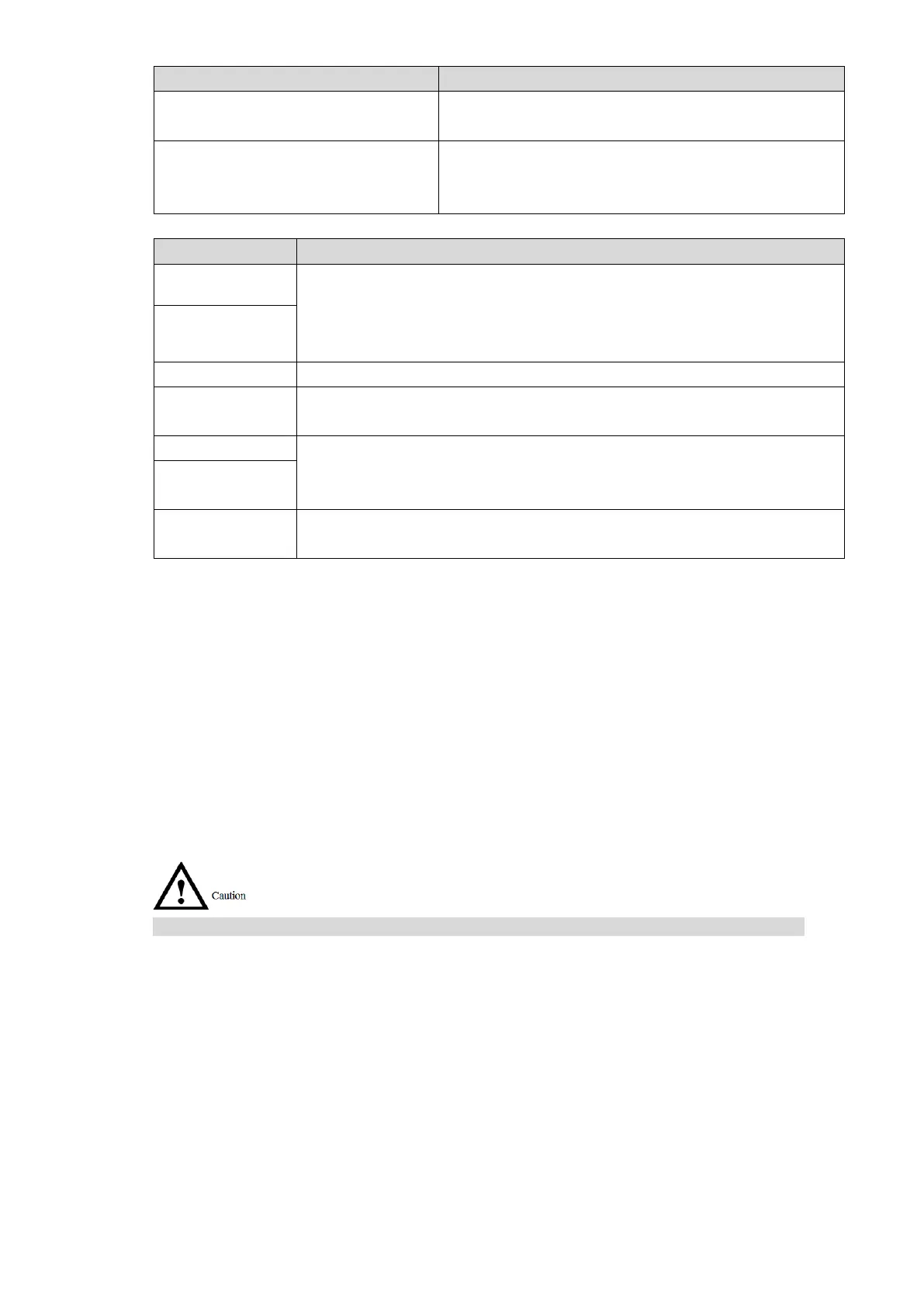60
name and password) at the website of DDNS server
provider.
The time interval to raise update request after
designated DDNS update is enabled. The unit is
second.
Table 7-3 for details. Step 5
Server type refers to name of DDNS server provider. Relation between
server type and server name is as follows.
Dyndns DDNS address is: members.dyndns.org.
NO-IP DDNS address is: dynupdate.no-ip.com.
Domain name registered by the user at the website of DDNS server
provider.
User name and password obtained from DDNS server provider. The user
needs to register (including user name and password) at the website of
DDNS server provider.
The time interval to raise update request after designated DDNS update is
enabled. The unit is second.
Table 7-3
Click “OK” to save the settings. Step 6
Enter domain name in the browser and press [Enter] key. Configuration has succeeded
if WEB login interface of the device is displayed, and configuration has failed if WEB
login interface is not displayed.
7.5.5 P2P
P2P is a private network traversal technology. After enabling P2P function, open mobile client
software, enter the serial number directly or scan the QR code to obtain serial number, and thus
manage multiple controllers. During easy and convenient use, it is unnecessary to apply for
dynamic domain name, carry out port mapping or deploy relay server.
To use this function, the device shall be connected with Internet, in order to use it normally.
Select “System Config > Network Config > P2P”. Step 1
The system displays “P2P” interface, as shown in Figure 7-18.