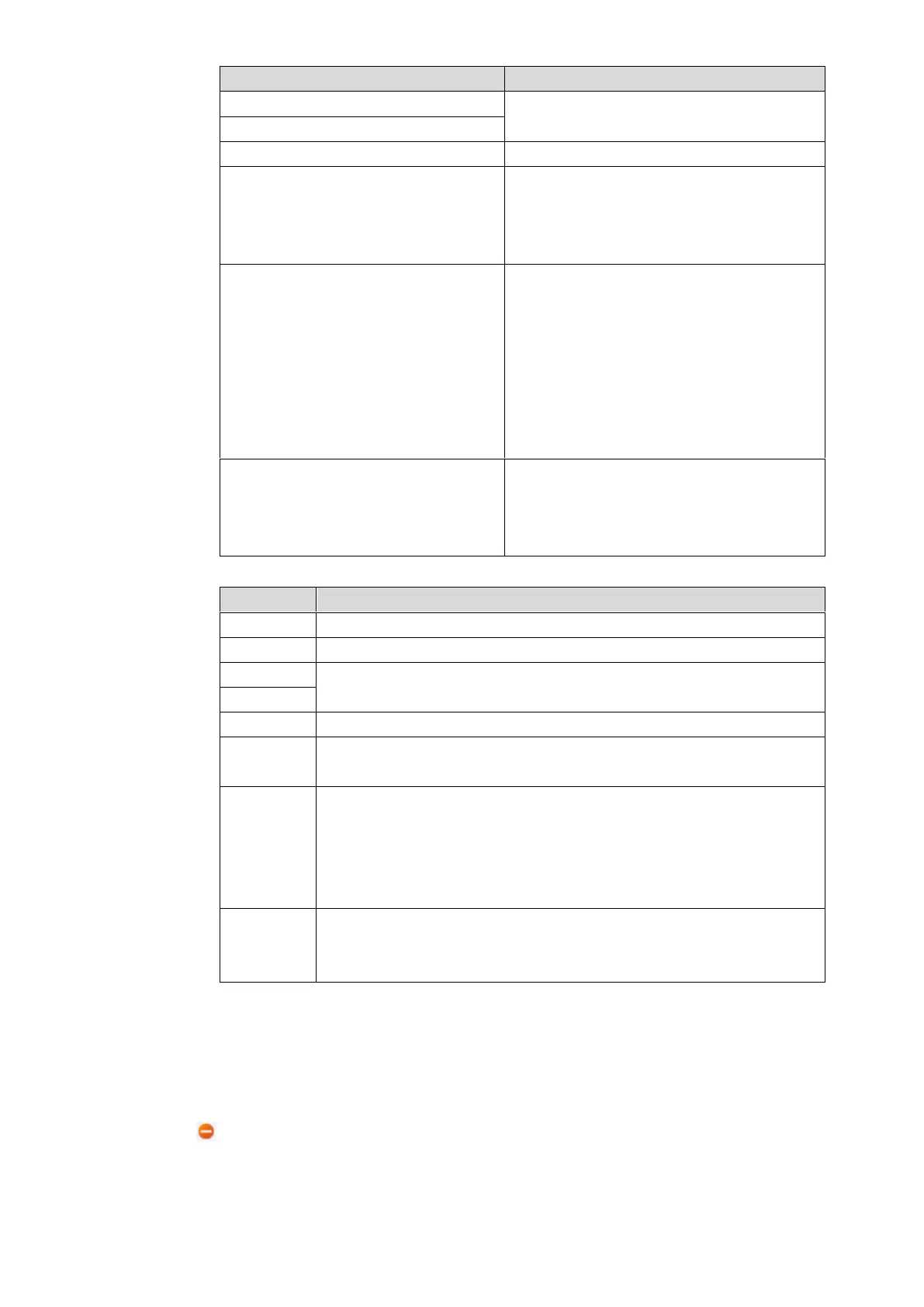86
Enter the username and password to login
WEB interface of IPC/NVR/XVR/HCVR.
It consists of local protocol and Onvif
protocol. Please select according to the
protocol supported by the connected
device.
Select from main format and extra format
according to needs.
Main format: large stream, high
definition, large occupied bandwidth,
suitable for local storage.
Extra format: smooth image, small
occupied bandwidth, suitable for low
bandwidth network transmission.
To connect IPC, it is 1 by default.
To connect NVR/XVR/HCVR, it is set
to channel no. of IPC on
NVR/XVR/HCVR.
Table 7-13 for details. Step 4
Enter IPC/NVR/XVR/HCVR name.
Enter IP address of the connected IPC/NVR/XVR/HCVR.
Enter the username and password to login WEB interface of
IPC/NVR/XVR/HCVR.
It consists of local protocol and Onvif protocol. Please select
according to the protocol supported by the connected device.
Select from main format and extra format according to needs.
Main format: large stream, high definition, large occupied
bandwidth, suitable for local storage.
Extra format: smooth image, small occupied bandwidth, suitable
for low bandwidth network transmission.
To connect IPC, it is 1 by default.
To connect NVR/XVR/HCVR, it is set to channel no. of IPC on
Table 7-13
Click “OK” to complete adding. Step 5
7.10.2 Delete
Click to delete camera info.