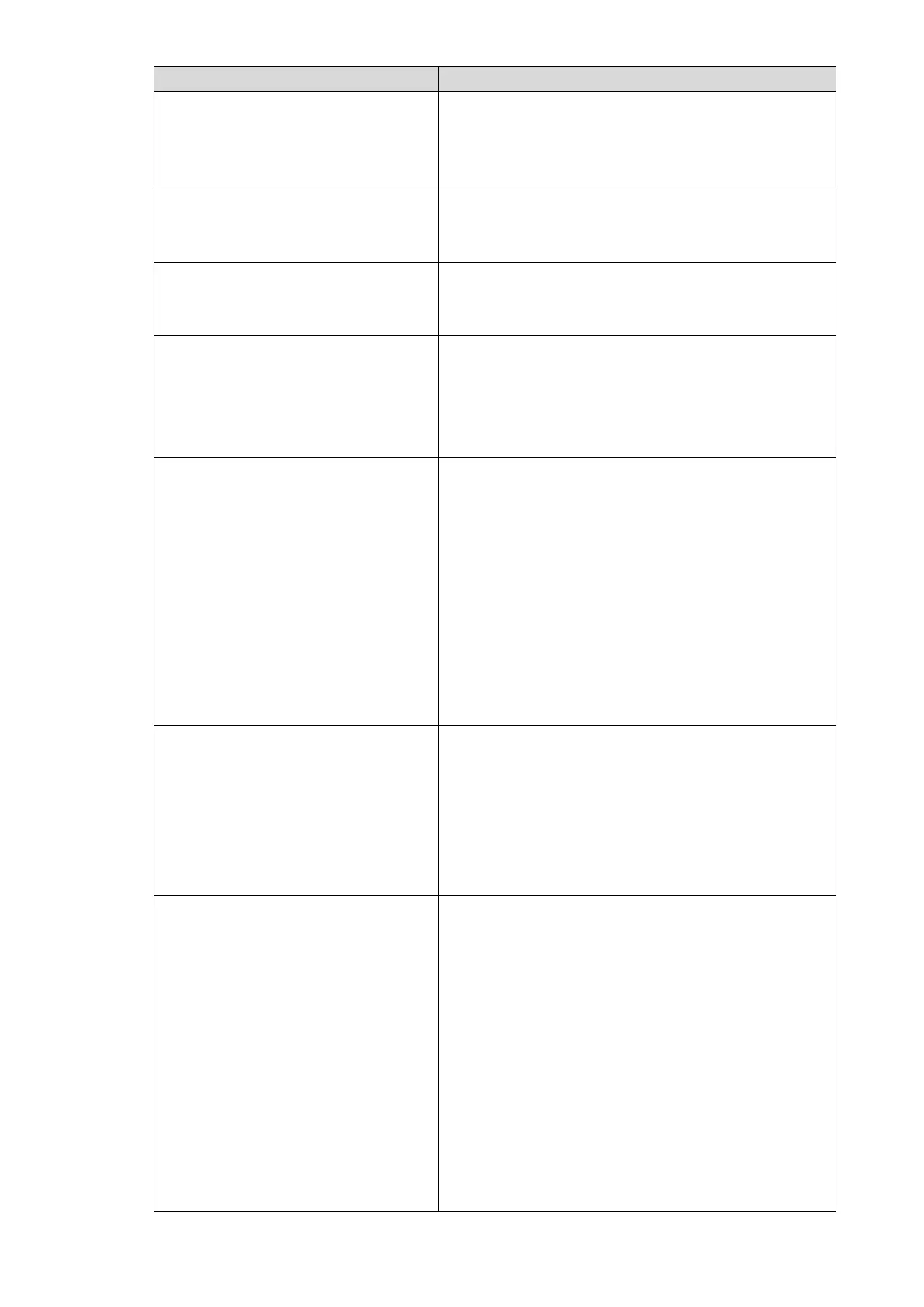82
more contrasted the image becomes; and vice versa.
When this value is large, dark part of the image is too
dark, while bright part overexposes easily. When this
value is small, the image dims.
Adjust image hue. There is a default value according
to sensitometric feature of the sensor. Generally, it is
unnecessary to adjust this value greatly.
Adjust image shade. The larger the value is, the
deeper the color becomes, and vice versa. This
value doesn’t affect overall brightness of the image.
Adjust image noise. The less the value is, the smaller
the noise becomes, but image brightness is very
dark in dark scene. The larger the value is, the more
brightness will be obtained in dark scene, but image
noise becomes more obvious.
Set white balance mode, mainly affecting overall
hue. It is automatic mode by default.
Disabled: any mode is not set.
Automatic: set white balance automatically,
compensate white balance of different color
temperature automatically, and ensure normal
image color.
Sunny: threshold value of white balance is set to
sunny day mode.
Night: threshold value of white balance is set to
night mode.
Camera image display is set to colorful or black and
white mode.
Colorful: display colorful image.
Automatic: automatically choose to display
colorful image or black white image according to
ambient brightness.
Black white: display black and white image.
There are several modes:
Disabled: no backlight.
Backlight: prevent silhouette appearing in dark
part of the subject against the light.
Wide dynamic: according to ambient brightness,
the system reduces brightness of
high-brightness area, increases brightness of
low-brightness area, and thus displays both
areas clearly.
Inhibition: the system inhibits brightness of
high-brightness area of the image, reduces halo
size and thus reduces brightness of the entire
image.