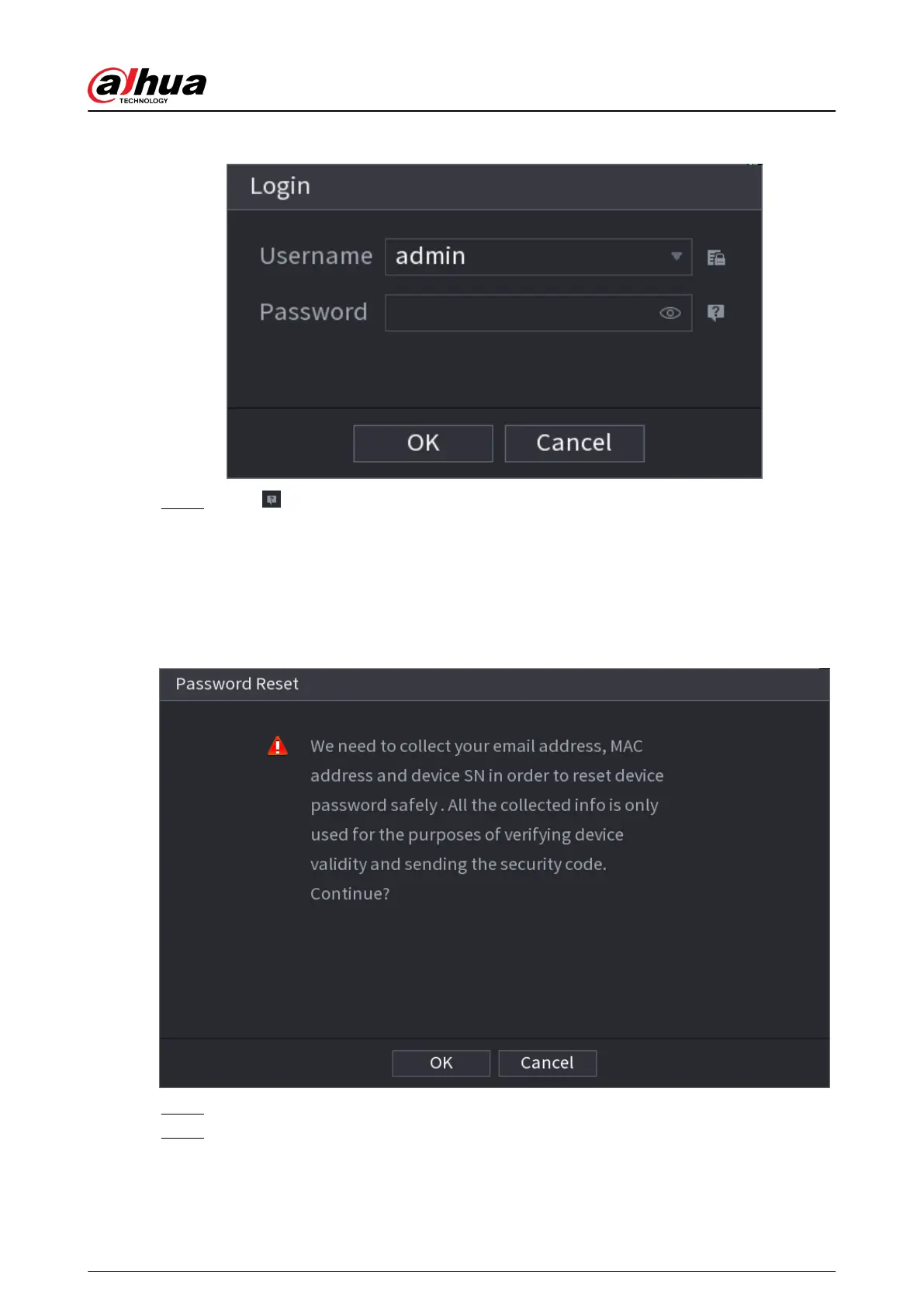Figure 5-254 Password login
Step 2 Click .
●
If you have set the linked email address, the system will notify you of data collection
required for resetting password. Click OK.
●
If you did not set the linked email address, the system prompts you to enter an email
address. Enter the email address and then click Next. Then the system will notify you
of data collection required for resetting password.
Figure 5-255 Notication on data collection
Step 3 Read the prompt and then click OK.
Step 4 Click Next.
User's Manual
374
